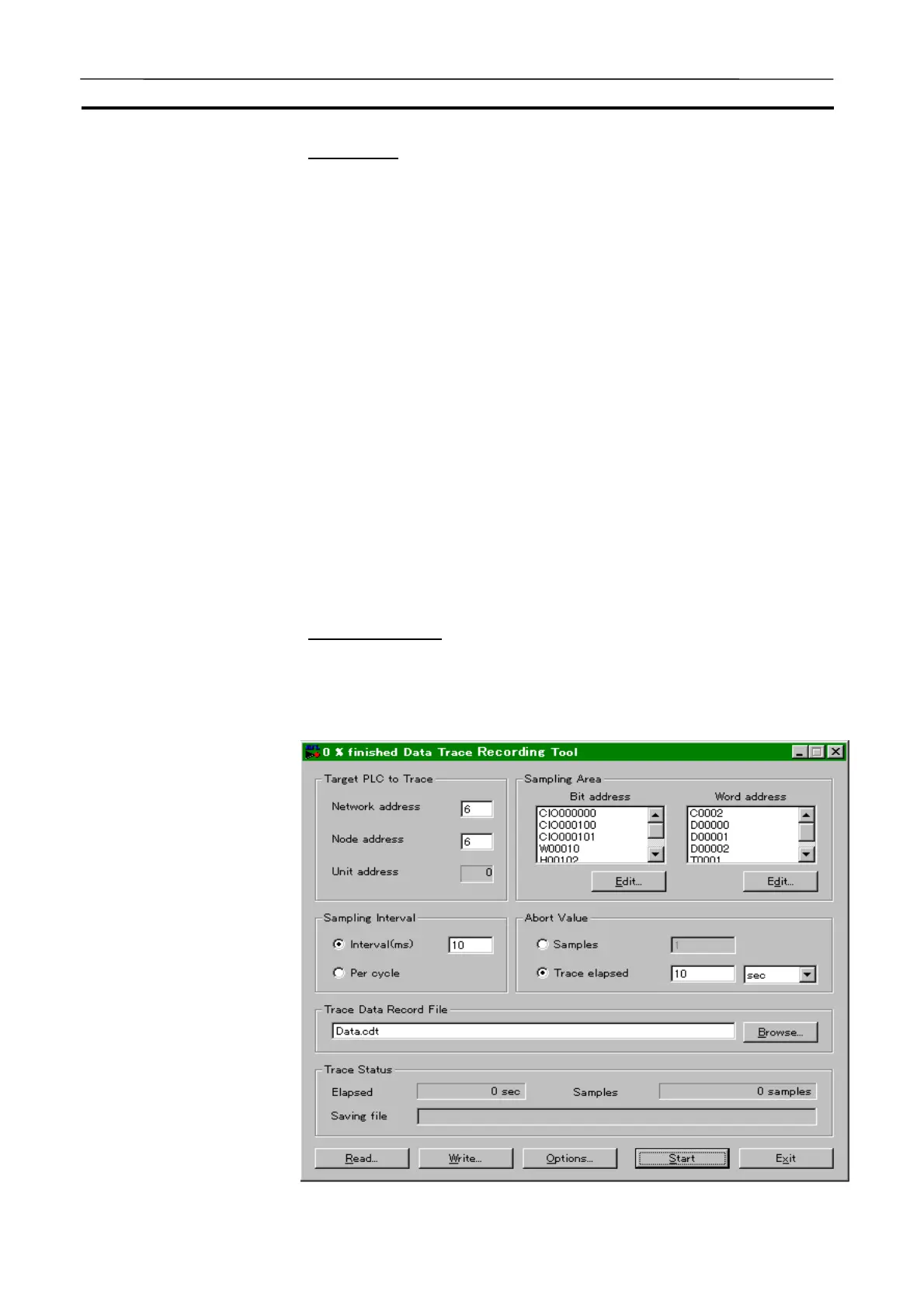How to Use Data Trace Recording Tool Appendix
248
Input format
Area string = Area symbol + Word range + Bit range
· Area symbol Area symbols in the above table (Uppercase charac-
ters)
· Word range Specify "word." (Decimal)
Specify for the number in the table.
(Example: 000016 for address 16 and number of digit
6)
· Bit range Specify "bit." (Decimal)
Specify for the number in the table.
(Example: 08 for address 8 and number of digit 2)
Input example: CIO000101 (CIO 1word, 1 bit)
Note How to specify for an EM bank
Specify with "-"(hyphen) ´ Number of banks (Decimal) after the EM address.
(Example: E32767-12 for address 32767 and bank 12)
Operation of Data Trace Recording Tool
Note Before using the Data Trace Recording Tool, make sure that the FinsGate-
way Service Manager is started and the communications unit of the network
where CPU_UNIT and the target PLC are connected is servicing.
Staring Procedure
1,2,3…
1. Select the Data Trace Recording Tool from [Start] | [Program] | [Omron]
| [CX-Simulator] to display the execution window of the Data Trace Re-
cording Tool.
AUDIN - 8, avenue de la malle - 51370 Saint Brice Courcelles - Tel : 03.26.04.20.21 - Fax : 03.26.04.28.20 - Web : http: www.audin.fr - Email : info@audin.fr
