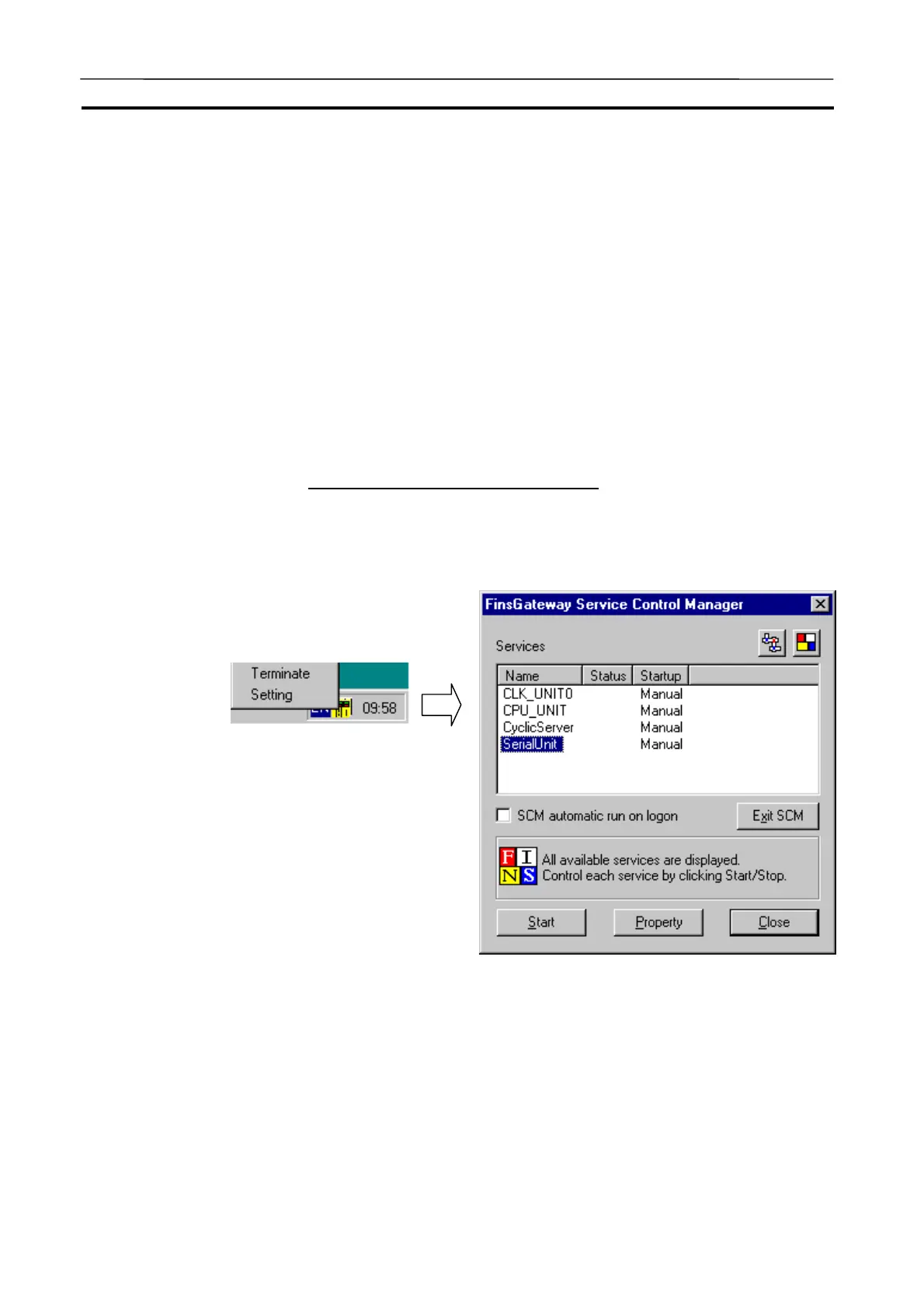How to Use Data Trace Recording Tool Appendix
251
Using in Host Link
When tracing in Host Link via a Serial Communications Unit of FinsGateway,
set for the Serial Communications Unit.
Note 1. The Data Trace Recording Tool, assuming that FinsGateway is used, the
RUNTIME version of the FinsGateway Serial Communications Unit is re-
quired separately when using in Host Link.
2. When using on a WindowsNT4.0J Workstation, use in the user mode
having the administrator's authority. Otherwise the FinsGateway Service
Manager can not start servicing the communications unit.
3. For the details of FinsGateway and FinsGateway Serial Communications
Unit, refer to the manual attached to the RUNTIME version of the Fins-
Gateway.
Setting the Serial Communications Unit
1,2,3…
1. Select the FinsGateway Service Manager in [Start] | [Program] | [Omron] |
[FinsGateway]. If it is being activated, right-click the FinsGateway Service
Manager in the icon tray and select the setting from the pop-up menu.
The FinsGateway Service Manager will be displayed.
2. Select "SerialUnit" in the list of the FinsGateway Service Managers and
click the [Start] button. The display will change from "List" to "Start" when
"SerialUnit" starts. If the CPU Unit for FinsGateway is not started then,
the CPU Unit will automatically start.
AUDIN - 8, avenue de la malle - 51370 Saint Brice Courcelles - Tel : 03.26.04.20.21 - Fax : 03.26.04.28.20 - Web : http: www.audin.fr - Email : info@audin.fr