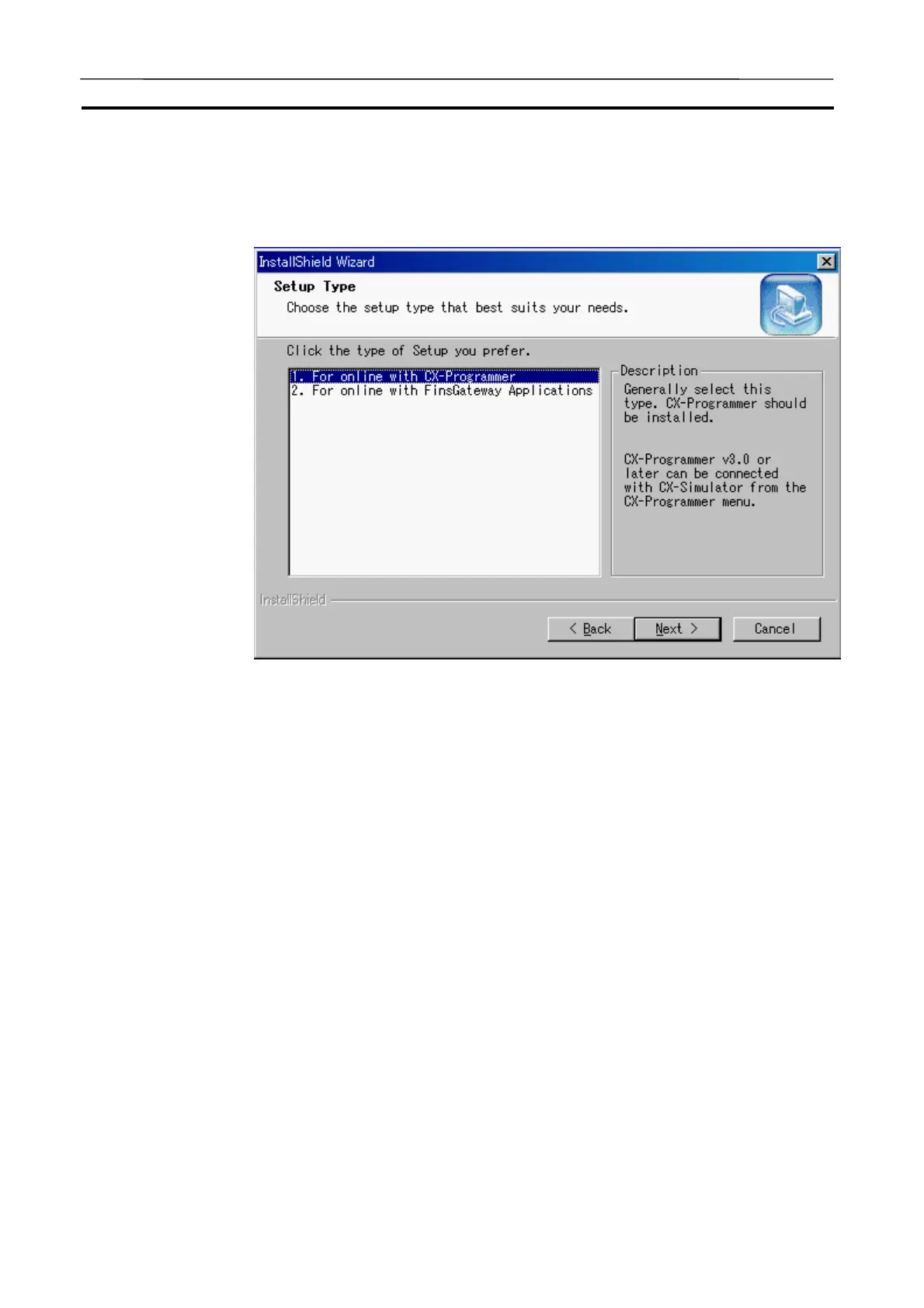Installing and Uninstalling Section 2-1
29
Note Input the serial number in 16-digit figures only, excluding “-“s and spaces.
Inputting an incorrect serial number here will disable further install operation.
7. The [Setup Type] dialog box will be displayed.
Select one of the following and click the [Next] button.
[1. For online with CX-Programmer]
Use this setup type when ladder program monitoring and debugging in CX-
Simulator will be performed only from the CX-Programmer. The CX-
Programmer must already be installed in the computer.
[2. For online with FinsGateway Applications]
Use this setup type for either of the following.
· When connecting to an application in the same computer using FinsGate-
way (e.g., PLC Reporter).
· When connecting to an application that sends or receives FINS com-
mands to or from another computer via a Controller Link or Ethernet net-
work.
Note With either setup type, it will be possible to start and connect online from the
CX-Programmer, to perform serial communications using the computer’s
serial ports, etc.
8. The [Choose Destination Location] dialog box will be displayed.
When [1. For online with CX-Programmer] has been selected, this dialog box
will not be displayed and the software will automatically be installed in the
same directory as the CX-Programmer.
AUDIN - 8, avenue de la malle - 51370 Saint Brice Courcelles - Tel : 03.26.04.20.21 - Fax : 03.26.04.28.20 - Web : http: www.audin.fr - Email : info@audin.fr
