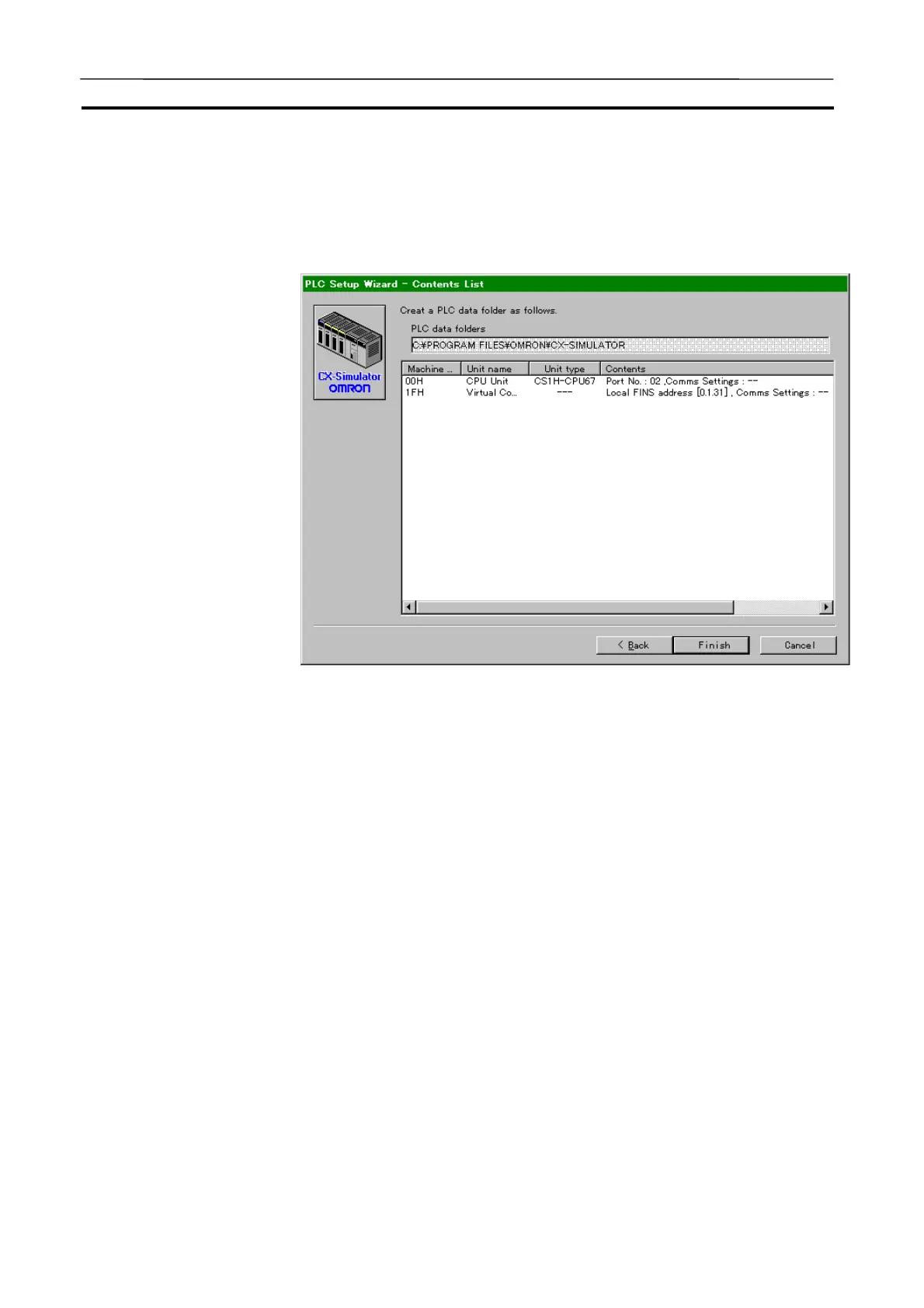Creating a New PLC Section 3-5
50
13. Exit the Serial communications window
Repeat the operation from 10 to 12 as required. After completing all settings,
click [Next(N)>] button to display the [Contents List] window.
· Contents
14. Pressing the [Complete] button after confirming the contents of the [PLC
Setup] wizard will exit the [PLC Setup] wizard. Then the Ladder Engine is
started and each window for Work CX-Simulator, CX-Simulator Debug
Console, and Status will be displayed.
· The Work CX-Simulator window The Ladder Engine of the Simulator
will be connected to the CX-
Programmer.
· The CX-Simulator Debug Console
window
Execute operation for the Ladder
Engine.
· The Status window Display the status of the Ladder En-
gine and set for the Ladder Engine.
Refer to the following items for the contents of each window.
· Work CX-Simulator window 3-8 Connecting to the CX-
Programmer
· The CX-Simulator Debug Console
window
3-6 Each Part of the Windows
· The Status window 3-6 Each Part of the Windows
AUDIN - 8, avenue de la malle - 51370 Saint Brice Courcelles - Tel : 03.26.04.20.21 - Fax : 03.26.04.28.20 - Web : http: www.audin.fr - Email : info@audin.fr
