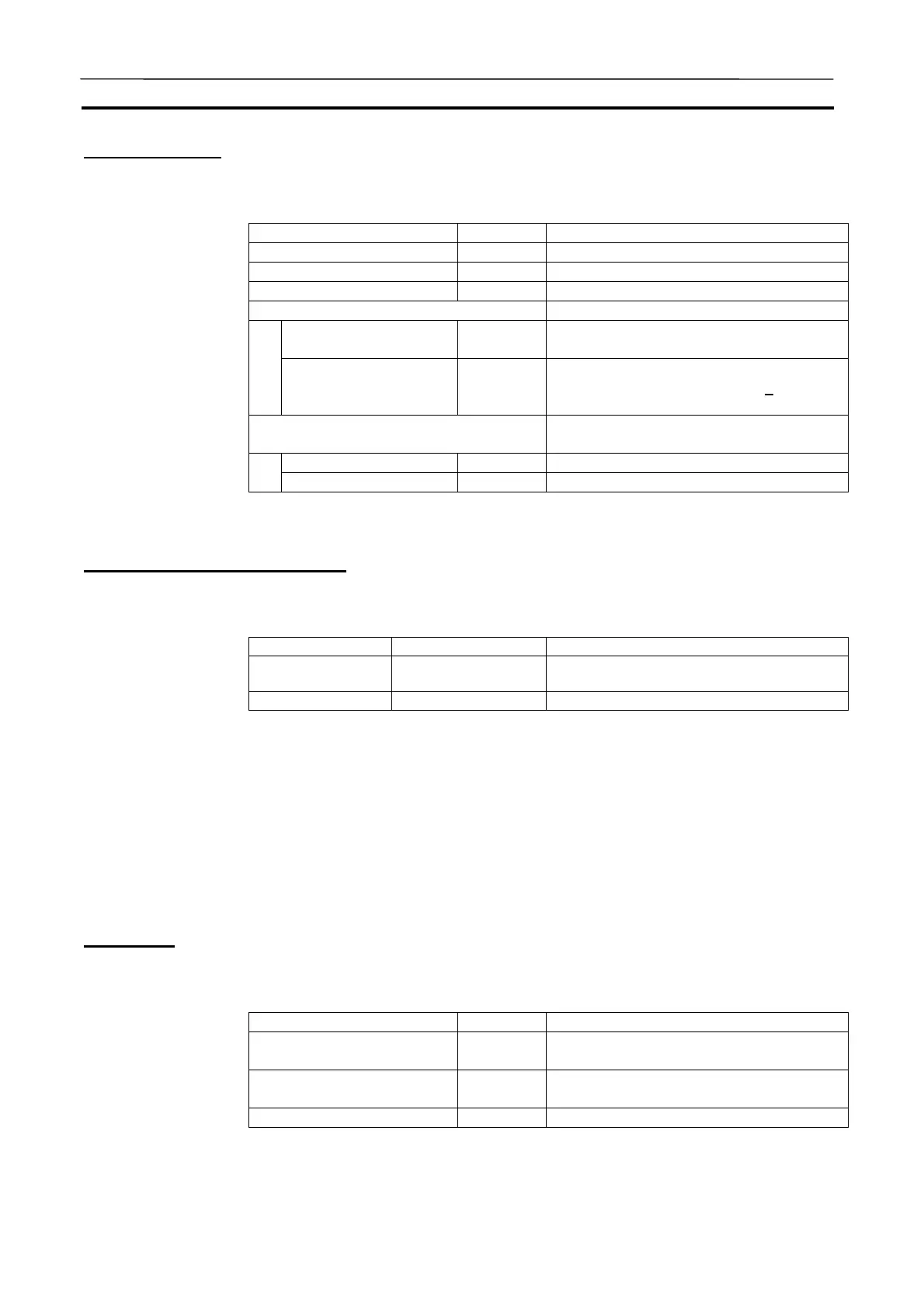Creating a New PLC Section 3-5
53
PLC data folder
Contain data files peculiar to each PLC used by the CX-Simulator. The fol-
lowing files are contained as data files.
File Type Extension Contents
PLC Model Setting File ini PLC model and registered unit setting file
Break Condition Setting File bsf I/O break condition setting data file
Command Log Setting File csf Command log setting data file
Automatic Setting File File created when exiting the system
Debugger Setting File dbg Debugger automatic setting file
(AUTOEXEC.DBG)
I/O Memory File dat Automatic setting file for I/O memory con-
sisting of multiple files (Memoryn.dat: the
underlined part is a serial number)
Save-all File File created on the [Save all] of the [File]
menu in the [Debug Console] window.
Debugger Setting File dbg Debugger setting file
I/O Memory File dat I/O memory save file
Note A total size of the I/O Memory Files is about 10 MB.
The folder for the file memory
The folder for the file memory corresponds to CS/CJ-series CPU Unit file
memory function, which is fixedly allocated for each file system.
Name Root Folder Name Note
PLC file memory
(Memory card)
CARD No limited capacity (following the capacity
of the computer hard disk)
EM file memory EM Capacity limit following the PLC Setting
The file created as the file memory is compatible with the one for CS/CJ-
series CPU Unit. The operation to the folder for the file memory can be per-
formed in the same way as the file memory for CS/CJ-series CPU Unit.
Note 1. If the hard disk capacity of the computer is smaller than that of the file
memory, file write may fail.
2. Refer to Section 5 File Memory Functions of CS/CJ Series Programming
Manual for the details on the file memory functions.
Log folder
The test data for the CX-Simulator is stored. The following data files for each
use are available.
File type Extension Content
Command Log File flg The data file storing CX-Programmer's
operation log
Data Trace File cdt The compatible data file with the CX-
Programmer's data trace file
Data Replay File csv CSV-format text file
Note Refer to 8-3 Generating Virtual External Inputs for the data file in the log
folder.
AUDIN - 8, avenue de la malle - 51370 Saint Brice Courcelles - Tel : 03.26.04.20.21 - Fax : 03.26.04.28.20 - Web : http: www.audin.fr - Email : info@audin.fr
