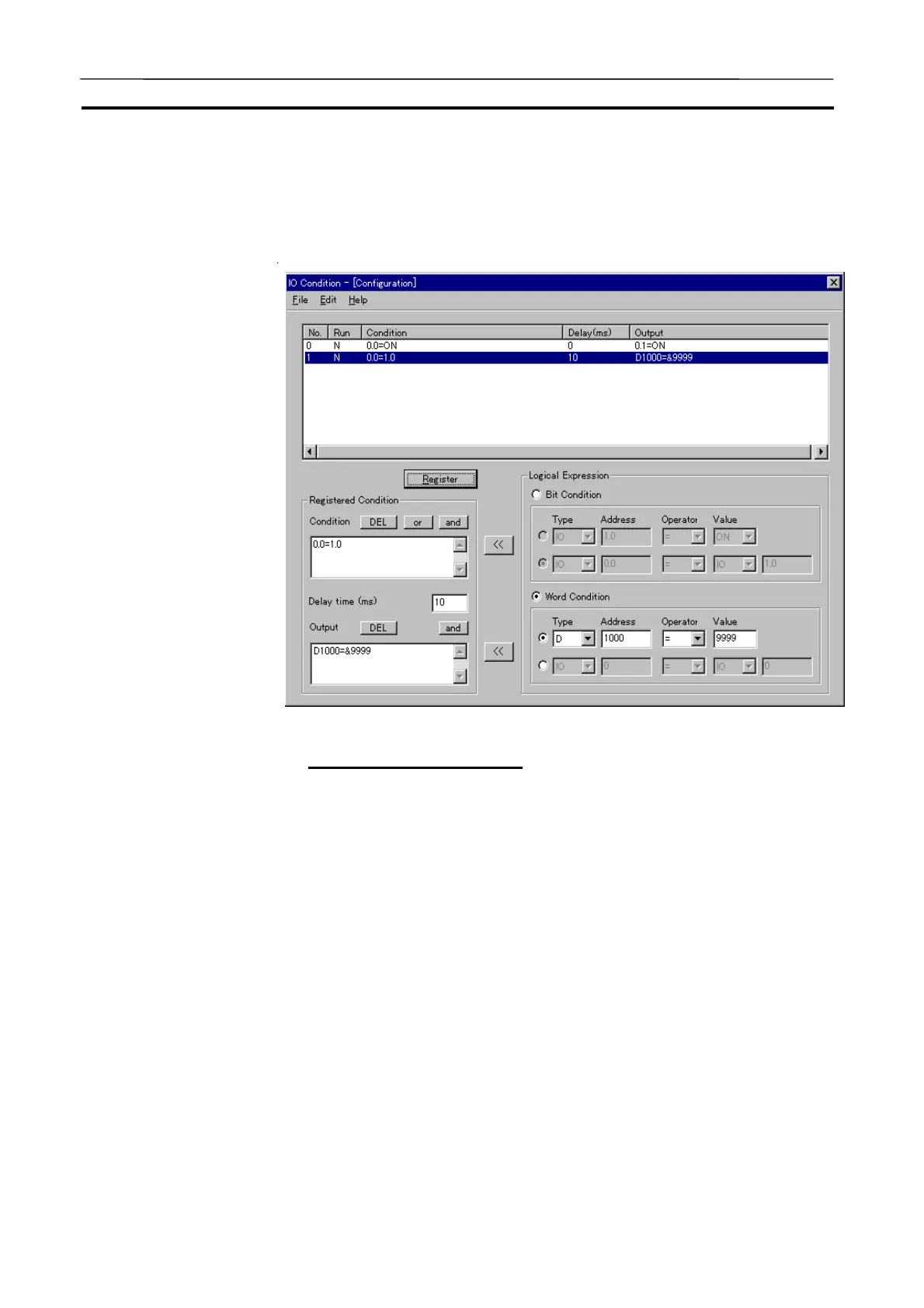Debug Console Window Section 3-9
82
Configuration Window In the Configuration window, the IO Condition Equation is set. The IO Condi-
tion Equation consists of the logical equation (the conditional equation) com-
bining I/O memory conditions to be monitored, the delay time from when the
conditional equation holds till when the output equation is executed, and the
settings to the I/O memory to be executed after the delay time elapses.
List of IO Condition Equation
· Run Flag Display whether or not to execute IO Condition
(D(o),N(on),E(rror)). When registering the equation, N
is set as the initial value. If the contents of the condi-
tional equation and output equation can not be ana-
lyzed, E(rror) will occur. Double-clicking with the line
selected will switch between D and N.
· Condition Display the logical equation combining I/O memory
conditions to be monitored.
· Delay Display the time (unit: ms) from when the conditional
equation holds till when the output equation is exe-
cuted.
· Output Display the logical equation combining operations to
be executed when the conditional equation holds.
· Register Button Register the data set in the registration condition as
the IO Condition equation.
AUDIN - 8, avenue de la malle - 51370 Saint Brice Courcelles - Tel : 03.26.04.20.21 - Fax : 03.26.04.28.20 - Web : http: www.audin.fr - Email : info@audin.fr
