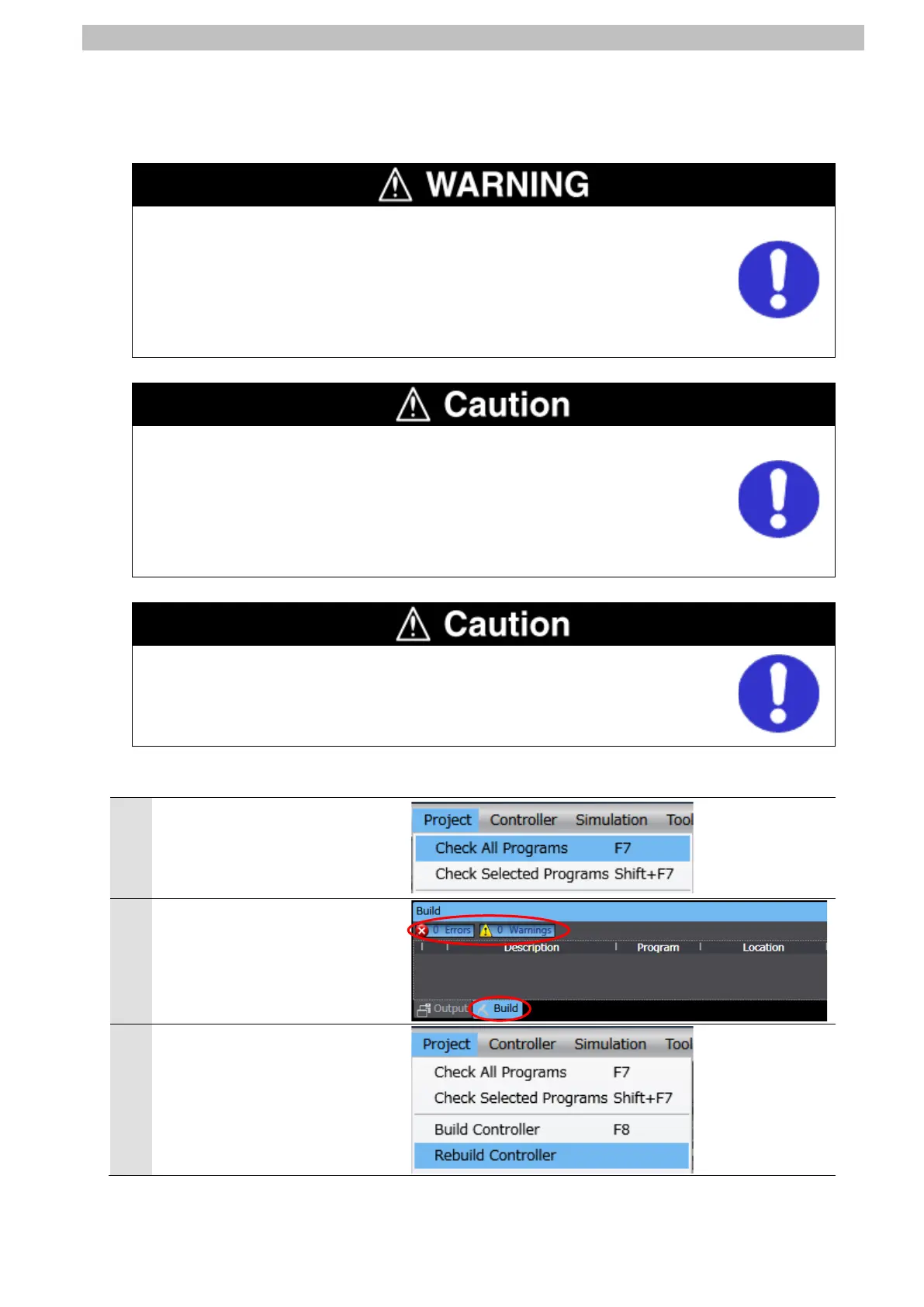7
IO-Link Connection Procedure
Transferring the Project Data 7.5.2.
Connect online with Sysmac Studio and transfer the project data to Controller.
When you transfer a user program, configuration data, setup data, device
variables, or values in memory used for CJ-series Units from Sysmac Studio,
the devices or machines may perform unexpected operation regardless of the
operating mode of CPU Unit.
Always confirm safety at the destination node before you transfer the project
data.
After you transfer the project data, CPU Unit restarts, and communications with
the slaves is cut off. During the period, the slave outputs behave according to
the slave settings. The time that communications is cut off depends on the
EtherCAT network configuration.
Before you transfer the project data, confirm that the slave settings will not
adversely affect the device.
The Slave Unit will be reset after performing the synchronization in step 7 and
subsequent steps, and the device may perform unexpected operation.
Always confirm safety before you perform the synchronization.
1
Select Check All Programs
from the Project Menu.
The Build Tab Page is displayed.
Check that "0 Errors" and "0
Warnings" are displayed.
Select Rebuild Controller from
the Project Menu.