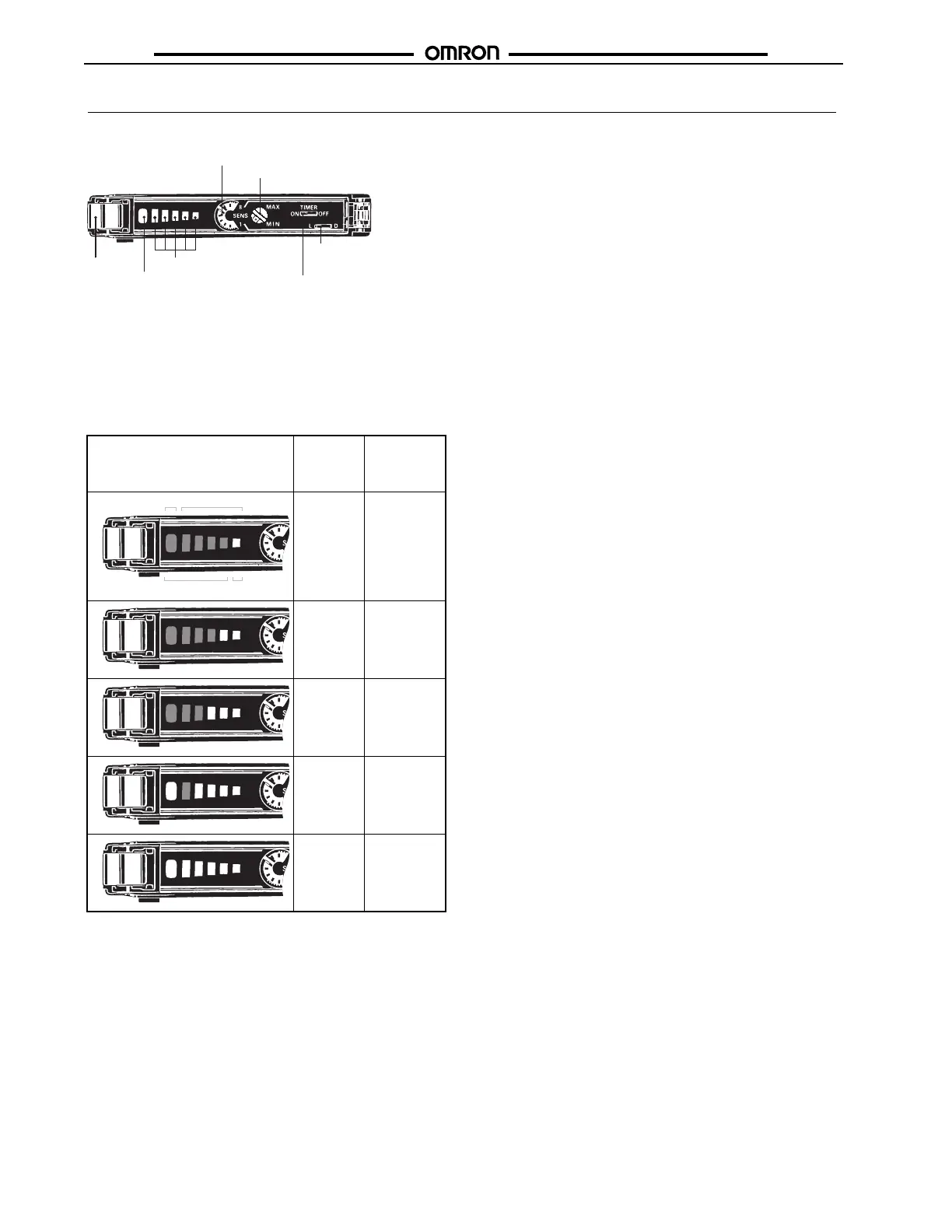4
E3X-NAE3X-NA
Nomenclature
Lock Button
Incident level Indicators
Operation Indicator
Operation Mode Selector
Use to switch between
Light ON and Dark ON modes.
Sensitivity Indicator
8-Turn Sensitivity Adjuster
Timer Switch
ON: Timer function is ON.
OFF: Timer function is OFF.
■
Amplifier Units
■
LED Bar Display
Indicators
In addition to an operation indicator (orange), the E3X-NA also has
incident level indicators (4 green and 1 red). Use these indicators for
optical axis adjustments and maintenance.
Note: The indicator farthest to the right will be lit even if the incident
level is 0.
Status of indicators
(in L/ON mode)
Operation
indicator
(in L/ON
mode)
Incident level
Not lit Approx.
80% max. of
operating level
Not lit Approx. 80%
to 90% of
operating level
Not lit or lit Approx. 90%
to 110% of
operating level
Lit Approx. 110%
to 120% of
operating level
Lit Approx.
120% min. of
operating level
Operation indicator
Incident level indicators
Not lit
Lit
(See note.)
