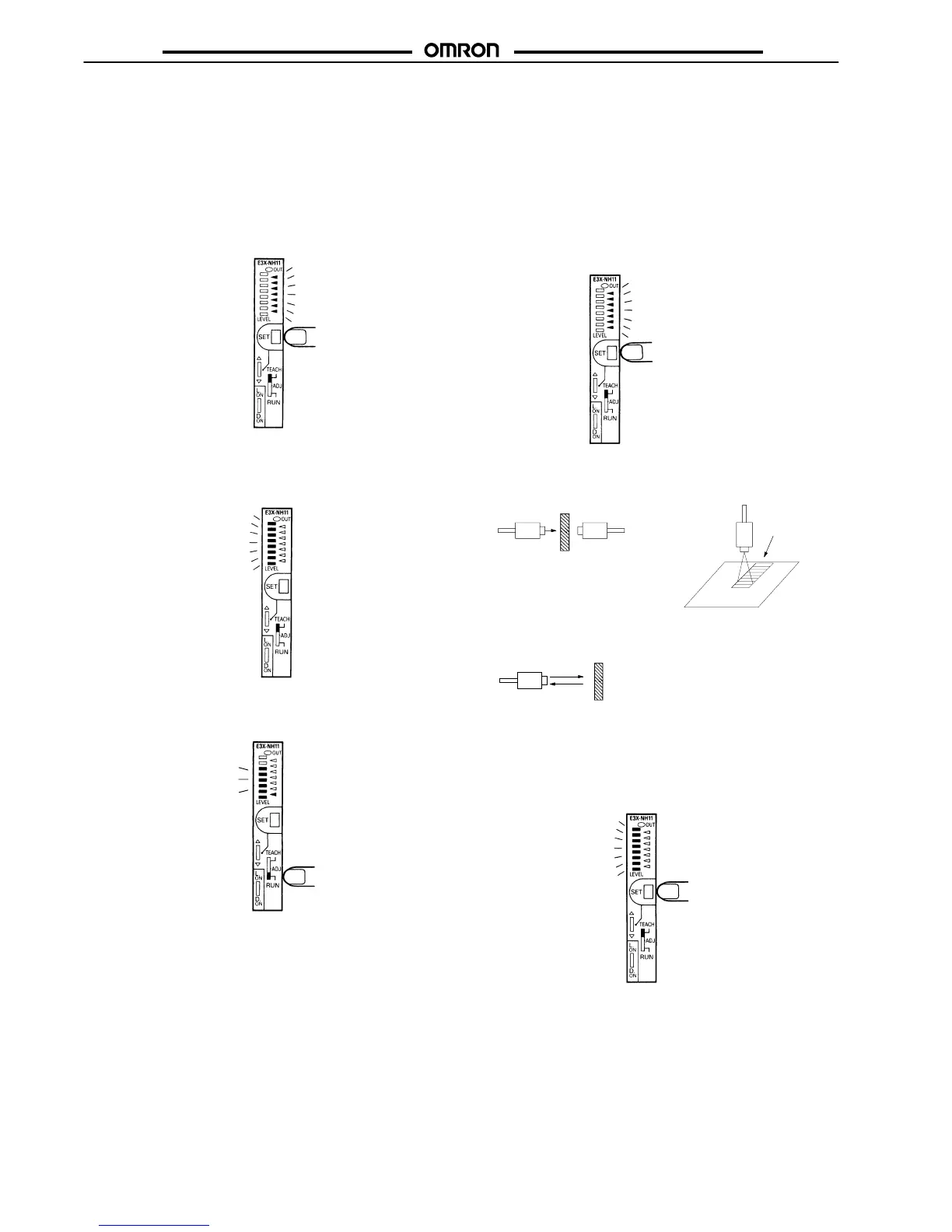E3X-NH
E3X-NH
6
J SENSITIVITY SETTING (TEACHING)
The sensitivity of the E3X-NH is factory-set to maximum. When resetting the sensitivity of the E3X-NH to maximum after with/without-ob-
ject teaching or positioning/no-object teaching, follow the steps described below.
Maximum Sensitivity Setting
1. Set the mode selector to TEACH.
Hold the SET button down for three seconds. Be sure that all
the threshold indicators (red) are lit. The built-in buzzer will
beep once when the threshold indicator is lit.
Press for 3 s min.
2. The sensitivity will be set when the built-in buzzer beeps
continuously and all the incident level indicators (green) are
lit.
3. Set the mode selector to RUN. Be sure that only the bottom
threshold indicator is lit.
Two-point Teach Mode
1. Set the mode selector to TEACH.
Place the target object in the sensing area and press the
SET button once. Be sure that all the threshold indicators
(red) are lit. The built-in buzzer will beep once when the
threshold indicator is lit.
Press once for 0.5 to 2.5 s
Through-beam Model
Diffuse Model
Diffuse Model
Light is
interrupted.
Mark
Base
2. Remove the object and press the SET button.
If teaching is OK:
All the incident level indicators (green) will be lit. The built-in
buzzer will beep once.
Press once for 0.5 to 2.5 s
