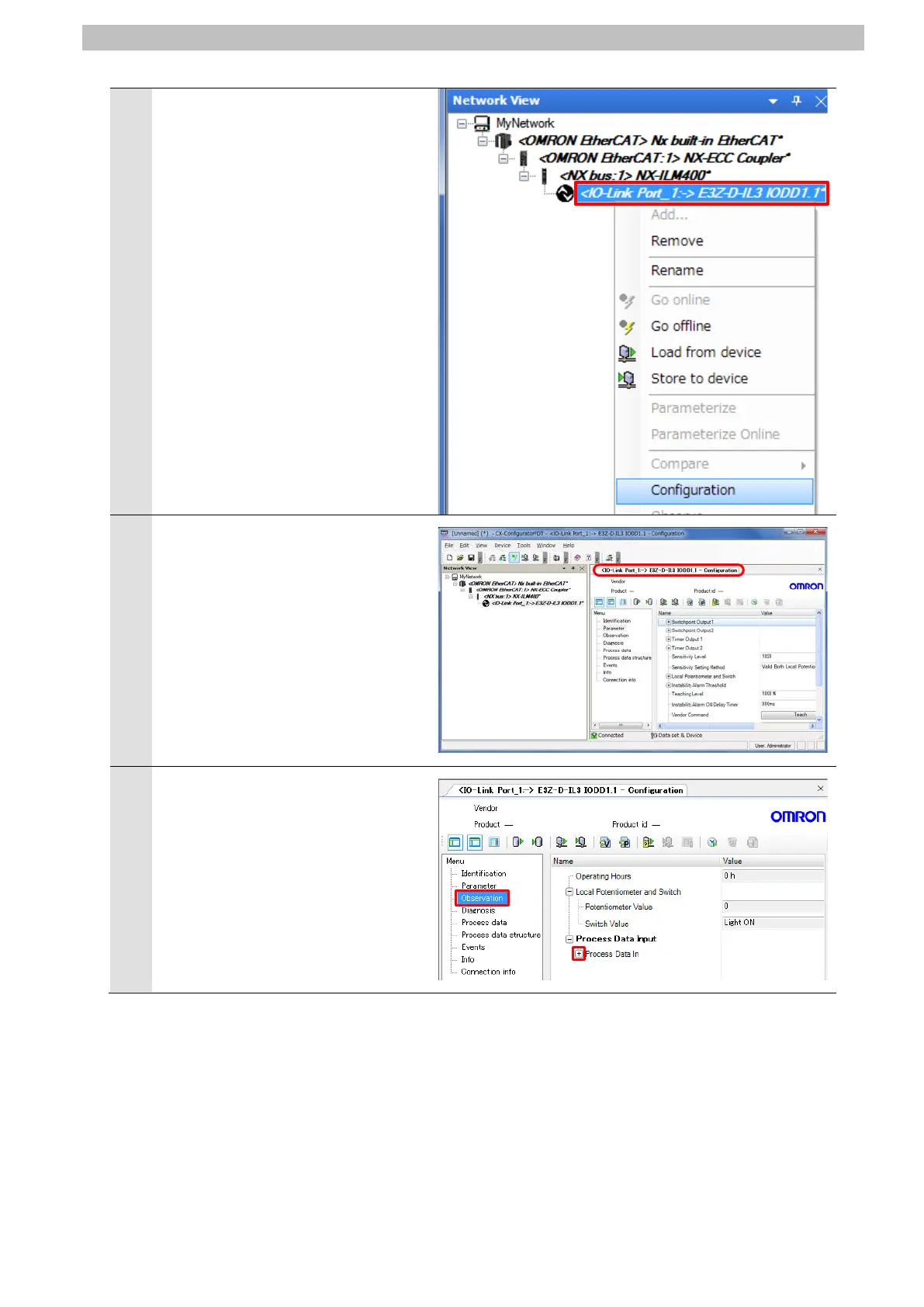7
IO-Link Connection Procedure
13
Check that Photoelectric Sensor is
connected online.
Right-click <IO-Link Port_1:->
E3Z-D-IL3 IODD1.1 and select
Configuration from the menu.
*When <IO-Link Port_1:->
E3Z-D-IL3 IODD1.1 is displayed in
bold italic font, Photoelectric
Sensor is connected online.
14
The <IO-Link Port_1:-> E3Z-D-IL3
IODD1.1 - Configuration Tab Page
is displayed.
15
Select Observation listed under
Menu on the <IO-Link Port_1:->
E3Z-D-IL3 IODD1.1 - Configuration
Tab Page.
If Process Data In on the right side
of the tab page is not expanded,
click the + Button of Process Data In
to expand.
