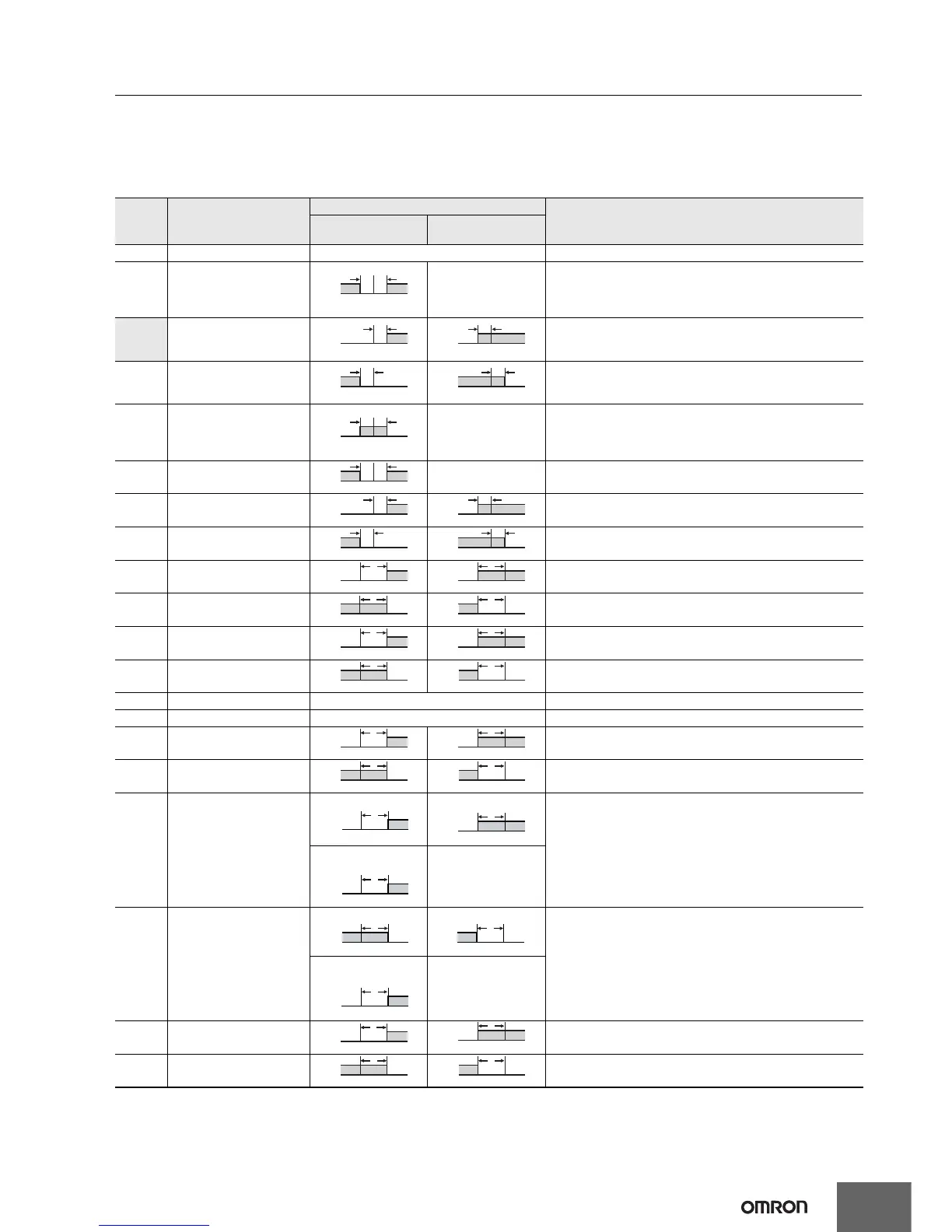E5EC/E5AC
21
Alarm type
Each alarm can be independently set to one of the following 19 alarm types. The default is 2: Upper limit. (see note.)
Auxiliary outputs are allocated for alarms. ON delays and OFF delays (0 to 999 s) can also be specified.
Note:
In the default settings for models with HB or HS alarms, alarm 1 is set to a heater alarm (HA) and the Alarm Type 1 parameter is not displayed.
To use alarm 1, set the output assignment to alarm 1.
Set
value
Alarm type
Alarm output operation
Description of function
When alarm value X
is positive
When alarm value X
is negative
0 Alarm function OFF Output OFF No alarm
1 Upper- and lower-limit *1
*2
Set the upward deviation in the set point for the alarm upper
limit (H) and the lower deviation in the set point for the alarm
lower limit (L). The alarm is ON when the PV is outside this
deviation range.
2
(default)
Upper-limit
Set the upward deviation in the set point by setting the alarm
value (X). The alarm is ON when the PV is higher than the
SP by the deviation or more.
3 Lower-limit
Set the downward deviation in the set point by setting the
alarm value (X). The alarm is ON when the PV is lower than
the SP by the deviation or more.
4
Upper- and lower-limit
range *1
*3
Set the upward deviation in the set point for the alarm upper
limit (H) and the lower deviation in the set point for the alarm
lower limit (L). The alarm is ON when the PV is inside this de-
viation range.
5
Upper- and lower-limit
with standby sequence *1
*4
A standby sequence is added to the upper- and lower-limit
alarm (1). *6
6
Upper-limit with standby
sequence
A standby sequence is added to the upper-limit alarm (2). *6
7
Lower-limit with standby
sequence
A standby sequence is added to the lower-limit alarm (3). *6
8
Absolute-value upper-lim-
it
The alarm will turn ON if the process value is larger than the
alarm value (X) regardless of the set point.
9 Absolute-value lower-limit
The alarm will turn ON if the process value is smaller than the
alarm value (X) regardless of the set point.
10
Absolute-value upper-lim-
it with standby sequence
A standby sequence is added to the absolute-value upper-
limit alarm (8). *6
11
Absolute-value lower-limit
with standby sequence
A standby sequence is added to the absolute-value lower-
limit alarm (9). *6
12
LBA (alarm 1 type only)
-*7
13 PV change rate alarm - *8
14
SP absolute-value
upper-limit alarm
This alarm type turns ON the alarm when the set point (SP)
is higher than the alarm value (X).
15
SP absolute-value
lower-limit alarm
This alarm type turns ON the alarm when the set point (SP)
is lower than the alarm value (X).
16
MV absolute-value
upper-limit alarm *9
Standard Control Standard Control
This alarm type turns ON the alarm when the manipulated
variable (MV) is higher than the alarm value (X).
Heating/Cooling
Control (Heating MV)
Heating/Cooling
Control (Heating MV)
Always ON
17
MV absolute-value
lower-limit alarm *9
Standard Control Standard Control
This alarm type turns ON the alarm when the manipulated
variable (MV) is lower than the alarm value (X).
Heating/Cooling
Control (Cooling MV)
Heating/Cooling
Control (Cooling MV)
Always ON
18
RSP absolute-value
upper-limit alarm *10
This alarm type turns ON the alarm when the remote SP
(RSP) is higher than the alarm value (X).
19
RSP absolute-value
lower-limit alarm *10
This alarm type turns ON the alarm when the remote SP
(RSP) is lower than the alarm value (X).
ON
OFF PV
SP
LH
SP
X
ON
OFF PV
SP
X
ON
OFF PV
SP
X
ON
OFF PV
SP
X
ON
OFF PV
SP
LH
ON
OFF PV
SP
LH
ON
OFF PV
*5
SP
X
ON
OFF PV
SP
X
ON
OFF PV
SP
X
ON
OFF PV
SP
X
ON
OFF PV
0
X
ON
OFF PV
0
X
ON
OFF PV
0
X
ON
OFF PV
0
X
ON
OFF PV
0
X
ON
OFF PV
0
X
ON
OFF PV
0
X
ON
OFF PV
0
X
ON
OFF PV
0
X
ON
OFF SP
0
X
ON
OFF SP
0
X
ON
OFF SP
0
X
ON
OFF SP
0
X
ON
OFF MV
0
X
ON
OFF MV
0
X
ON
OFF MV
0
X
ON
OFF MV
0
X
ON
OFF MV
0
X
ON
OFF MV
0
X
ON
OFF RSP
0
X
ON
OFF RSP
0
X
ON
OFF RSP
0
X
ON
OFF RSP