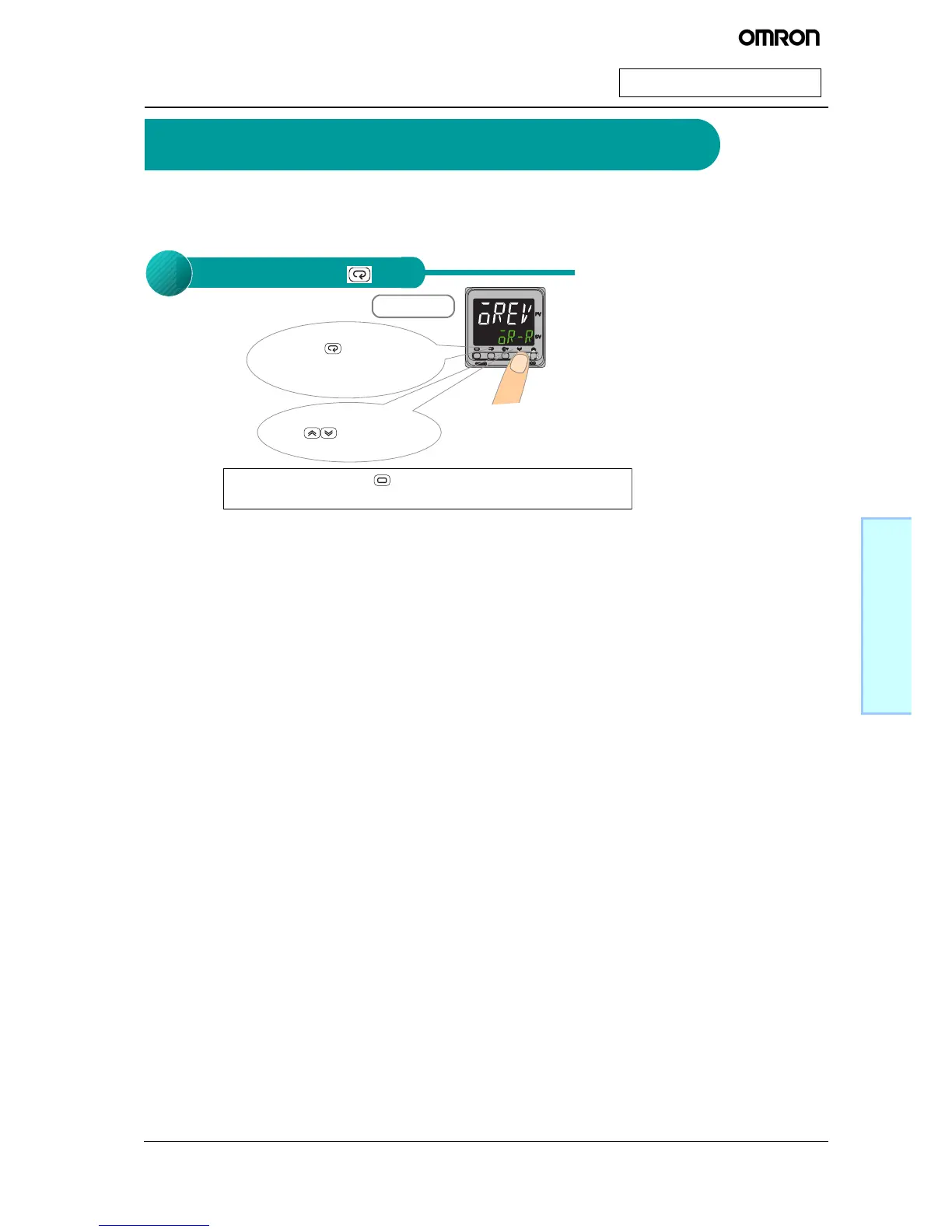Simplicity on the Worksite Solutions Guide for FAQs: E5CC/E5EC
Using PID Control
3-3
Using PID Control
You set this parameter in the Initial Setting Level. The parameter is set to reverse operation by
default.
2 Setting direct or reverse operation.
(When finished, press the (Level) Key for at least 1 second to return
to the operation display.)
Press the (Mod e) Key
several times to display
orev (OREV).
←
orev
(OREV): Indicates the
Direct/Reverse Operation parameter.
←Default setting is or-r (OR-R):
Direct operation
Initial Setting Level
Change the parameter with the Ke y.
1
Change the set value with
the ( Up and Down)
Ke