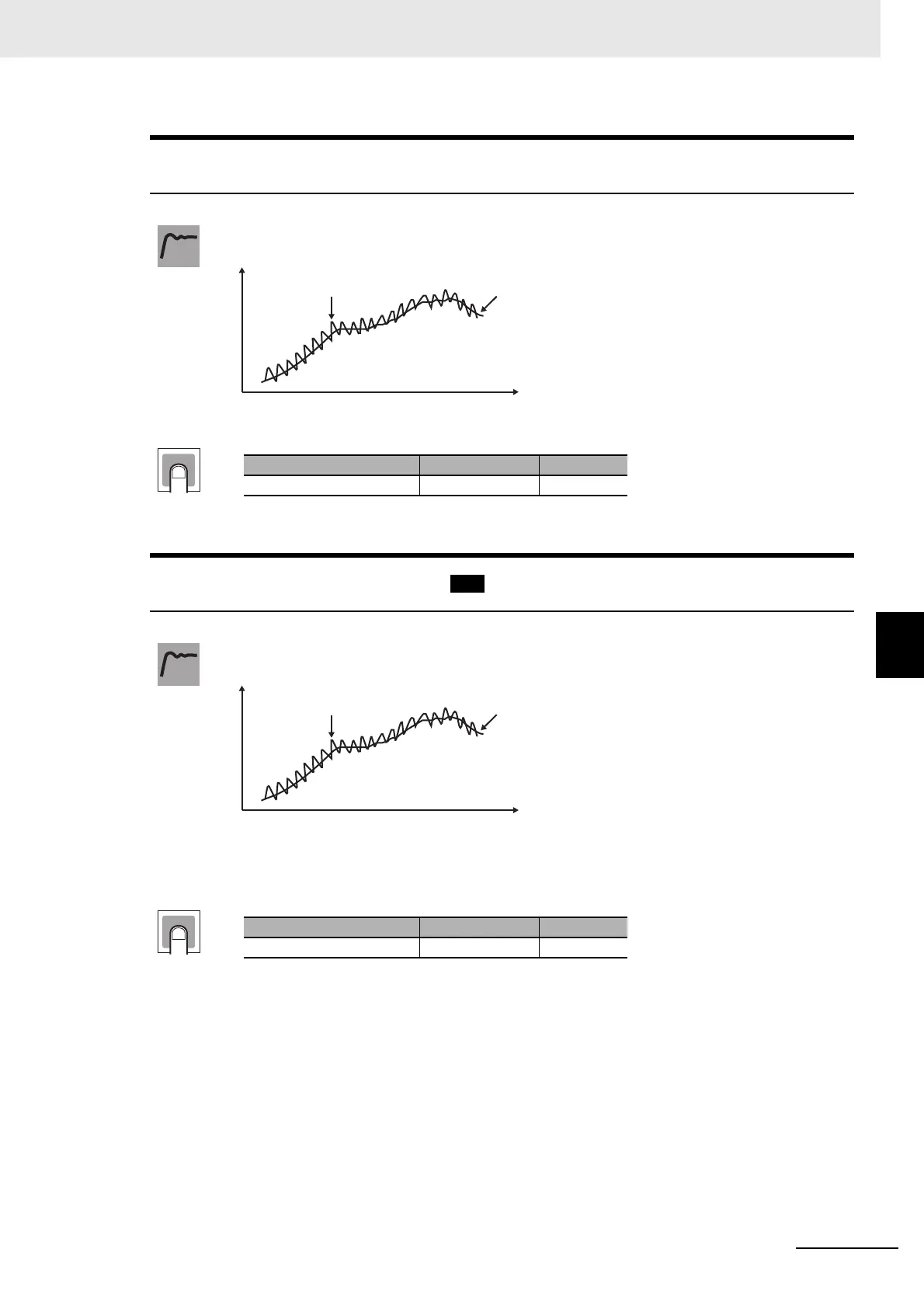6 - 69
6 Parameters
E5@C Digital Temperature Controllers User’s Manual (H174)
6-8 Advanced Function Setting Level
6
mav
Moving Average Count
• This parameter sets the number of inputs to include in the moving average. The data after
moving average processing is illustrated in the following figure.
• Use a moving average to suppress rapid changes in the input.
pmav
FB Moving Average Count
Position-proportional Models
• You can set the moving average count for the FB input. The data after moving average
processing is illustrated in the following figure.
• Use a moving average to suppress rapid changes in the FB input.
• You can use this parameter only with the E5EC-PR@-8@@ or E5AC-PR@-8@@. (The
Digital Controller must be manufactured in August 2014 or later (version 2.2 or higher).)
Input data
Operation result
Time
*The default is 8 for models other than the E5@C-@-0@.
Setting range Unit Default
OFF, 2, 4, 8, 16, or 32 Times OFF*
Input data
Operation result
Time
Setting range Unit Default
OFF, 2, 4, 8, 16, or 32 Times 16