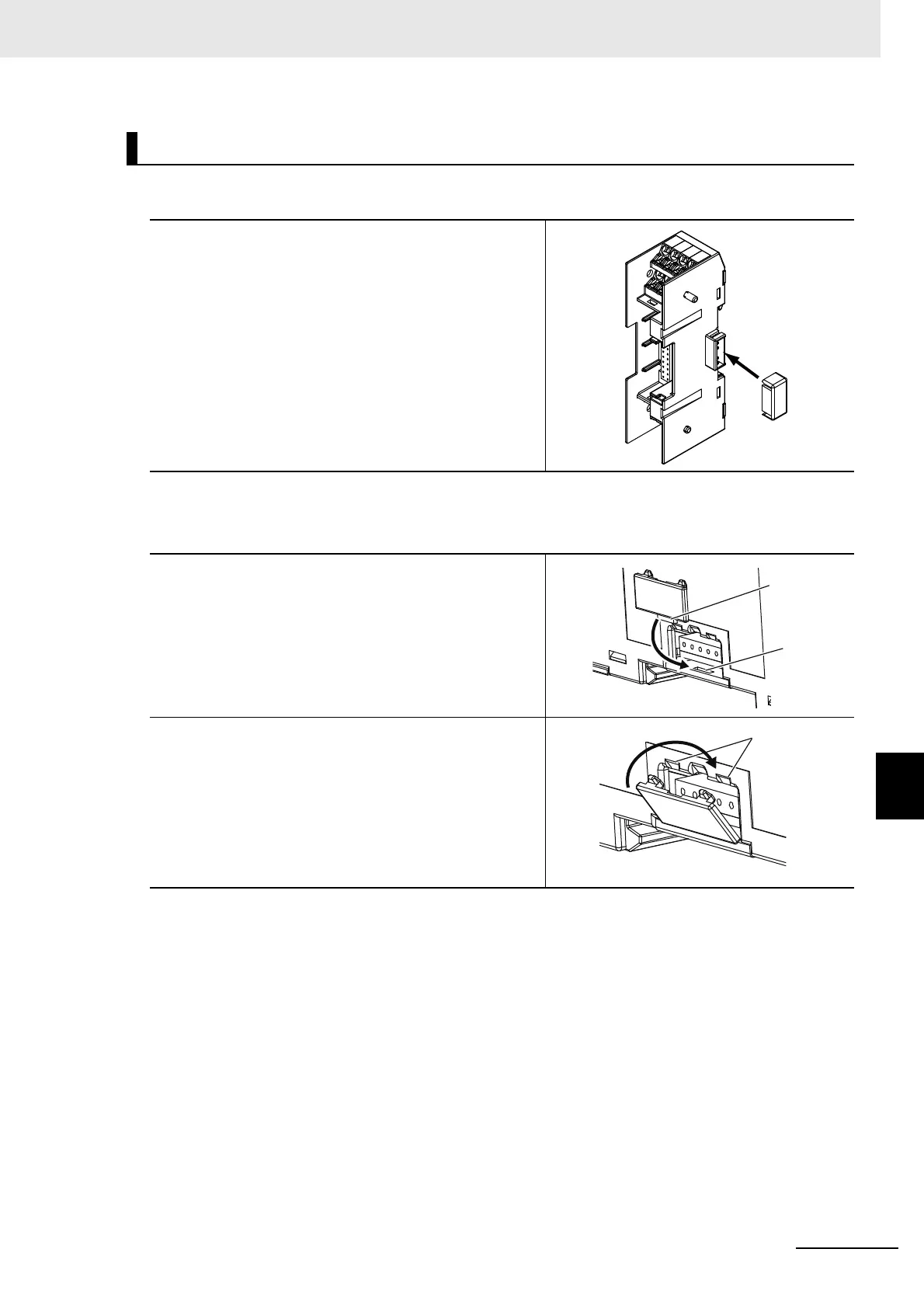A - 9
A Appendices
E5@C Digital Temperature Controllers User’s Manual (H174)
A-1 Specifications
A
A-1-7 Connector Cover of the Terminal Unit (models
with Push-in Plus Terminal Blocks)
For a male connector cover
For a female connector cover
Attaching the Connector Covers
1
Attach the connector cover until the claws on
the connector cover fit into the connector with
a click sound.
A male connector does not have an up/down
direction.
1
Insert the projection on the female connector
cover into the groove on the Terminal Unit.
2
Attach the female connector cover until the
claws on the connector cover fit into the
notched part of the Terminal Unit with a click
sound.
Notched part
