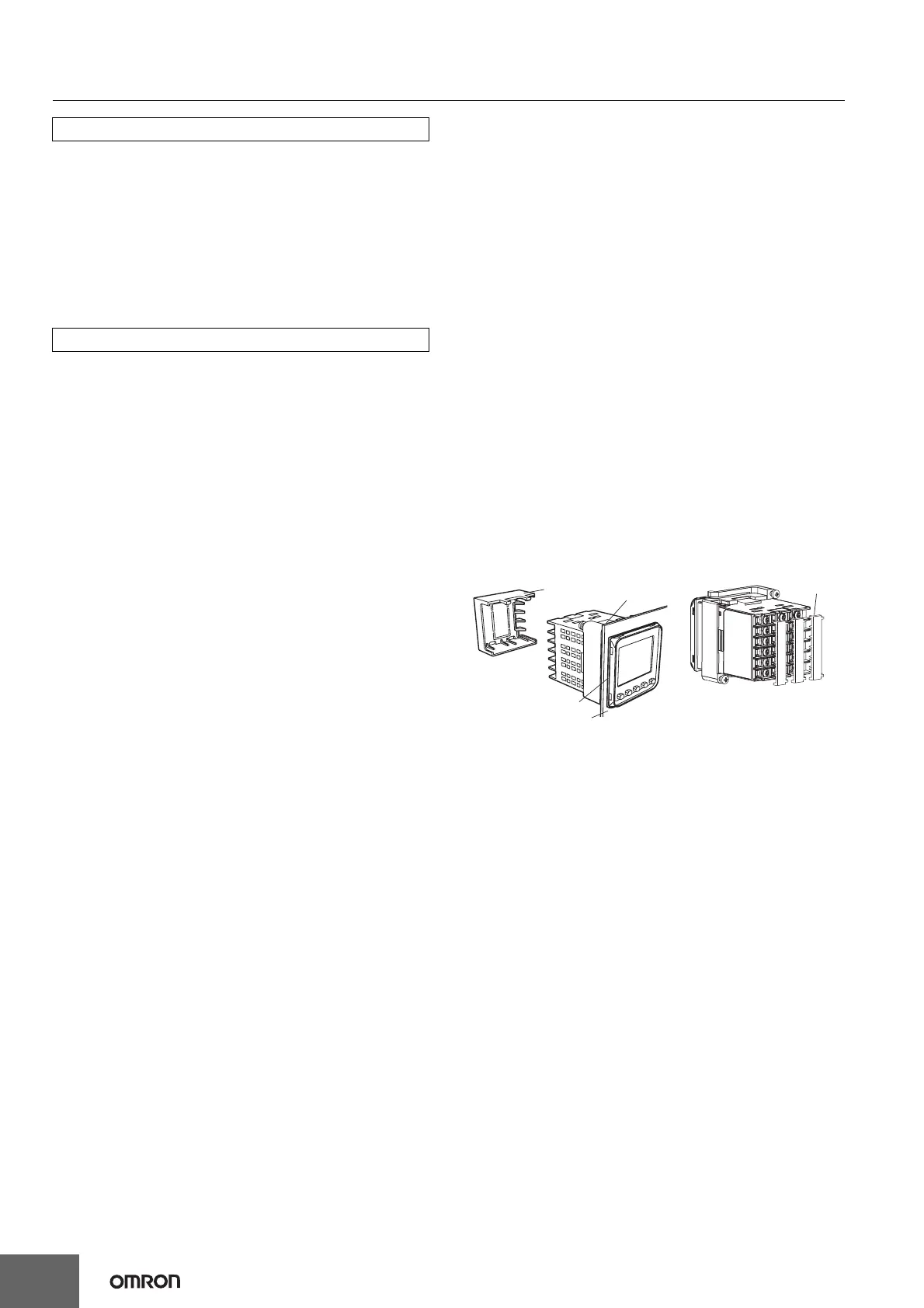E5CC/E5EC/E5AC/E5DC
52
The E5CC, E5EC, and E5AC comply with Lloyd's standards. When
applying the standards, the following installation and wiring
requirements must be met in the application.
Application Conditions
● Installation Location
The E5CC, E5EC, and E5AC comply with installation category ENV1
and ENV2 of Lloyd's standards. Therefore, they must be installed in a
location equipped with air conditioning. They cannot be used on the
bridge or decks, or in a location subject to strong vibration.
● Service Life
1.
Use the product within the following temperature and humidity ranges:
Temperature: -10 to 55°C (with no icing or condensation)
Humidity: 25% to 85%
If the product is installed inside a control board, the ambient
temperature must be kept to under 55°C, including the temperature
around the product.
2.
The service life of electronic devices like Digital Temperature
Controllers is determined not only by the number of times the relay is
switched but also by the service life of internal electronic components.
Component service life is affected by the ambient temperature: the
higher the temperature, the shorter the service life and, the lower
the temperature, the longer the service life. Therefore, the service
life can be extended by lowering the temperature of the Digital
Temperature Controller.
3. When two or more Digital Temperature Controllers are mounted
horizontally close to each other or vertically next to one another,
the internal temperature will increase due to heat radiated by the
Digital Temperature Controllers and the service life will decrease.
In such a case, use forced cooling by fans or other means of air
ventilation to cool down the Digital Temperature Controllers. When
providing forced cooling, however, be careful not to cool down the
terminals sections alone to avoid measurement errors.
● Measurement Accuracy
1.
When extending or connecting the thermocouple lead wire, be sure to
use compensating wires that match the thermocouple types.
2.
When extending or connecting the lead wire of the platinum resistance
thermometer, be sure to use wires that have low resistance and keep
the resistance of the three lead wires the same.
3. Mount the product so that it is horizontally level.
4. If the measurement accuracy is low, check to see if input shift has
been set correctly.
● Waterproofing (Not applicable to the E5DC.)
The degree of protection is as shown below. Sections without any
specification on their degree of protection or those with IP@0 are not
waterproof.
Front panel: IP66, Rear case: IP20, Terminal section: IP00
When waterproofing is required, insert the Waterproof Packing on the
backside of the front panel. Keep the Port Cover on the front-panel
Setup Tool port of the E5EC securely closed. The degree of
protection when the Waterproof Packing is used is IP66. To maintain
an IP66 degree of protection, the Waterproof Packing and the Port
Cover for the front-panel Setup Tool port must be periodically
replaced because they may deteriorate, shrink, or harden depending
on the operating environment. The replacement period will vary with
the operating environment. Check the required period in the actual
application. Use 3 years or sooner as a guideline. If the Waterproof
Packing and Port Cover are not periodically replaced, waterproof
performance may not be maintained. If a waterproof structure is not
required, then the Waterproof Packing does not need to be installed.
● Operating Precautions
1. When starting operation after the Digital Temperature Controller
has warmed up, turn OFF the power and then turn it ON again at
the same time as turning ON power for the load. (Instead of turning
the Digital Temperature Controller OFF and ON again, switching
from STOP mode to RUN mode can also be used.)
2. Avoid using the Controller in places near a radio, television set, or
wireless installing. These devices can cause radio disturbances
which adversely affect the performance of the Controller.
● Others
1. Do not Connect or disconnect the Conversion Cable connector
repeatedly over a short period of time.
The computer may malfunction.
2. After connecting the Conversion Cable to the computer, check the
COM port number before starting communications. The computer
requires time to recognize the cable connection. This delay does
not indicate failure.
3. Do not connect the Conversion Cable through a USB hub. Doing
so may damage the Conversion Cable.
4. Do not use an extension cable to extend the Conversion Cable
length when connecting to the computer. Doing so may damage
the Conversion Cable.
● Mounting
Mounting to a Panel
E5CC
There are two models of Terminal Covers that you can use with the E5CC.
1. For waterproof mounting, waterproof packing must be installed on
the Controller. Waterproofing is not possible when group mounting
several Controllers. Waterproof packing is not necessary when
there is no need for the waterproofing function.
2. Insert the E5CC into the mounting hole in the panel.
3. Push the adapter from the terminals up to the panel, and
temporarily fasten the E5CC.
4. Tighten the two fastening screws on the adapter.
Alternately tighten the two screws little by little to maintain a
balance. Tighten the screws to a torque of 0.29 to 0.39 N·m.
Shipping Standards
Precautions for Correct Use
Panel
Water Proof Packing
Terminal Cover
(E53-COV17)
(Sold separately)
Adapter
Terminal Cover
(E53-COV23)