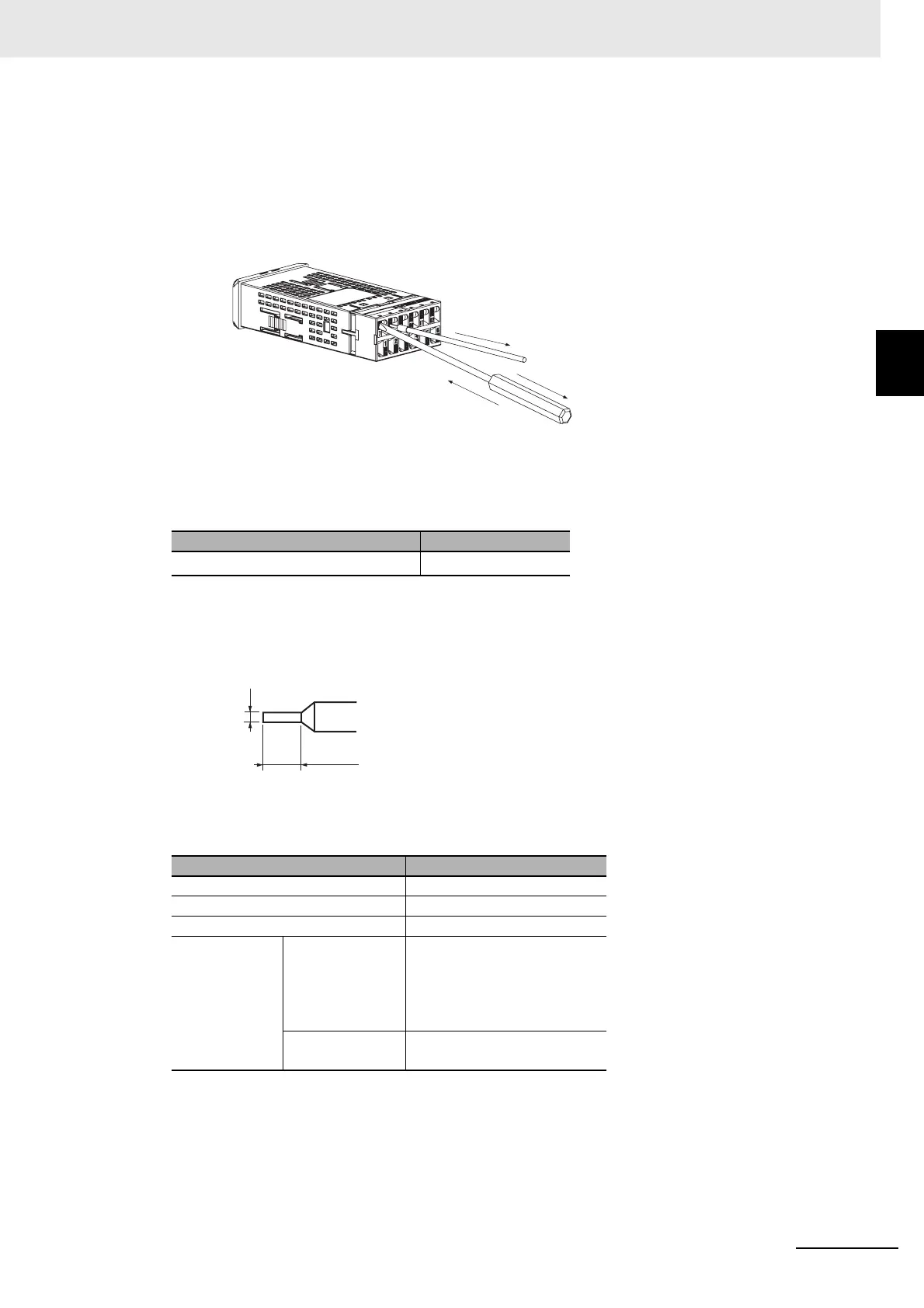2 - 57
2 Preparations
E5@C Digital Temperature Controllers User’s Manual (H174)
2-2 Using the Terminals
2
2-2-9 Precautions when Wiring
2. Removal Method for Screwless Clamp Terminal Blocks
The same method is used to remove stranded wires, solid wires, and ferrules.
(1) Press the pusher with a flat-blade screwdriver.
(2) With the screwdriver still pressing the pusher, pull the wire out of the terminal hole.
(3) Remove the flat-blade screwdriver from the pusher.
3. Recommended Wires and Ferrules
Wires
Use the wire specifications given in the following table.
Ferrules
Ferrules must be 0.8 to 1.4 mm in diameter
The length of the conductive portion inserted into the terminal must be 8 to 12 mm..
Recommended Ferrules
Recommended wire Stripping length
AWG24 to AWG18 (0.21 to 0.82 mm
2
)
8 to 12 mm
Manufacturer Model number
Altech Corp. 2623.0
Daido Solderless Terminal Mfg. Co. AVA-0.5
J.S.T. Mfg. Co. TUB-0.5
Nichifu Co., Ltd. Single (1 wire) TGNTC-1.25-9T,
TGVTC-1.25-11T,
TGNTC-1.25-11T,
TC0.3-9.5, TC1.25-11S-ST,
TC1.25-11S, and TC2-11S
Double (2 wires) TGWVTC-1.25-9T and
TGWVTC-1.25-11T
0.8 to 1.4 mm
8 to 12 mm
Ferrule