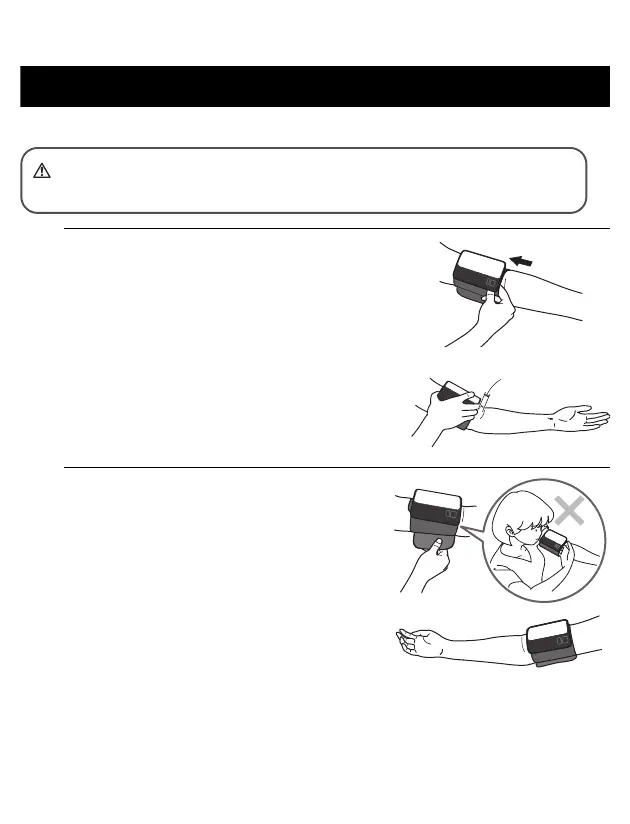14
2. PREPARATION
2.2 Applying the Arm Cuff
1. Apply the arm cuff to your left upper
arm.
The bottom edge of the arm cuff should be 1/2
inch (1 to 2 cm) above the elbow. The display
should be in clear view and easy to read,
positioned slightly on the inside of your arm.
2. Securely close with the fabric
fastener.
Notes:
• The blood pressure can differ between the
right arm and the left arm, and the measured
blood pressure values can be different.
Omron recommends to always use the same arm for measurement. If the
values between both arms differ substantially, please check with your
physician as to which arm to use for your measurements.
• Positioning the monitor with the [START/STOP] button toward the body
makes it easier to use the monitor.
Remove tight-fitting or thick clothing from your arm while taking a
measurement.
