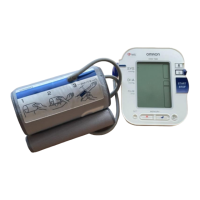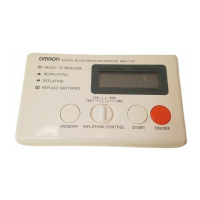Why is my Omron Blood Pressure Monitor arm cuff not inflating?
- JJoshua WallaceAug 15, 2025
If the Omron Blood Pressure Monitor's arm cuff doesn't inflate or a problem appears on the display, it might be due to several reasons. First, ensure the air plug is fully inserted. If it is, check that the arm cuff is correctly applied. Another possible cause is air leaking from the cuff, in which case you should replace it. Also, make sure you haven't accidentally pressed the BP [START/STOP] button without the cuff being correctly applied; if so, press the button again to turn the monitor off, then reapply the cuff and press the button again.