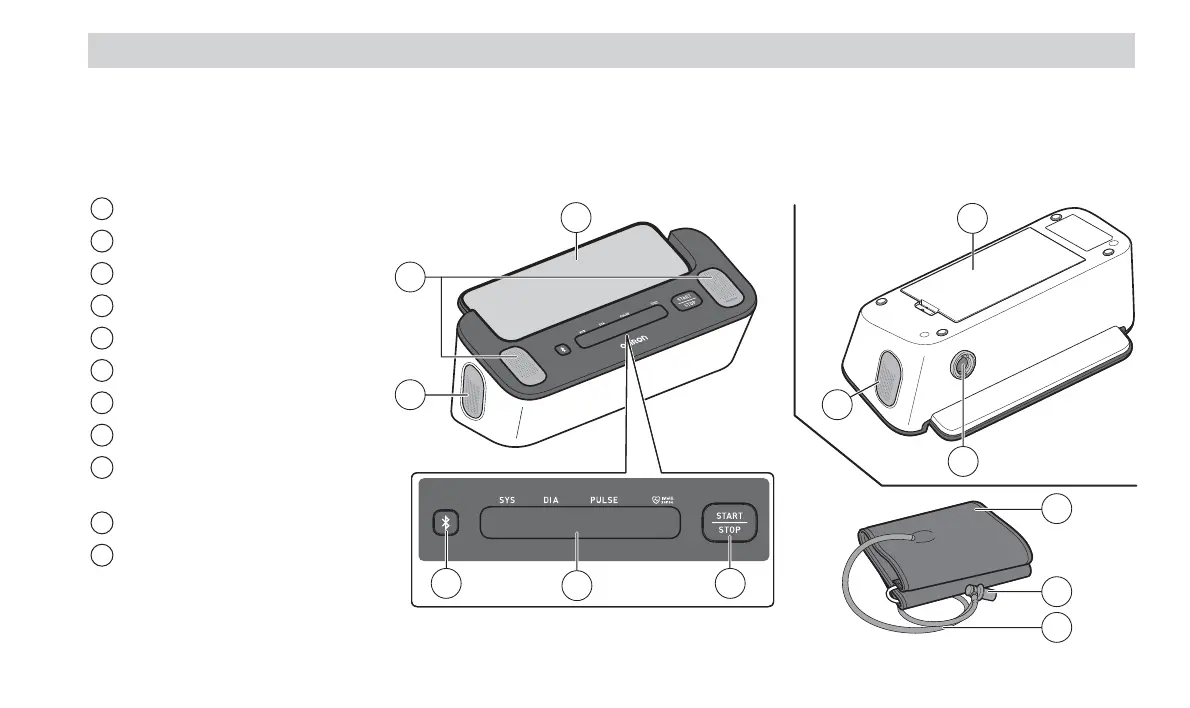EN10
1. Know Your Monitor
1.1
Contents
Monitor, arm cuff (HEM-RML31), storage case, 4 “AA” alkaline batteries, instruction manual, setup instructions, blood pressure diary
1.2
Monitor and Arm Cuff
Smartphone stand
Top electrodes
Side electrode (both sides)
[Connection] button
BP reading display*
BP [START/STOP] button*
Battery compartment
Air jack
Arm cuff
(Arm circumference 22 - 42 cm)
Air plug
Air tube
*BP indicates blood pressure.