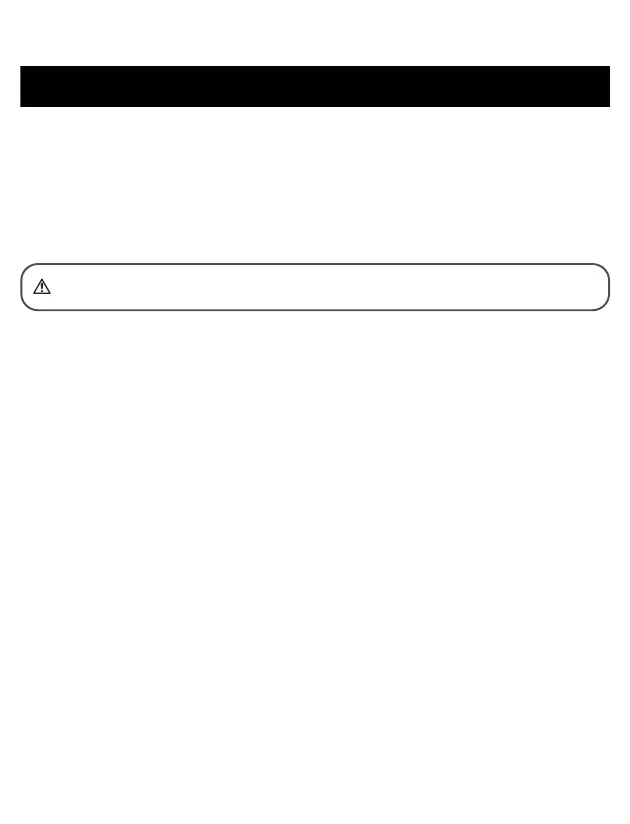29
6. MAINTENANCE, STORAGE AND CLEANING
6.1 Maintenance
To protect your monitor from damage, please follow the directions below:
• Store the monitor and the components in a clean, safe location.
• Do not wash the monitor and any components or immerse them in water.
• Do not use gasoline, thinners or similar solvents to clean the monitor.
• Changes or modification not approved by the manufacturer will void the user
warranty.
6.2 Storage
Do not store the monitor in the following situations:
• If the monitor is wet.
• Locations exposed to extreme temperatures, humidity, direct sunlight, dust
or corrosive vapors such as bleach.
• Locations exposed to vibrations, shocks or where it will be at an angle.
6.3 Cleaning
• Do not use any abrasive or volatile cleaners.
• Use a soft dry cloth, or a soft cloth moistened with neutral soap to clean on
the monitor and the arm cuff, and then wipe it with a dry cloth.
Do not disassemble or attempt to repair the monitor or components.
