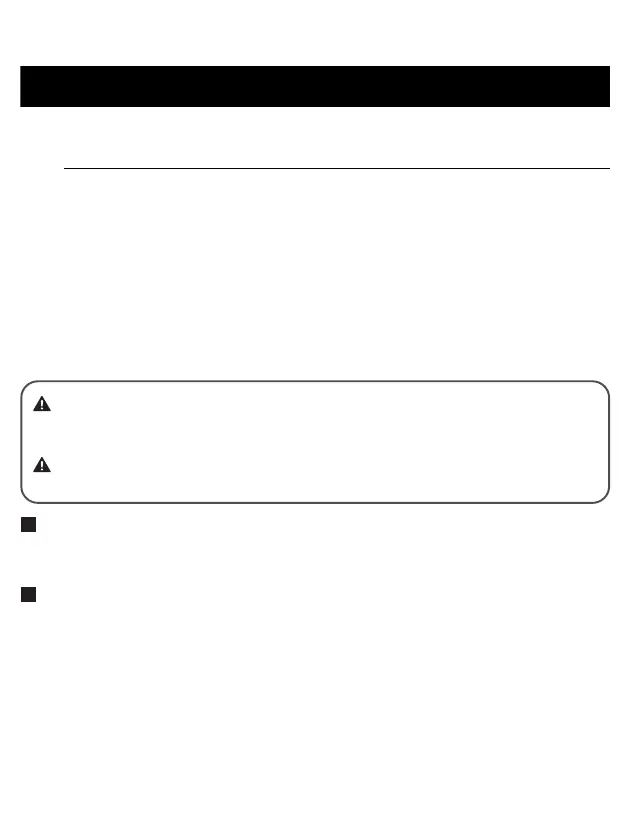22
4. USING THE MONITOR WITH A SMART DEVICE
• Once you send your readings to the app, the data cannot be sent again to
the app or smart device.
4. After your readings have been transferred to the “OMRON
connect US/CAN” app, press the [START/STOP] button to
turn the monitor off.
Notes:
• The monitor will automatically turn off after 2 minutes.
• Wait 2-3 minutes before taking another measurement. Waiting between
measurements allows the arteries to return to the condition they were prior
to taking the measurement.
• If you use any other app instead of “OMRON connect US/CAN”, the data
may not be displayed correctly after sending.
Data Transfer With Multiple Smart Devices
Once you transfer your data to a smart device, that data can no longer be
transferred again to the same smart device, nor to another smart device.
About Multiple Users
To share your blood pressure monitor with other people, please refer to the
“Support” section in the “OMRON connect US/CAN” app.
DO NOT adjust medication based on measurement results from this blood
pressure monitor. Take medication as prescribed by your physician. Only a
physician is qualified to diagnose and treat high blood pressure.
Always consult your physician. Self-diagnosis of measurement results and
self-treatment are dangerous.
