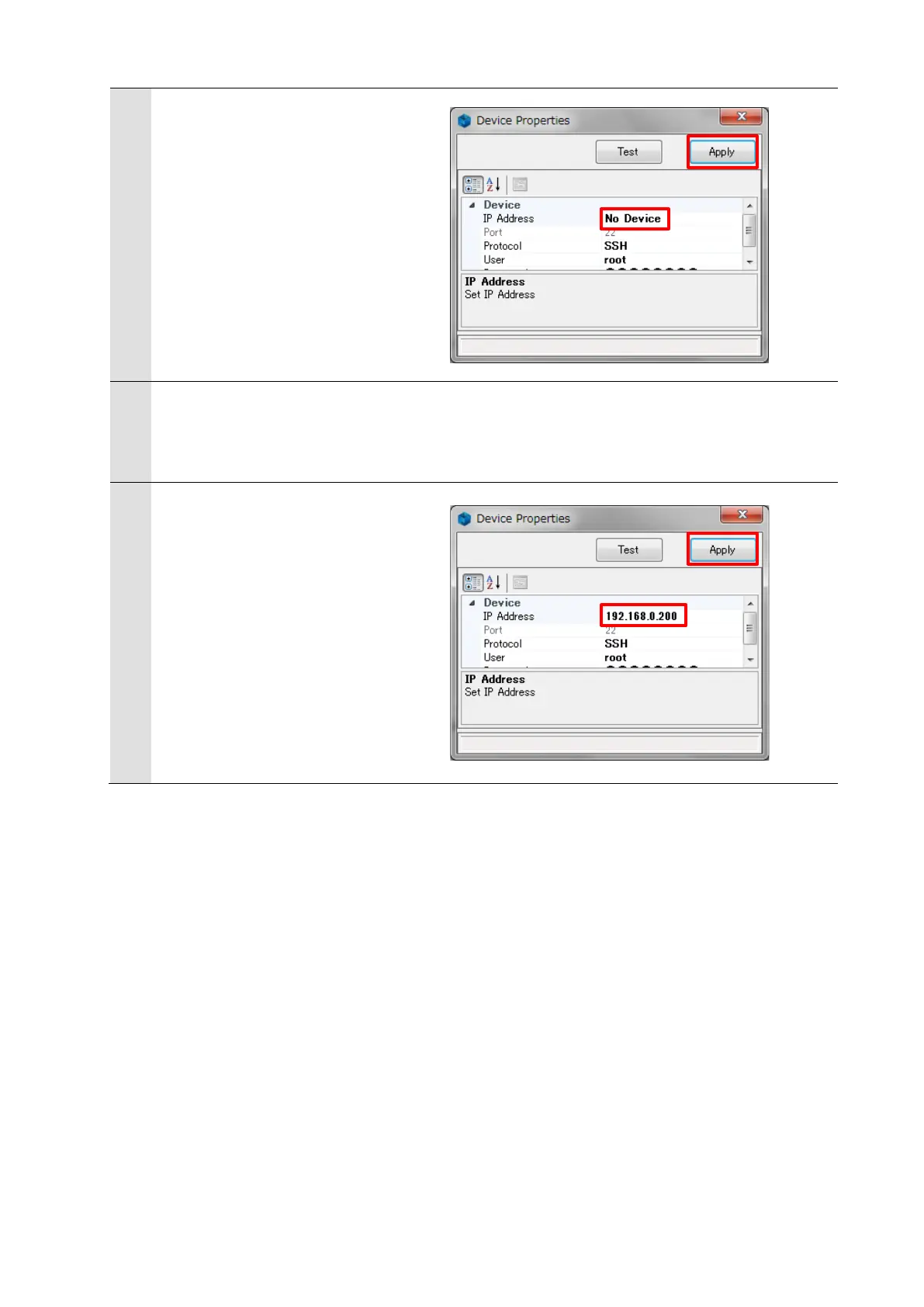8
In the Device Properties dialog box,
select No Device for IP Address, then
click the Apply button.
This operation sets the Controller to
the offline state.
9
Restart the Controller.
The servo frequency that has been
set is reflected.
10
Wait until the startup process of the
Controller is complete. Then click
Delta Tau – Communication Setup
on the toolbar to display the Device
Properties dialog box.
In the Device Properties dialog box,
return the IP Address to the previous
setting, then click the Apply button.
This operation sets the Controller to
the online state.
