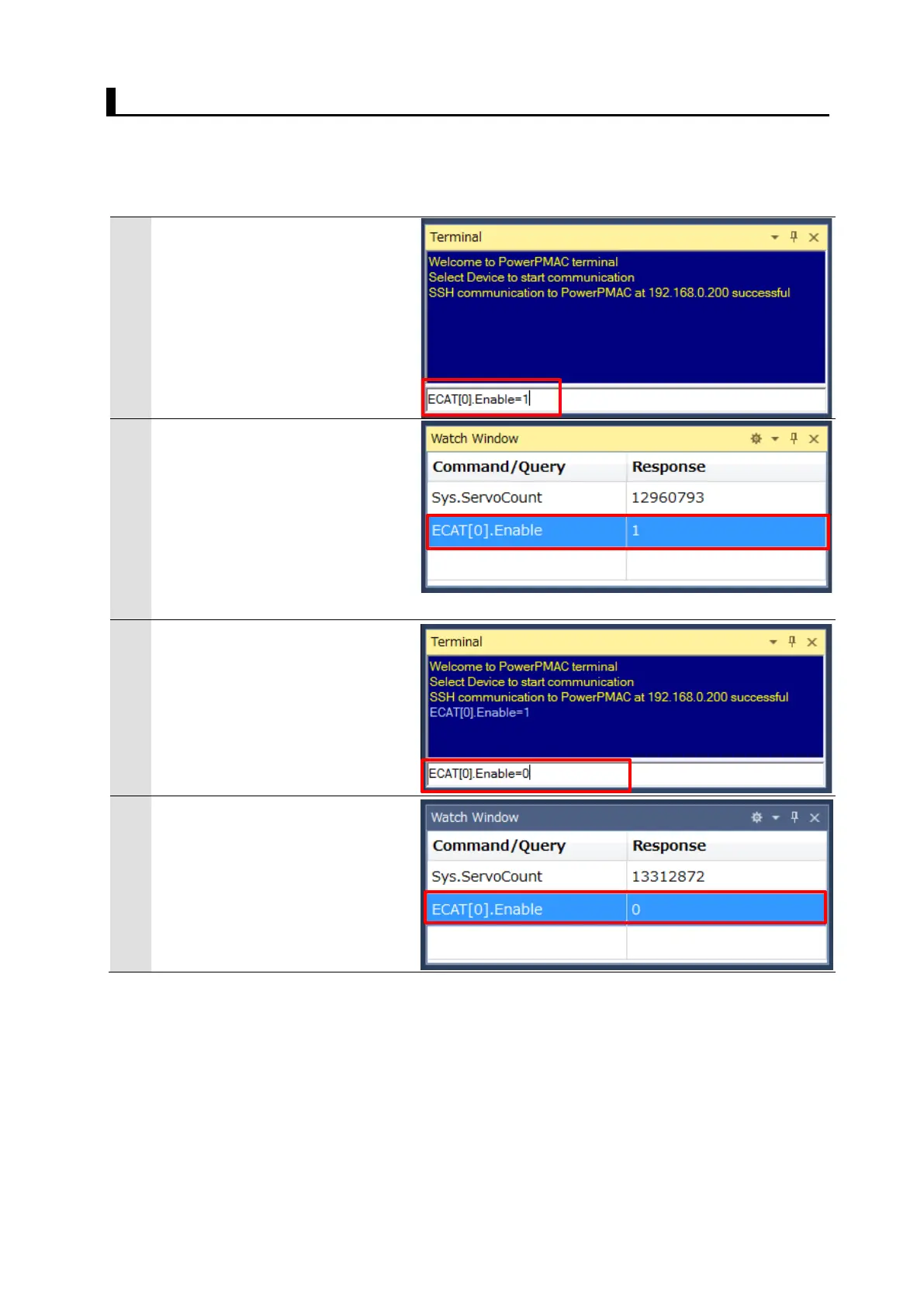24
6.5. Controller Settings
EtherCAT Communications Check 6.5.1.
Take the following steps to ensure that EtherCAT communications are available.
1
From the Terminal tab page, run
the ECAT[0].Enable=1 command
to start EtherCAT
communications.
2
In the Terminal tab page or Watch
Window make sure that the
ECAT[0].Enable value turns to 1.
* The OP mode is entered and
EtherCAT communications are
established.
3
After making sure that correct
communications are available, run
the ECAT[0].Enable=0 command
from the Terminal tab page to stop
EtherCAT communications.
4
In the Terminal tab page or Watch
Window, make sure that the
ECAT[0].Enable value turns to 0.
