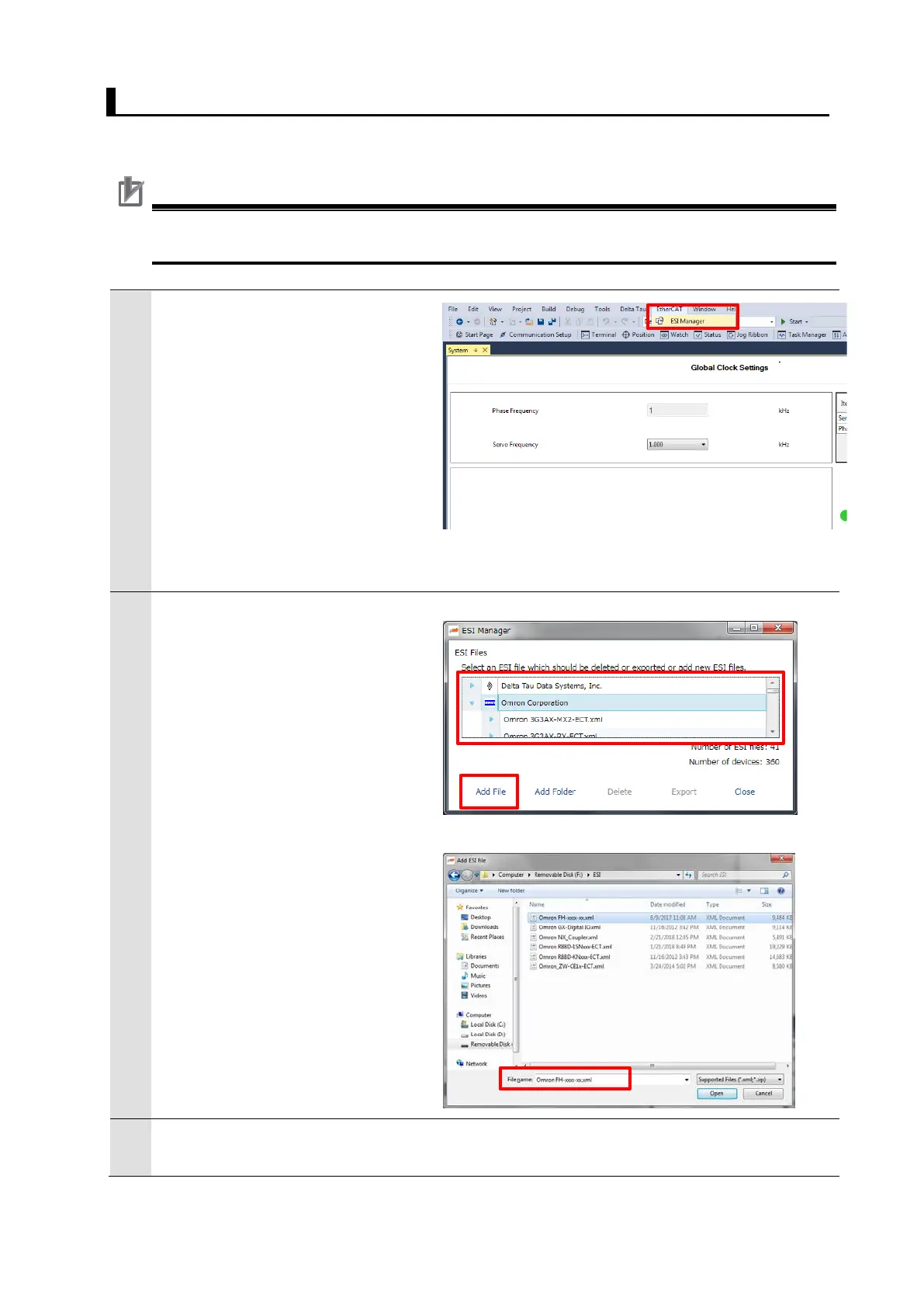16
6.3. Installation of ESI Files
Install the ESI file for the Slave into Power PMAC IDE.
Precautions for Correct Use
Prepare the ESI file described in this section in advance. Contact your OMRON
representative for information on how to procure the ESI file.
1
From the EtherCAT menu of Power
PMAC IDE, select ESI Manager.
2
Confirm that Omron Omron
FH-xxxx-xx.xml is registered in the
ESI file list of ESI Manager.
If it is not yet registered, click Add
File and register Omron Omron
FH-xxxx-xx.xml.
3
Click Close to close the ESI
Manager page.
