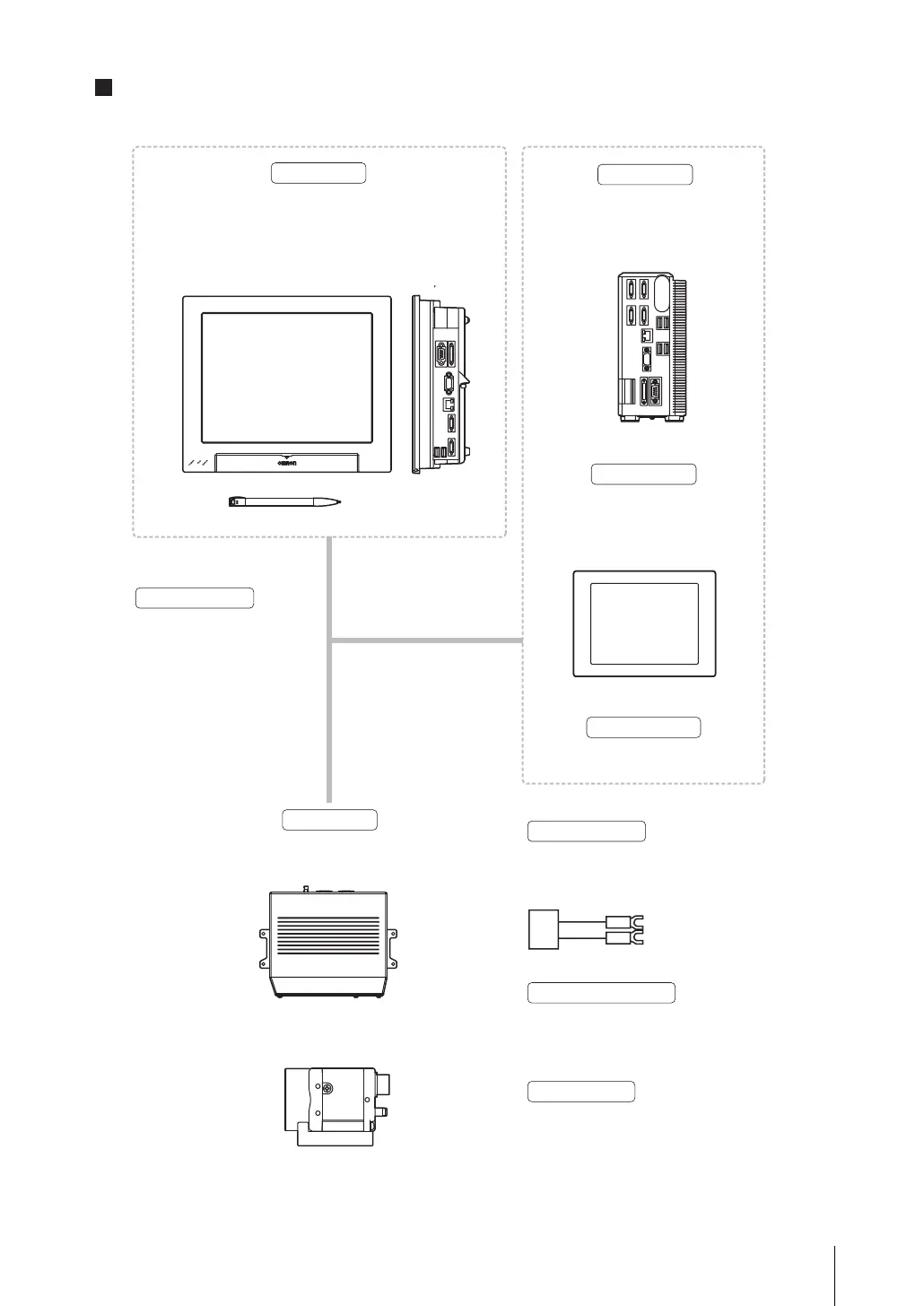6
* Items indicated with an asterisk are dedicated items, and cannot be substituted.
Peripheral Device
Input Device
Camera
LCD monitor
Power Supply
FZ-M08 (8.4-inch)
FZ-VM (2 m, 5 m)
Camera cable
FZ-VS (2 m, 5 m, 10 m)
3D vision camera FZD-STC2M
USB memory
FZ-MEM1G
Mouse, track ball
(Commercially available USB devices)
Box type FZD-550-10
FZD-555-10
LCD integrated type FZD-500-10/FZD-505-10
Front view
Touch pen (standard accessory)
Right-side view
Controller
*
Controller
Monitor cable
*
*
Camera cable
*
*
*
*
Elastic camera cable
FZ-VSB (2 m, 5 m, 10 m)
Right angle camera cable
FZ-VSL (2 m, 5 m, 10 m)
Recommended Model
By OMRON Corporation
S8VS-18024
Use the monitor to check images and display the condition-setting
menus. The Controller performs the image processing specified by
the user settings and outputs the measurement results.
The Controlle r perform s the image
processing specified by the user settings
and outputs the measurement results.
Use the monitor to check images
and displa y the condition-settin g
menus.
Detects workpieces as images.
Basic Configuration Controller FZD
Standalone camera FZ-SC/FZ-S
FZ-SC2M/FZ-S2M
fz3_4ch_setup_E.book Page 6 Friday, August 7, 2009 5:45 PM
