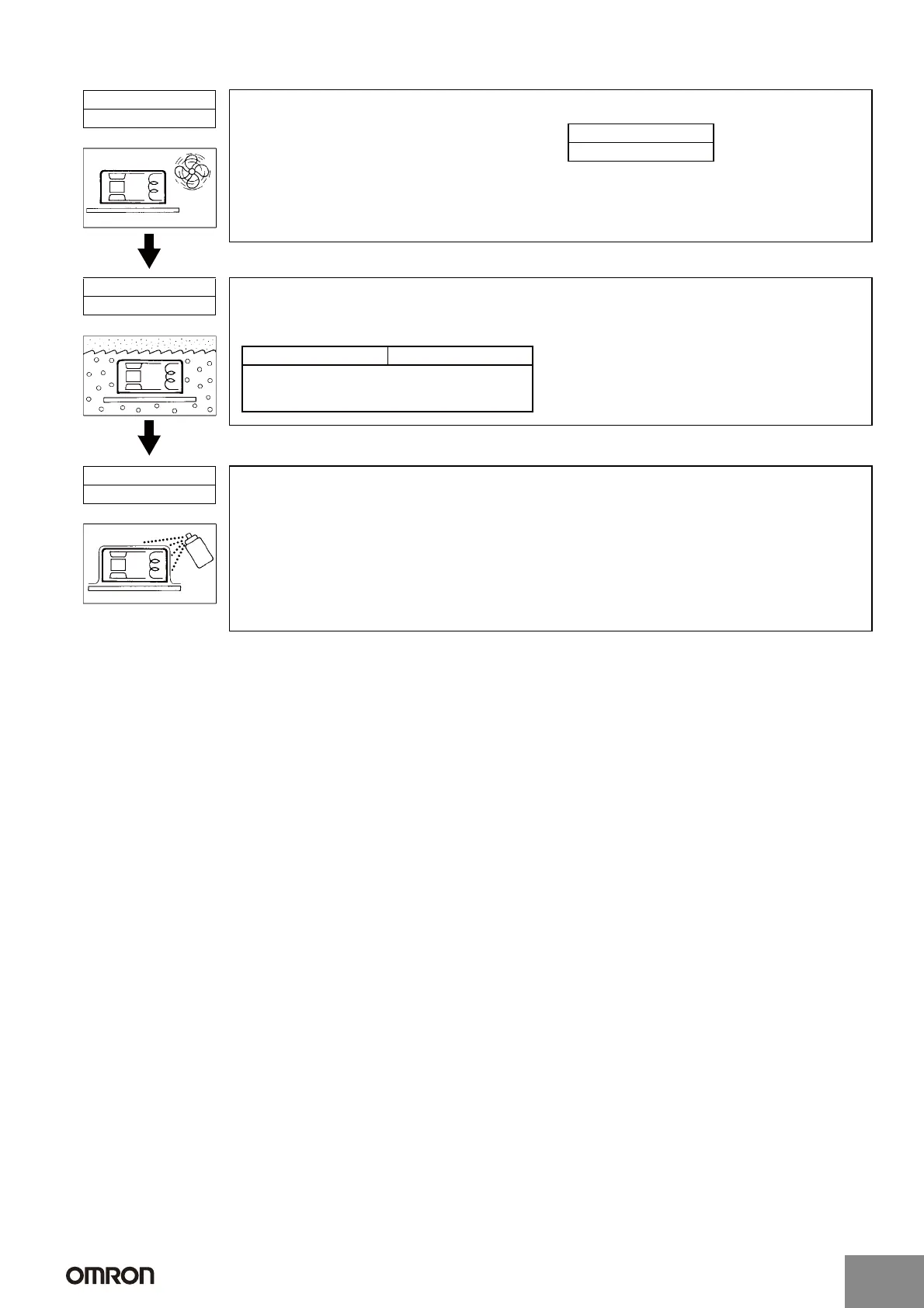Process 5
Cooling
1. Upon completion of automatic soldering, use a
fan or other device to forcibly cool the PCB. This
helps prevent the Relay and other components
from deteriorating from the residual heat of
soldering.
2. Fully sealed Relays are washable. Do not,
however, put fully sealed Relays in a cold cleaning
solvent immediately after soldering or the seals
may be damaged.
Cooling
G7SA
Required
Process 6
Cleaning
Refer to the following table to select the cleaning
method and solvent.
Cleaning Method
G7S G7SA
Neither boiling cleaning nor immersion cleaning is
possible.
Clean only the back of the PCB with a brush.
Process 7
Coating
1. With the G7S or G7SA, coating will penetrate
inside Relays and damage the contacts.
Therefore either do not apply coating at all or
apply the coating first, before mounting the
Relays.
2. Be very careful in selecting the coating material.
Depending on the type of coating selected, it may
damage the Relay case and chemically dissolve
the seals, causing them to lose their sealing
capability.
3. Do not secure the entire Relay in resin, or the
Relay's characteristics will be changed.
Do not exceed the maximum value for the
coating's ambient operating temperature.
http://www.ia.omron.com/
C-14
(c)Copyright OMRON Corporation 2007 All Rights Reserved.
Artisan Technology Group - Quality Instrumentation ... Guaranteed | (888) 88-SOURCE | www.artisantg.com
