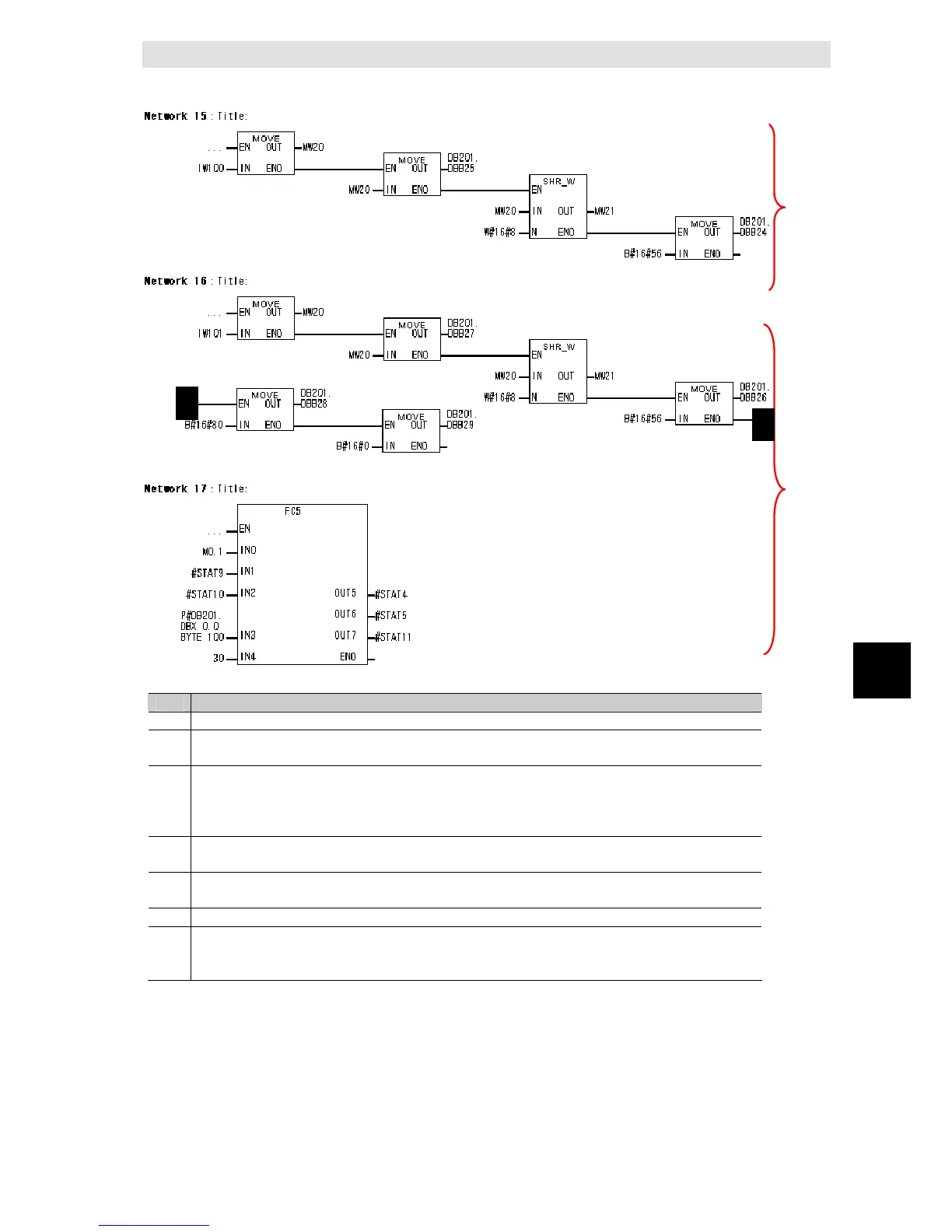3 - 3 Ethernet Communications
3-21
3
Connecting to Siemens PLCs
(6)
(7)
1
1
Step Description
(1) A communications refresh timer of 300 ms is started. This performs the first sending after 300 ms.
(2) Once 300 ms has elapsed,send and receive processing is performed and the timer is restarted and
the next send and receive processing is performed after 300 ms
(3) Clear the receive area in preparation for the FC6 instruction. The reception size (#STAT15) is
checked, and receive processing is performed if data has been received. A send command from the
Standard PLC is initially required, and so reception processing is performed after completing the first
send.
(4) Once the data has been stored in the cleared receive area, check the size, and then start receive
processing.
(5) Copy G9SP Communications Transmission Data to QW 100 and QW 101 and G9SP Safety Input
Terminal Data to QW 102 to QW 104.
(6) The fixed portion of the send command is set.
(7) Once receive processing has been completed, set G9SP Communications Reception Data to the
send command from IW 100. The send command is sent to the Ethernet send port, which enables
sending to the G9SP-series Controller.