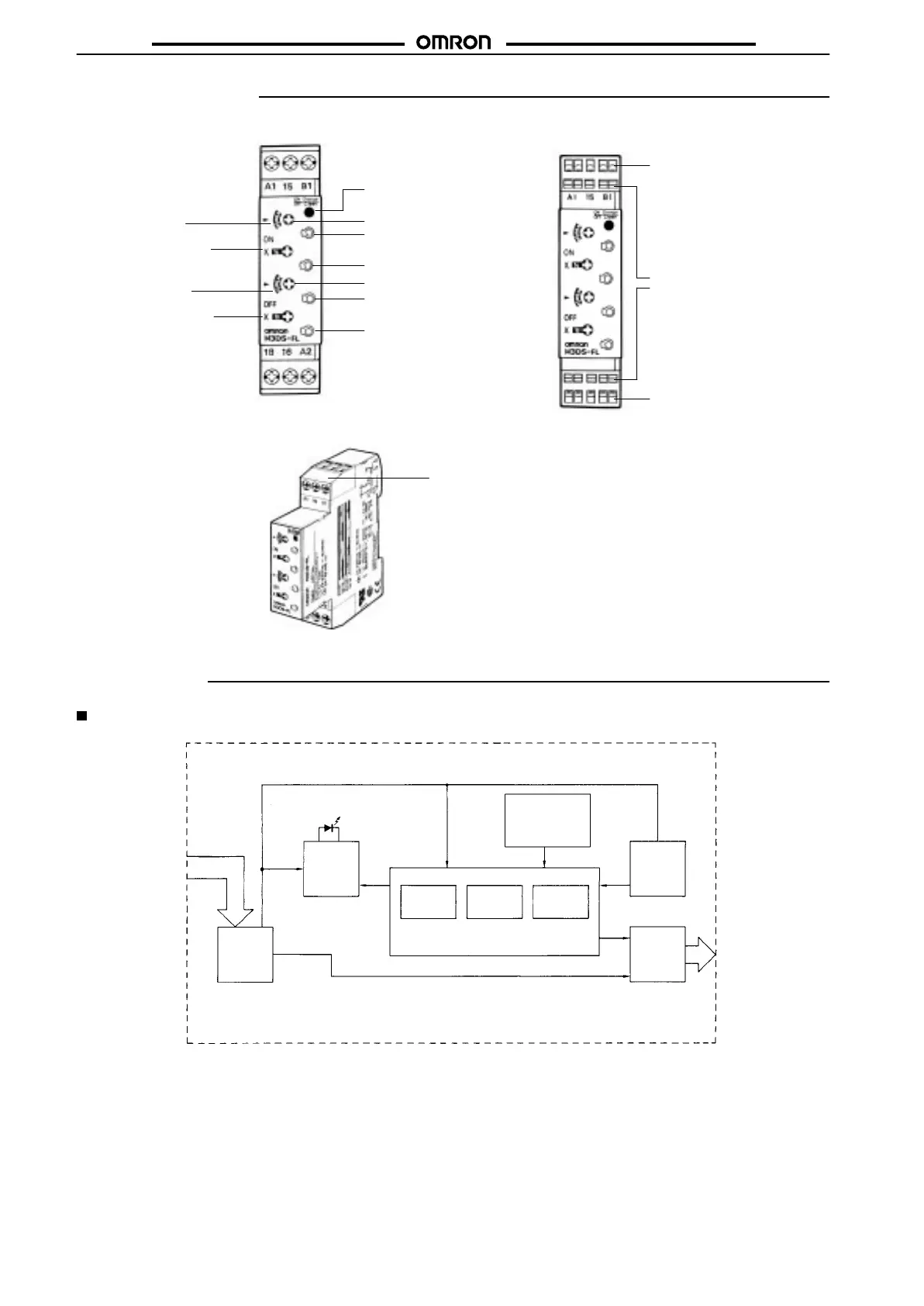H3DS-F
H3DS-F
18
Nomenclature
Attach the enclosed label here as a nameplate.
(The label is attached to the Timer’s DIN Track
hook section at the time of shipment.)
ON-time display window
ON-time scale display window
and selector (select one from
0.1 s, 1 s, 0.1 m, 1 m, 0.1 h,
and 1 h)
OFF-time display window
OFF-time scale display window
and selector (select one from
0.1 s, 1 s, 0.1 m, 1 m, 0.1 h,
and 1 h)
Output ON/OFF indicator
When the output is ON: Orange
When the output is OFF: Green
ON-time setting dial
Lock for ON-time setting dial
OFF-time setting dial
Lock for OFF-time setting dial
Lock for OFF-time scale selector
Lock for ON-time scale selector
(Front View)
Wire connection holes
Release holes
Wire connection holes
H3DS-FLj
H3DS-FLC
16 A218
(Front View)
Operation
Block Diagram
AC (DC)
input
Power
supply
circuit
Indicator
circuit
ROM RAM Clock
One-chip microcomputer
Output
circuit
Time scale
selector
ON/OFF start
selector
ON
indicator
(Orange)
OFF
indicator
(Green)
