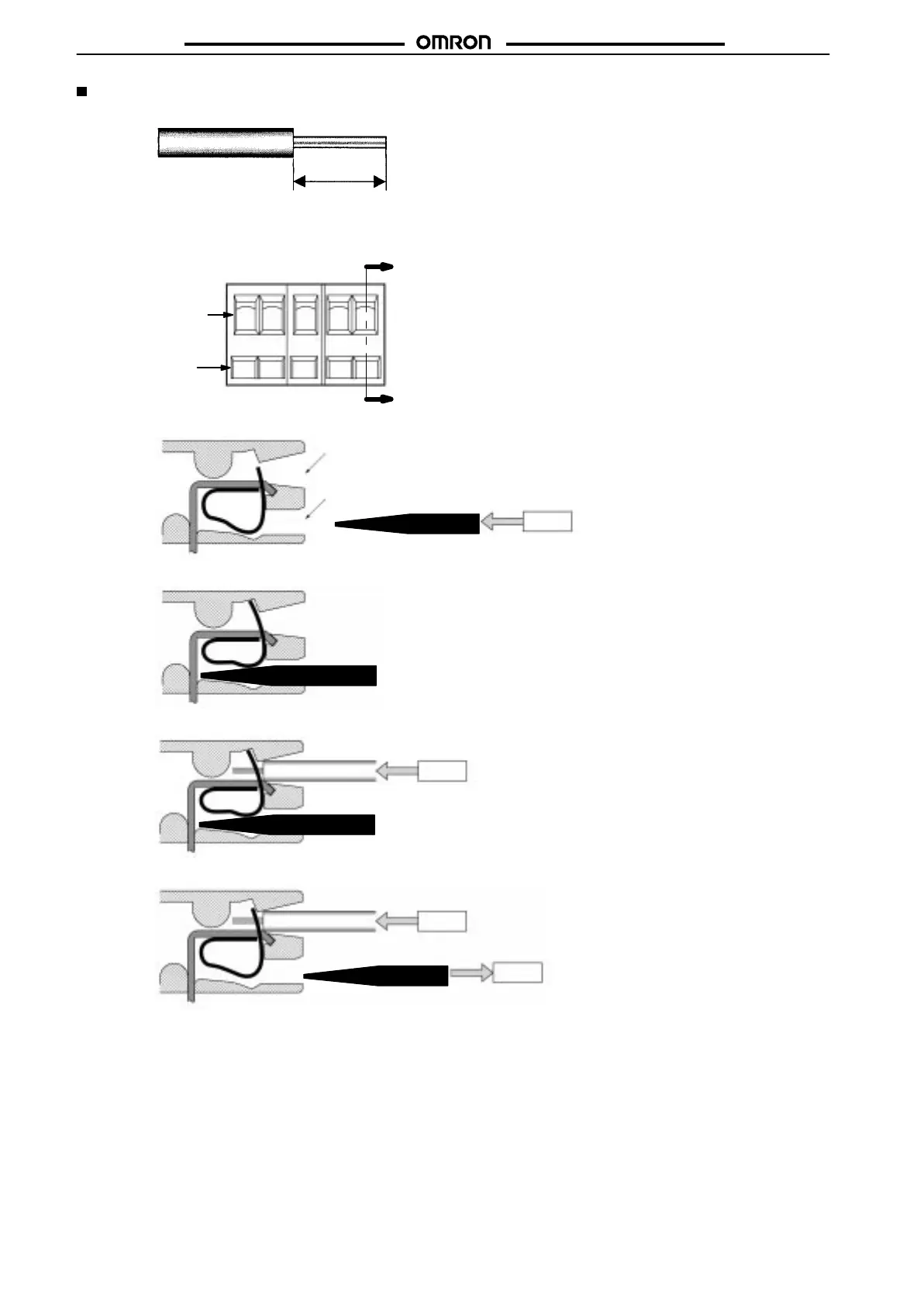H3DS-jLC
H3DS-jLC
34
Wiring
Use
wires of the applicable sizes specified above. The length of the exposed conductor should be 6 to 7 mm.
6
to 7 mm
Fig.
1 Exposed Conductor Length
Use the following wiring procedure.
1.
Insert the specified screwdriver into the release hole located beside the wire connection hole where the wire is to be inserted.
Wire
connection
holes
Fig. 2 W
ire Connection Holes and Release Holes
Release
holes
A
A
Wire connection hole
Fig.
3 Section A-A of Fig. 2
Release hole
Screwdriver
Insert
2. Insert
the exposed conductor into the wire connection hole.
Insert
3.
Pull out the screwdriver
.
Pull
out
Insert
