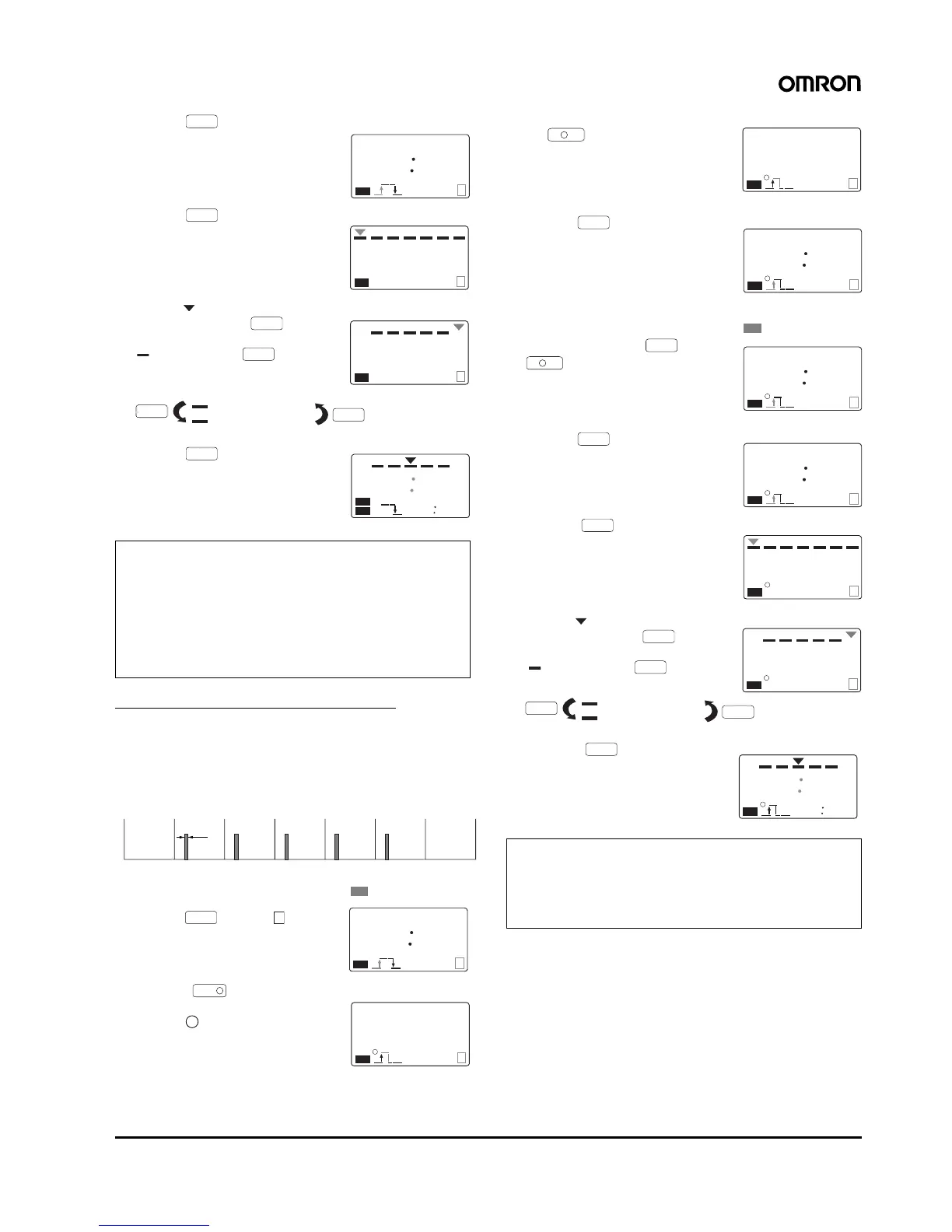Digital Daily Time Switch H5F 11
5. Press the Key.
(Repeat steps 2 to 5 to make other
settings if necessary.)
6. Press the Key to enter oper-
ation date setting mode.
7. Move the symbol to Saturday (or
Sunday) using the Key.
Clear the operation day indicator
( ) by pressing the Key.
8. Press the Key.
The Time Switch will enter run
mode and operation based on the
settings will start.
Setting Pulse-output Operation
Using pulse-output operation, the Time Switch can be set to operate
at the same time every day for a fixed period.
Example: Setting the Time Switch to turn ON for 30 s from
8:25 am, Monday to Friday
1. Enter operation time setting mode
using the Key. The sym-
bol flashes.
2. Press the Key to set the
Time Switch for pulse-output opera-
tion. The symbol flashes. (The
Time Switch is set for timer opera-
tion at the time of delivery.)
3. Set the pulse width to 30 s using
the Key. (The pulse width
can be set in the range 1 to 59 s or
1 to 60 min.)
4. Press the Key.
5. Set the ON time (the time when
pulse-output operation starts) to
8:25 am using the and
Keys.
6. Press the Key.
(Repeat steps 5 and 6 to make
other settings if necessary.)
7. Press the Key to enter the
operation date setting mode.
8. Move the symbol to Saturday (or
Sunday) using the Key.
Clear the operation day indicator
( ) by pressing the Key.
9. Press the Key. The Time
Switch will enter run mode and
operation based on the settings will
start.
Note: 1. Up to 12 sets of ON-OFF settings are possible.
2. Be sure to set both ON and OFF times. If only the ON time
is set, the setting will be invalid.
3. At the time of delivery, all days are set as operation days.
4. Multiple-day operation is possible.
5. Continuous operation for more than 24 hours is possible by
combining 2 or more sets of settings. (Refer to page 16.)
6. Both the timer operation and the pulse-output operation
cannot be programmed together.
WRITE
--
--
P
PW
2
SU MO TU WE TH FR SA
MODE
P
PW
SU MO TU WE TH FR SA
d
WRITE
P
PW
SU MO TU WE TH FR SA
Lit (operation day)
Not lit (non-operation day)
WRITE
WRITE
MODE
5
15
10
30
ON
AM
PM
PW
SU MO TU WE TH FR SA
30 s
Sunday
Monday
Tuesday
Wednesday
Thursday
Friday
Saturday
8:25 am
Non-operation Operation Operation Operation Operation Operation Non-operation
MODE
P
1
--
--
P
PW
SU MO TU WE TH FR SA
The color indicates flashing
P
TMR/
P
--
P
P
PW
SU MO TU WE TH FR SA
Note: 1. Up to 24 sets of settings are possible.
2. Switching between timer operation and pulse-output oper-
ation will clear the operation start time, operation day, and
pulse width settings.
3. Both the timer operation and pulse-output operation can-
not be programmed together.
P
m/ WD
30
P
s
P
PW
SU MO TU WE TH FR SA
WRITE
1
--
--
P
P
PW
SU MO TU WE TH FR SA
h
P
m/ WD
1
8
25
AM
P
P
PW
SU MO TU WE TH FR SA
The color indicates flashing
WRITE
2
--
--
P
P
PW
SU MO TU WE TH FR SA
MODE
P
P
PW
SU MO TU WE TH FR SA
d
WRITE
P
P
PW
SU MO TU WE TH FR SA
Lit (operation day)
Not lit (non-operation day)
WRITE
WRITE
MODE
8
25
7
30
AM
AM
P
PW
SU MO TU WE TH FR SA