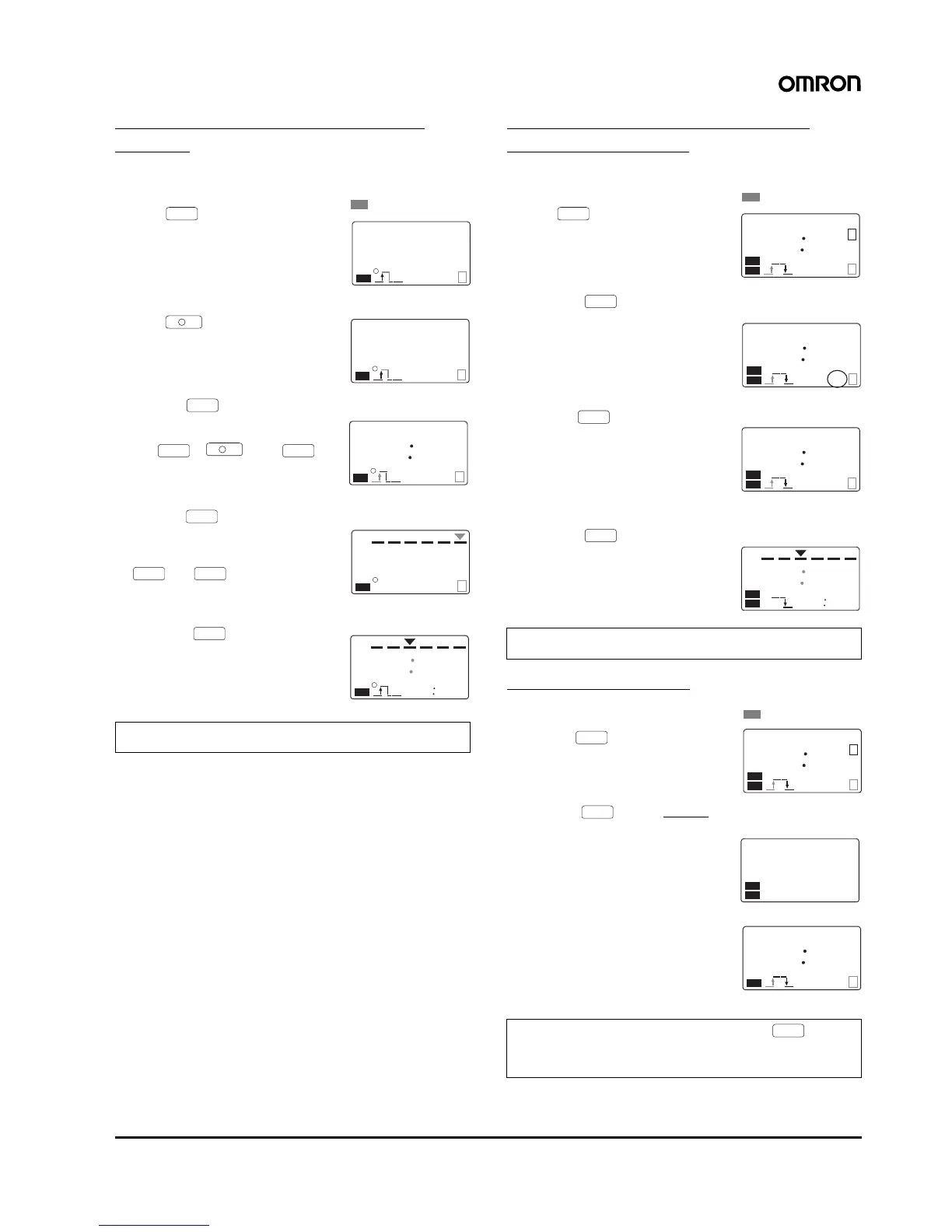Digital Daily Time Switch H5F 13
Changing Pulse-output Operation
Settings
Example: Changing the pulse width from 30 s to 20 s
1. Enter operation time setting mode
using Key. The pulse width
is displayed.
2. Change the pulse width to 20 s
using Key.
3. Press the Key. The ON time
for program 1 will be displayed.
(Make changes, if necessary, using
the , and
Key.)
4. Press the Key to enter oper-
ation date setting mode. The opera-
tion dates will be displayed. (Make
changes, if necessary, using the
and Keys.)
5. Press the Key. The Time
Switch will enter run mode and
operation will start.
Clearing the ON/OFF Settings for
Individual Programs
Example: Clearing the settings for program 2
1. Enter operation time setting mode
using Key. The ON time for
program 1 will be displayed.
2. Press the Key twice. The
ON time for program 2 will be dis-
played.
3. Press the Key. (Both the ON
and OFF settings are cleared with
just one operation. If this operation
is performed while output is ON,
output stays ON until the Time
Switch returns to run mode.)
4. Press the Key twice. The
Time Switch will enter run mode
and operation based on the new
settings (i.e. without the cleared
programs) will start.
Clearing all Settings
1. Enter operation time setting mode
or operation date setting mode
using the Key.
2. Press the Key for 3 s min.
The clearing process will be com-
pleted 3 s has elapsed. Output will
turn OFF immediately.
3. When all the settings have been
cleared, the operation time, opera-
tion day, pulse width, holiday, partial
operation on specified day, and
override and automatic return oper-
ation settings will be returned to
their factory settings.
Note: Operation based on the changed settings will start as soon as
the Time Switch returns to run mode.
MODE
30
P
s
P
PW
SU MO TU WE TH FR SA
The color indicates flashing
P
m/ WD
20
P
s
P
PW
SU MO TU WE TH FR SA
WRITE
h
P
m/ WD
WRITE
1
7
40
AM
P
P
PW
SU MO TU WE TH FR SA
MODE
d
WRITE
P
P
PW
SU MO TU WE TH FR SA
MODE
7
40
7
30
AM
AM
P
PW
SU MO TU WE TH FR SA
Note: Settings for pulse-output operation can be cleared for individ-
ual programs in the same way.
Note: The clearing process will be canceled if the Key is re-
leased while clr is still flashing and only the settings for the
display program will be cleared.
MODE
1
8
30
ON
AM
P
S
PW
SU MO TU WE TH FR SA
The color indicates flashing
WRITE
2
1
15
ON
PM
P
PW
SU MO TU WE TH FR SA
CLR
2
--
--
P
ON
PW
SU MO TU WE TH FR SA
MODE
0
30
10
30
ON
AM
PM
PW
SU MO TU WE TH FR SA
MODE
1
8
30
ON
AM
P
S
PW
SU MO TU WE TH FR SA
The color indicates flashing
CLR
c
lr
ON
PW
SU MO TU WE TH FR SA
1
--
--
P
PW
SU MO TU WE TH FR SA
CLR