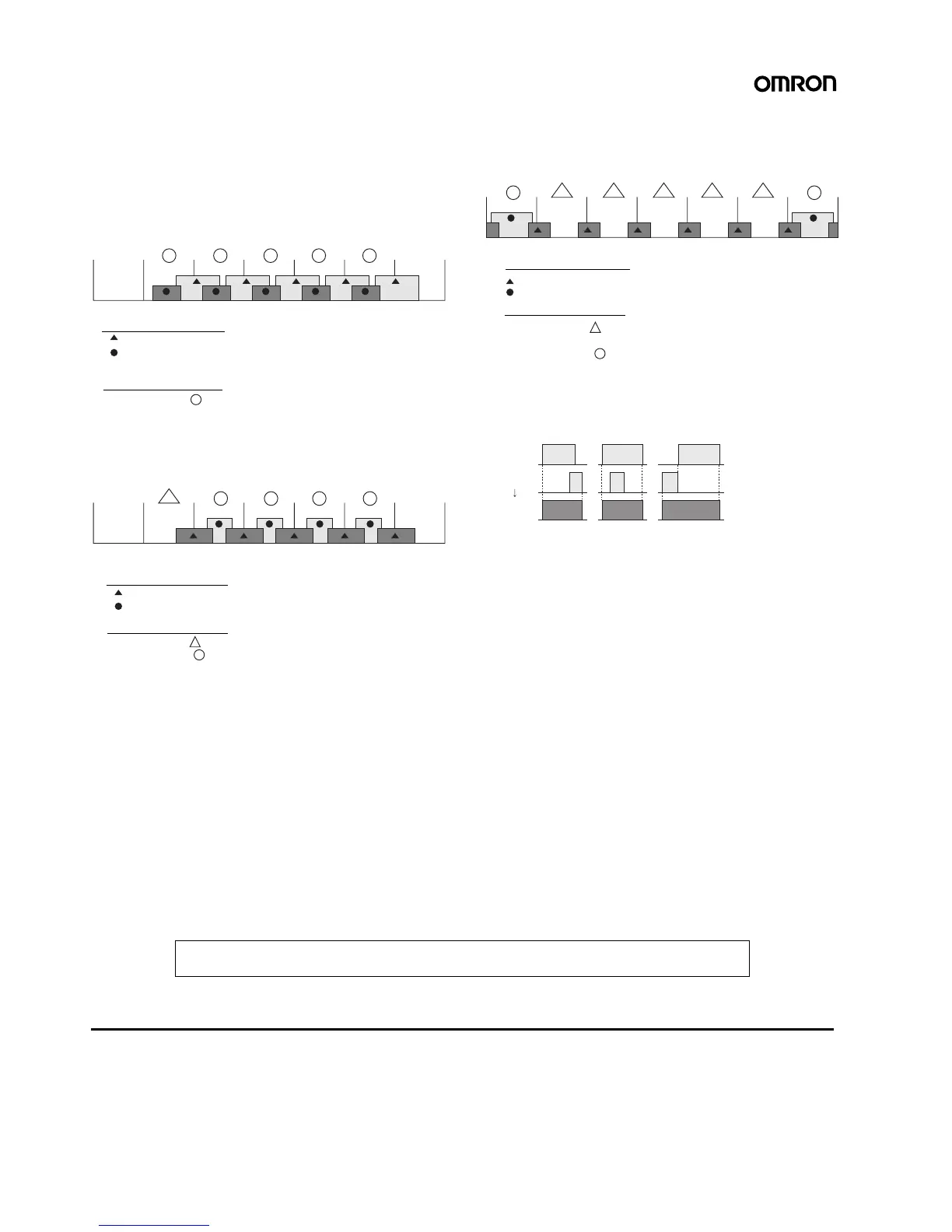16
In the interest of product improvement, specifications are subject to change without notice.
ALL DIMENSIONS SHOWN ARE IN MILLIMETERS.
To convert millimeters into inches, multiply by 0.03937. To convert grams into ounces, multiply by 0.03527.
Cat. No. L015-E1-04
OMRON Corporation
Industrial Automation Company
Industrial Control Components Division
Shiokoji Horikawa, Shimogyo-ku,
Kyoto, 600-8530 Japan
Tel: (81)75-344-7119/Fax: (81)75-344-7149
Printed in Japan
1202-1M (0696) (A)
■ Setting Examples
As shown in the following examples, continuous operation for more
than 24 hours is possible by combining two or more settings. Refer to
Setting Precautions for more details.
Example 1: Use the settings given below to turn ON
output from 8:30 am on Monday right
through to 0:30 pm on Saturday.
Example 2: Use the settings given below to turn ON
output from 1:00 pm on Monday right
through to 8:00 am on Saturday.
Example 3: Use the settings given below to turn ON
output from 8:00 pm to 7:00 am from Monday
to Thursday and from 8:00 pm on Friday right
through to 7:00 am on Monday.
■ Setting Precautions
1. If settings overlap, the earliest ON time and the latest OFF time
will be used.
• Output will stay ON continuously without interruption.
• If an ON and OFF setting are made for the same time, the out-
put status will not change at that time.
2. If there is a switch between timer operation and pulse-output
operation, the operation time, operation day, and pulse width set-
tings will all be cleared.
SU MO TU
WE TH
FR
SA
1:00 pm
2:00 pm
0:30 pm
0:30 pm
8:30 am
1:00 pm to 0:30 pm
8:30 am to 2:00 pm
Operation time settings:
Operation day settings:
Operation day ( ): Monday, Tuesday, Wednesday, Thursday,
Friday
7:00 am
1:00 pm 8:00 am 8:00 am
2:00 pm
SU MO TU
WE TH
FR
SA
1:00 pm to 8:00 am (specified day operation)
7:00 am to 2:00 pm
Operation time settings:
Operation day settings:
Specified day ( ): Monday
Operation day ( ): Tuesday, Wednesday, Thursday, Friday
6:00 am
8:00 pm 8:00 pm7:00 am7:00 am
9:00 am
SU MO TU
WE TH
FR
SA
8:00 pm to 7:00 am (specified day operation)
6:00 am to 9:00 pm
Operation time settings:
Operation day settings:
Specified day ( ): Monday, Tuesday, Wednesday, Thursday,
Friday
Operation day ( ): Saturday, Sunday
+
Program 1
Program 2
Output