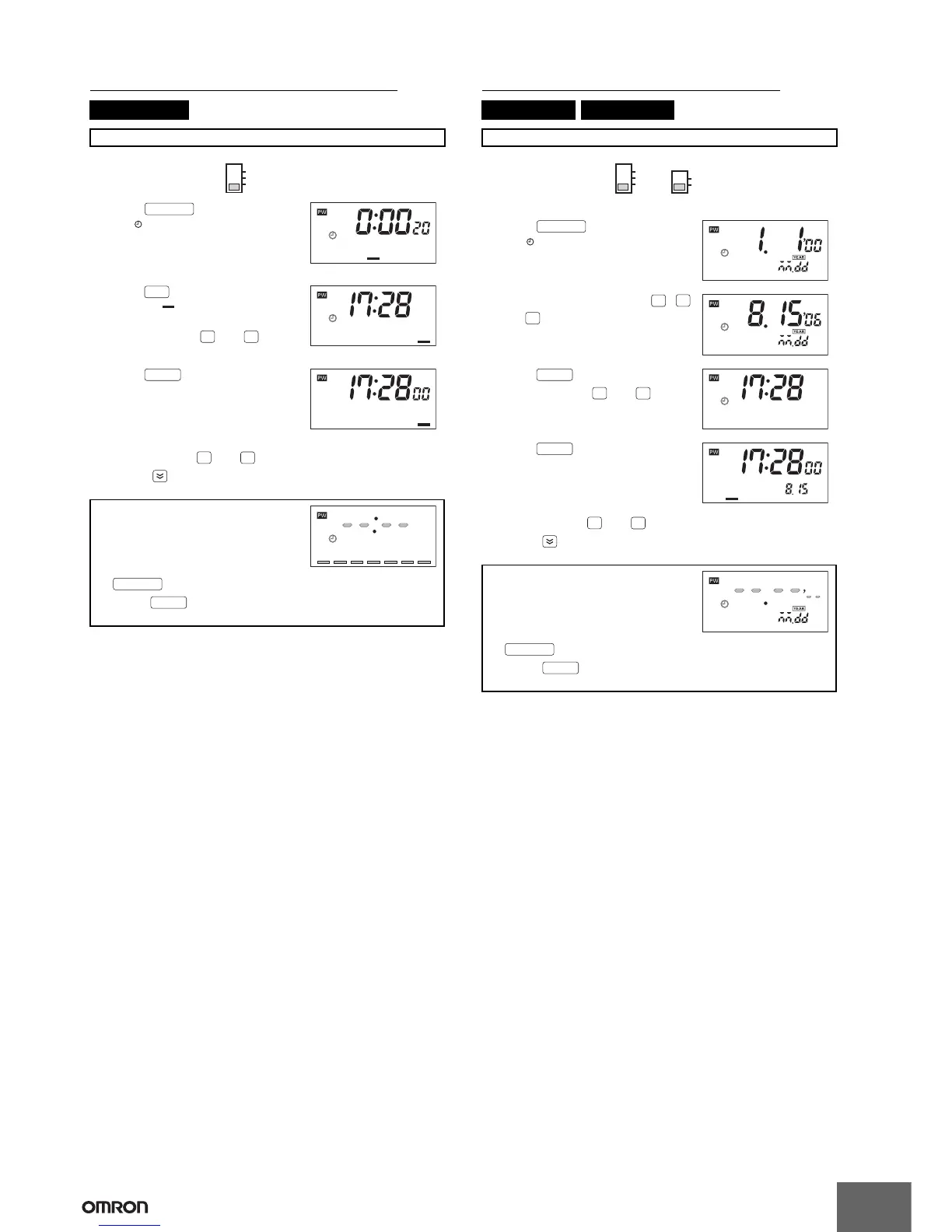H5S
14
Time Adjustment (Weekly Models) Time Adjustment (Yearly Models)
Weekly, 2 Circuits
Example: Set the current time to Saturday 17:28.
1. Set the Mode
Switch to RUN.
Shaded portion indicates
blinking of the indicator.
2. Press for 2 s or more.
The symbol flashes.
3. Press .
(The bar ( ) mark at the Saturday
position will turn ON.)
Set the time with and . *
4. Press to enter the setting,
and the Time Switch will start from 0
second.
* Holding down the and Keys rapidly advances the value.
Pressing decrements the value of the key that was last
pressed.
Note:
• When first turned ON or after a reset,
the time adjustment display appears
on the screen. Adjust the time by
following steps 3 and 4.
• If is pressed again before
pressing , the setting is
cancelled. (The setting is not revised.)
P1
P2
RUN
TIME ADJ
SUN
MON
TUE
WED
THU
FRI
SAT
SAT
h
m
SUN
MON
TUE
WED
THU
FRI
SAT
WRITE
SUN
MON
TUE
WED
THU
FRI
SAT
h
m
TIME ADJ
WRITE
SUN
MON
TUE
WED
THU
FRI
SAT
Yearly, 2 Circuits Yearly, 4 Circuits
Example: Set the current time to 17:28 on August 15, 2006.
1. Set the Mode
Switch to RUN.
Shaded portion indicates
blinking of the indicator.
2. Press for 2 s or more.
The symbol flashes.
3. Specify the date by pressing ,
and . *
4. Press .
Set the time with and . *
5. Press to enter the settings,
and the Time Switch will start from 0
second.
* Holding down the and Keys rapidly advances the value.
Pressing decrements the value of the key that was last
pressed.
Note:
• When first turned ON or after a reset,
the time adjustment display appears
on the screen. Adjust the time by
following steps 3 through 5.
• If is pressed again before
pressing , the setting is
cancelled. (The setting is not revised.)
2 circuits
P1
P2
RUN
4 circuits
PRGM
RUN
TIME ADJ
Y
M
D
WRITE
h
m
WRITE
h
m
TIME ADJ
WRITE
