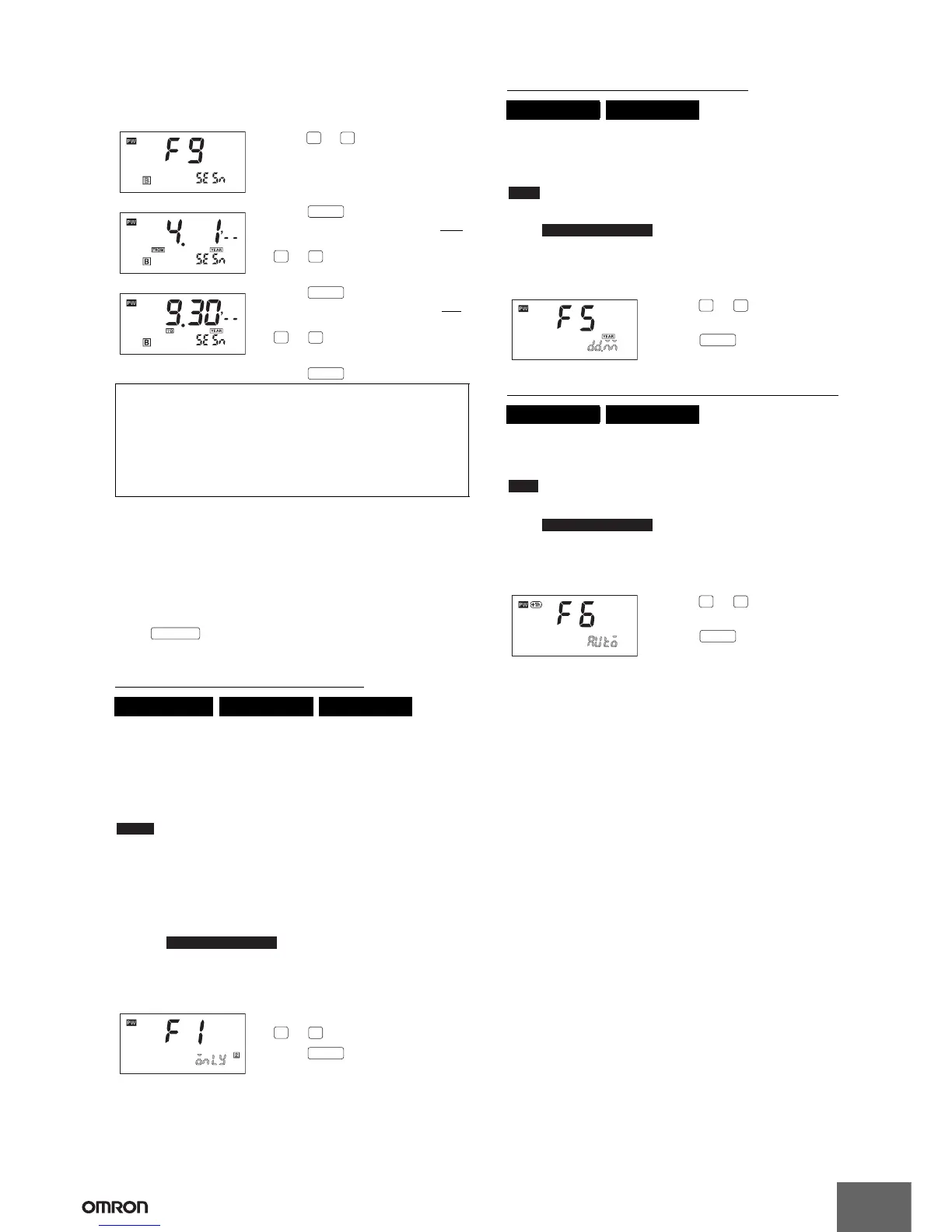H5S
25
Period of Season (F9)
Switching seasons
One group of programs is automatically switched to another,
according to the seasons set in initial setting mode.*
* The season switching functions apply only to weekly programs, not
yearly programs.
Programming a season
Press in program setting mode to switch seasons.
Different weekly programs can be set for each season.
Next Operation Display (F1)
The order of the output channels for which the next operation (the
next ON or OFF time) is set can be selected for the sub-display.
This function is useful when an operation in a particular circuit is to
be monitored.
Parameters
- - - - - - - - - - Displays the next operation for circuit 1 only.
only 2 - - - - - - - - - - Displays the next operation for circuit 2 only.
only 3 - - - - - - - - - - Displays the next operation for circuit 3 only.
only 4 - - - - - - - - - - Displays the next operation for circuit 4 only.
all 1234 - - - - - - - - Displays the next operation for all circuits.
Note: 1. Circuits 3 and 4 are not displayed for 2-circuit models.
2. indicate the default.
Setting method
Date Format Selection (F5)
The displayed date format is selectable between “month. day” and
“day. month”.
Parameters
: “month. day”
dd.nn: “day. month”
Note: indicate the default.
Setting method
Summer Time (DST) Adjustment (F6)
Manual or automatic summer time adjustment can be selected.
Parameters
: Manual adjustment
auto: Automatic adjustment (Select summer time schedule in F7.)
Note: indicate the default.
Setting method
Shaded portion indicates
blinking of the indicator.
1. Press or to select the desired
season.
2. Press to enter the setting.
The display then changes to the start
period of season input screen. Press
or to designate the starting
date.
3. Press to enter the setting.
The display then changes to the end
period of season input screen. Press
or to designate the ending
date.
4. Press to enter the setting.
Note:
• The following is set as the default period of season.
A: 1.1 to 12.31 (1/1 to 12/31)
B to D: --.-- to --.-- (no setting)
*The “C” and “D” indications are not displayed in 2-circuit models.
• If overlapping periods are set, the priority becomes A<B<C<D.
For example, setting A (1/1 to 12/31) and B (4/1 to 9/30) will result in the
following: 1/1 to 3/31: A, 4/1 to 9/30: B, 10/1 to 12/31: A.
• All outputs are OFF in the weekly program for all dates that do not come in
any period.
Weekly, 2 Circuits Yearly, 2 Circuits Yearly, 4 Circuits
Shaded portion indicates
blinking of the indicator.
1. Select one of the parameters using
or .
2. Press to enter the setting.
h
m
WRITE
M
D
WRITE
M
D
WRITE
TIME ADJ
only 1
The inverted characters
h
m
WRITE
Yearly, 2 Circuits Yearly, 4 Circuits
Shaded portion indicates
blinking of the indicator.
1. Press or to select one of the
parameters.
2. Press to enter the setting.
Yearly, 2 Circuits Yearly, 4 Circuits
Shaded portion indicates
blinking of the indicator.
1. Press or to select one of the
parameters.
2. Press to enter the setting.
mm.dd
The inverted characters
h
m
WRITE
off
The inverted characters
h
m
WRITE
