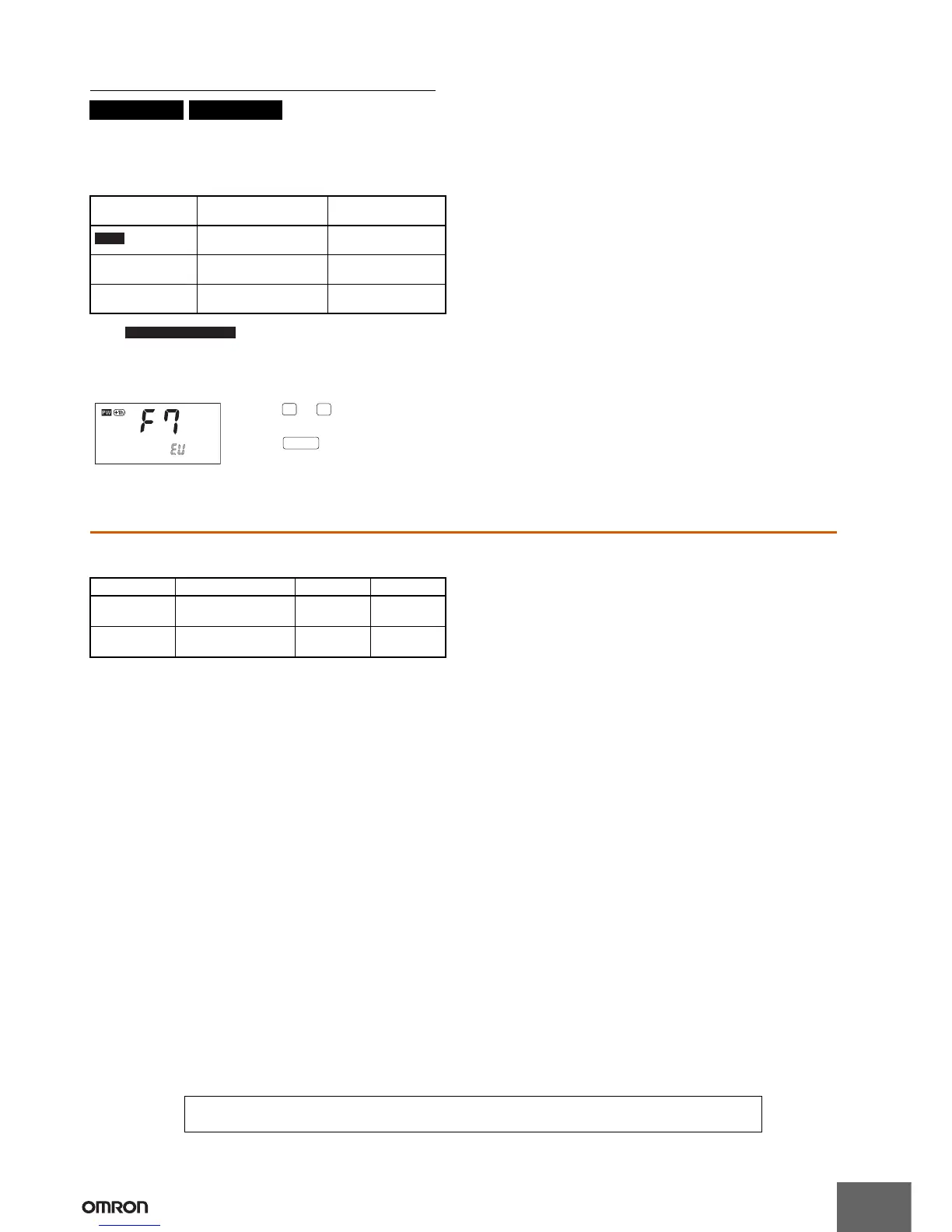H5S
26
Summer Time Schedule Selection (F7)
The time and date when the Time Switch automatically switches to
and from summer time can be selected with reference to the
following regions.
Parameters
Note: indicate the default.
Setting method
About the Self Diagnosis Function
The following indications will be displayed when an error is
generated.
Yearly, 2 Circuits Yearly, 4 Circuits
Regions Summer time start
date and time
Summer time end
date and time
(North
America)
At 2:00 on the second
Sunday in March
At 2:00 on the first
Sunday in November
eu (Europe) At 2:00 on the last
Sunday in March
At 3:00 on the last
Sunday in October
aust (Australia) At 2:00 on the last
Sunday in October
At 3:00 on the last
Sunday in March
Shaded portion indicates
blinking of the indicator.
1. Press or to select one of the
parameters.
2. Press to enter the setting.
us
The inverted characters
h
m
WRITE
Indication Description Output Remedy
e1 CPU error OFF Press
“RESET”
e2 Memory error OFF Press
“RESET”
In the interest of product improvement, specifications are subject to change without notice.
ALL DIMENSIONS SHOWN ARE IN MILLIMETERS.
To convert millimeters into inches, multiply by 0.03937. To convert grams into ounces, multiply by 0.03527.
