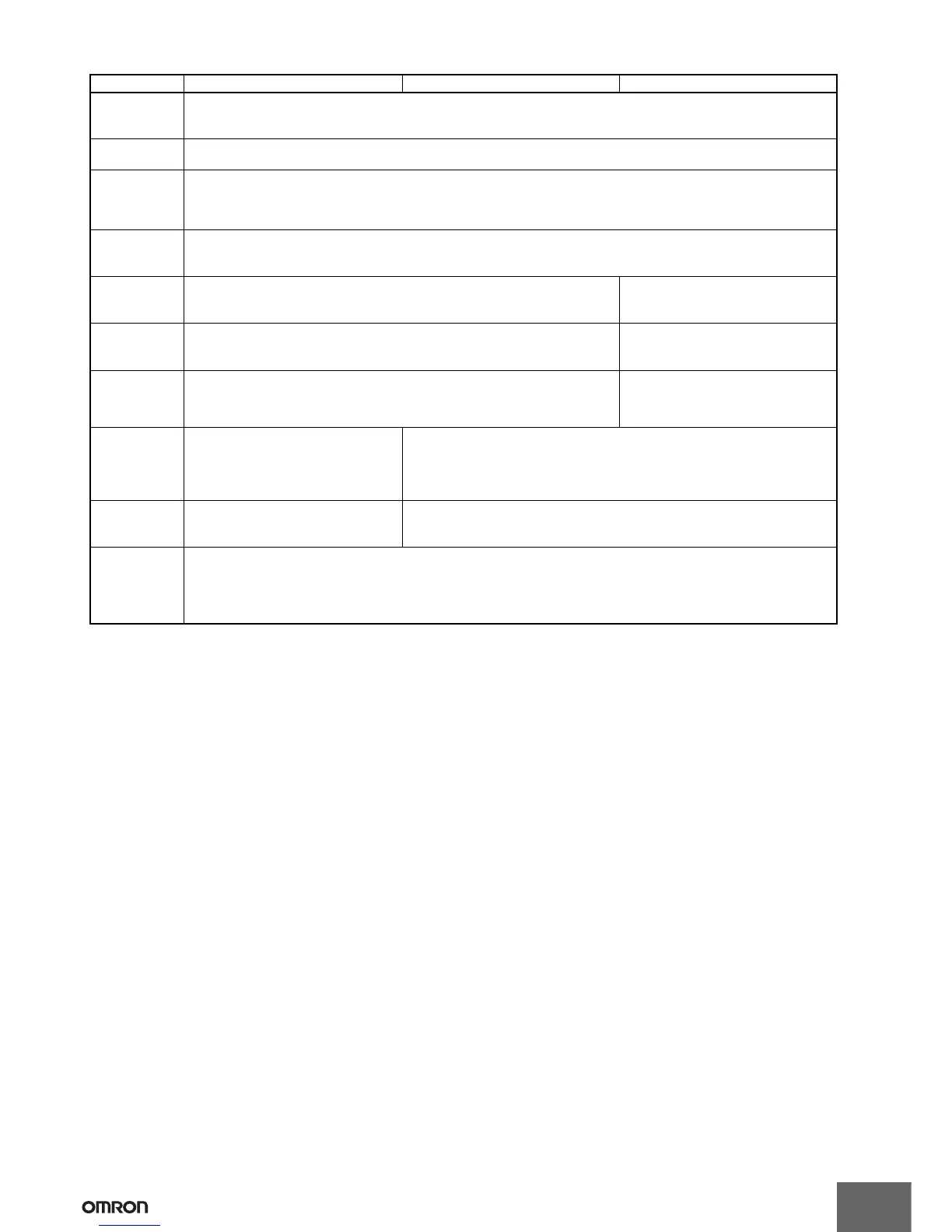H5S
6
Checking the
settings
Consecutively displays the times when the output is set to turn ON and OFF for one day in the sequence in which the Time
Switch is to operate.
For details, refer to Checking the Settings on page 21.
Forced ON/OFF
operation
Allows the output to be forcibly turned ON/OFF by the Output ON/OFF Switch regardless of the control output setting.
Override and
automatic
return
operation
Allows the control output to be maintained in the ON (or OFF) state until the next OFF (or ON) time. This operation is controlled
by using the Output ON/OFF Switch and Write Key. When completed, the Time Switch automatically resumes the previously
set operation.
For details, refer to Override and Automatic Return Operation on page 22.
Summertime
(DST)
adjustment
Switches the current time from “current time” to “current time + 1 h” for daylight savings time. Yearly models also offer automatic
switching to daylight savings time.
For details, refer to Manual Summer Time (DST) Adjustment on page 21.
Time counter/
total counter
display
Displays the total elapsed time and total count of external input. It also displays a
warning when a set value is entered.
For details, refer to Time Counter/Total Counter Display (F2, F3, F4) on page 23.
---
Time
adjustment
input
Allows the time to be set to 00 min 00 s at the same time as an external input is
applied.
For details, refer to Time Adjustment Input Function (F2) on page 24.
---
Manual
operation on
recovery from
power failure
Allows the output state to be specified following recovery from a power failure.
For details, refer to Manual Operation on Recovery from Power Failure (F2) on page
24.
---
Bank switching Allows two groups (banks) of programs to
be registered and switched by external
input.
For details, refer to Bank Switching (F2)
on page 24.
---
Season
switching
--- Allows weekly programs to be automatically switched in response to seasons
throughout the year.
For details, refer to Season Switching/Period of Season (F8/F9) on page 24.
Power OFF
settings
Allows the display to remain lit even when the power is turned OFF, and settings to be made for all functions except Override
and Automatic Return Operation.
• The display illumination will turn OFF when there has been no operation for 2 min. The display will light again when any key
other than a slide switch is pressed for at least 1 s.
• No output will be generated.
Item Weekly 2-circuit Models (H5S-W@2) Yearly 2-circuit Models (H5S-Y@2) Yearly 4-circuit Models (H5S-Y@4)
