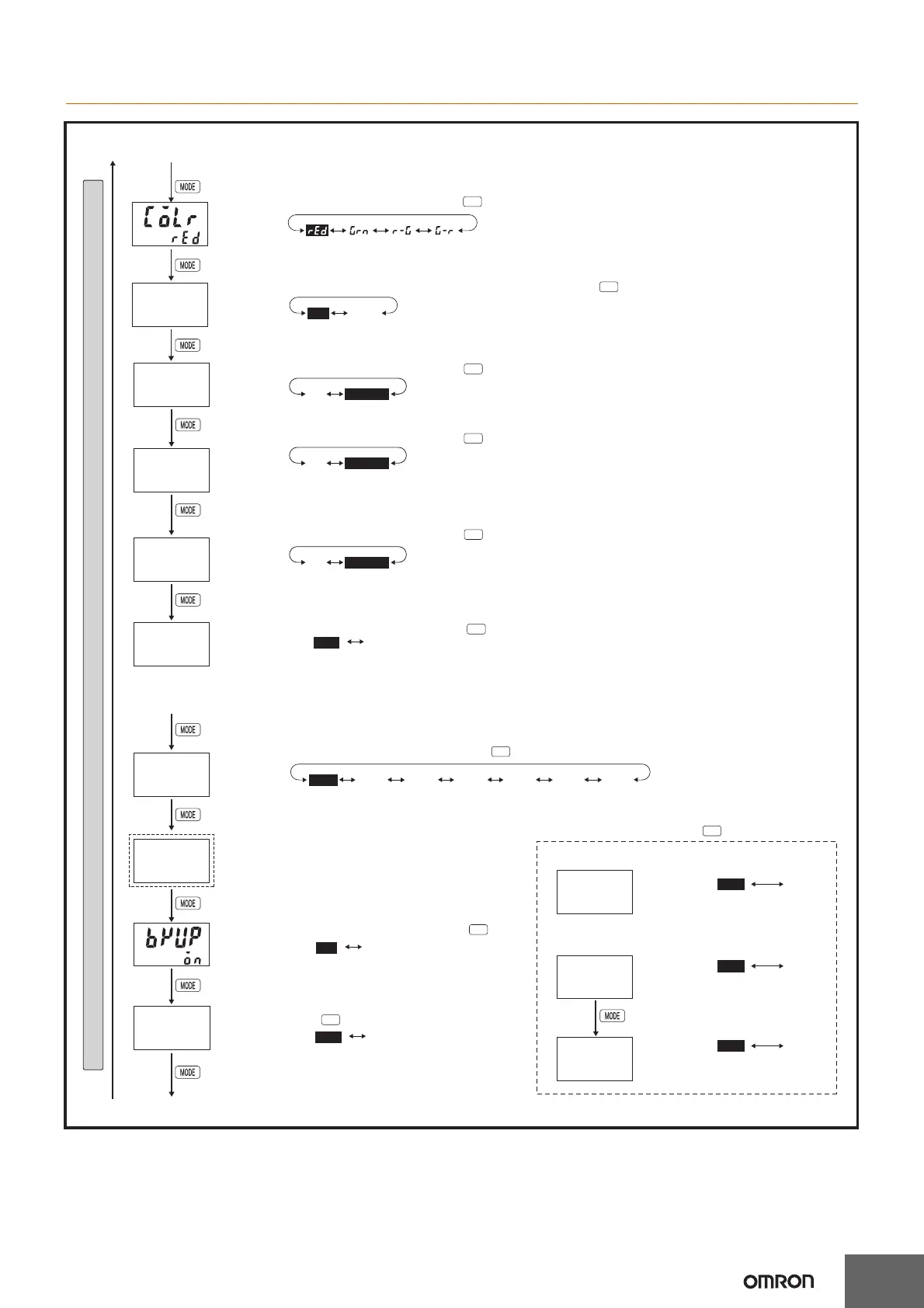· Set the output allocation using the Keys.
OFF: Output 1 (OUT1) = 5-6, 14-17 Output 2 (OUT2) = 3-4, 14-18
ON: Output 1 (OUT1) = 3-4, 14-18 Output 2 (OUT2) = 5-6, 14-17
(The numbers are the terminals numbers.)
Displayed only for a 2-stage
preset counter, batch counter,
and twin counter in H7BX-AW.
Set the output inversion using the Key.
· Set the memory backup using the Keys.
· Set the H7AN compatibility function using
the Keys.
(OFST)(ABS)
(KYPT)
Key
protection
level
(KP-1) (KP-2) (KP-3) (KP-4) (KP-5) (KP-6) (KP-7)
Up
Up
Up
Up
Up
Up
Up
Memory
Back Up
(BKUP)
Output
inversion
H7AN
Compatibility
function
(H7AN)
(OFF)
(Enable)
(when the function is set to ON,
the count will shift from 0 to 999999.)
Output
Allocation
(OTST)
Note:
Note:
(OFF)
Output 1
(OUT1)
inversion
(OT1I)
Output 2
(OUT2)
inversion
(OT2I)
(Normally
Close)
(Normally
Open)
(Normally
Close)
(Normally
Open)
(Normally
Close)
(Normally
Open)
Output
inversion
(OT-I)
(Red) (Green) (Red-
green)
(Green-
red)
Up
Display
color
(COLR)
Up
Up
Function setting mode
ofstabs
(ON)
on
off
(Disable)
off
on
(999999)(1)
9999991
(999999)(1)
9999991
(999999)(1)
9999991
(ON)
on
off
kp-1 kp-2 kp-3 kp-4 kp-5 kp-6 kp-7
n-cn-o
n-cn-o
n-cn-o
Forecast
setting
upper limit
(PL-H)
· Make the absolute value setting and forecast setting using the Keys.
· Set each digit using the individual Keys.
· Set each digit using the individual Keys.
Absolute value
setting/forecast
value setting
(SETM)
Set value
upper limit
(SL-H)
Note: Displayed only when the output mode is set to bcnt.
· Set each digit using the individual Keys.
Batch count
upper limit
(BL-H)
Note: Displayed only when the configuration selection mode is set to the 2-stage function 2cnt.
Note: Displayed only when the configuration selection mode is set to the 2-stage function
2cnt and a forecast value is set.
*8
· Set the key protect level with any of the Keys.
*8.
Procedure for Models Other than “-@W@” Models
Procedure for “-@W@” Models
To next pageFrom next page
· Set the display color with any of the Keys.
setm
abs
h7an
pl-h
999999
sl-h
999999
bl-h
999999
off
otst
off
kypt
kp-1
ot2i
n-o
ot1i
n-o
ot-i
n-o
