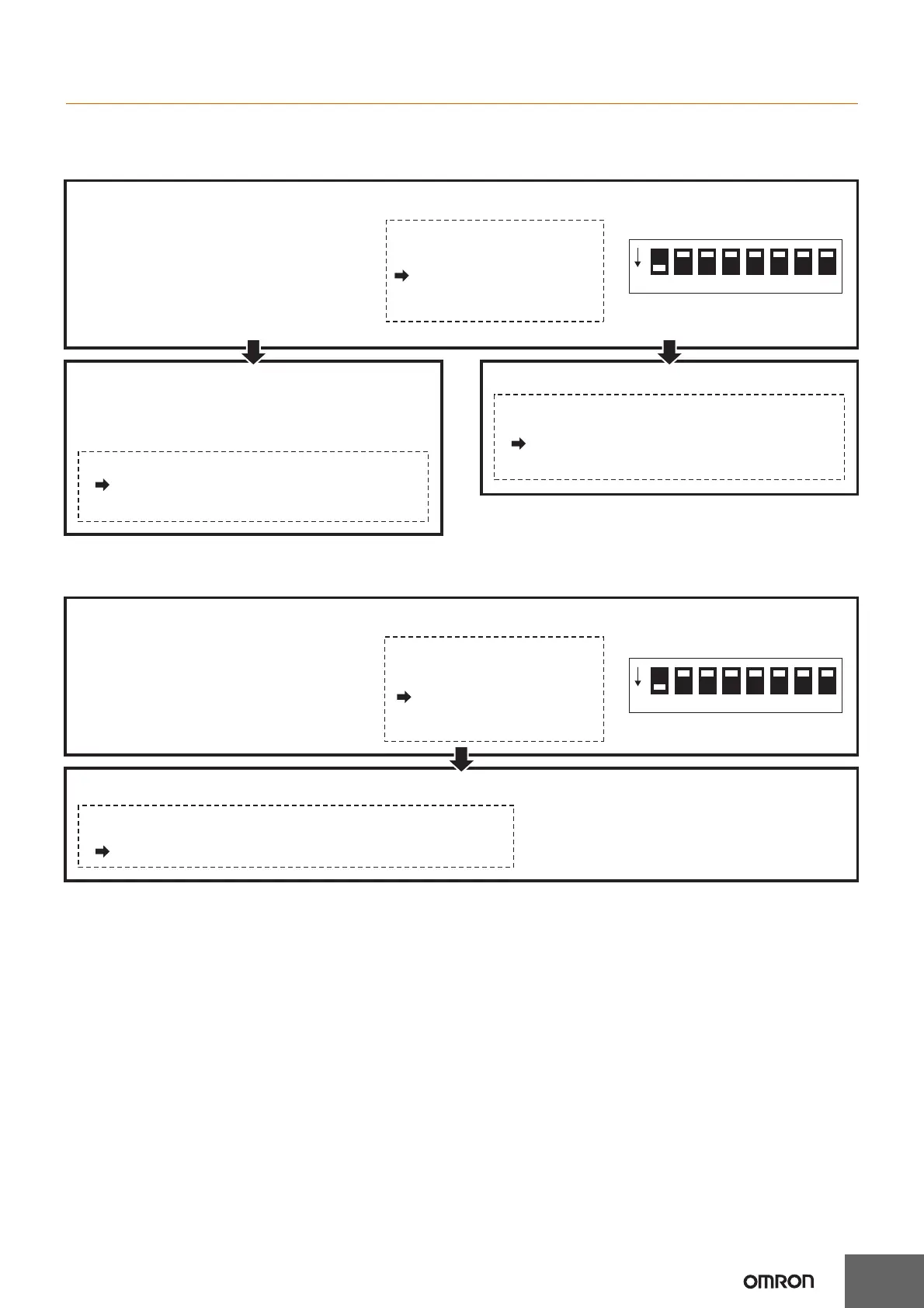8
H7BX
Operating Procedures
Setting Procedure Guide
Settings for Counter Operation
(1-stage/2-stage Counter, Total and Preset Counter, Batch Counter, Dual Counter, Twin Counter)
Setting for Tachometer Operation (H7BX-AW@ only)
● Using Basic Settings Only
Basic Settings
● Using Input Modes Not Given Above (Up/Down A,
Up/Down B, Up/Down C, Up/Down D, Up/Down E,
Up/Down F), Output Modes (R/P/Q/A/K-2/D/L/H), or
(OUT2) Output Time
●
Performing Advanced Settings
x Counting speed (30 Hz, 5 kHz)
x Input mode (UP, DOWN)
x Output mode (N, F, C, K-1)
x One-shot output time (0.5 s, 0.05 s)
x Reset input signal width (20 ms, 1 ms)
x NPN/PNP input mode (NPN, PNP)
Note: The default setting is for a 1-stage preset counter. (For models with a 2-stage setting, the default is a 2-stage preset counter.)
ON
12345 6 7 8
The settings can be made
easily with the DIP switch.
For details on the setting
methods, refer to page 9.
Set all functions with the operation keys.
For details on the setting methods,
refer to page 10 to 12.
Settings other than the basic functions above can
be performed with the operation keys.
For details on the setting methods,
refer to page 10 to 12.
● Using Basic Settings Only
Basic Settings
● Performing Advanced Settings
x Counting speed (30 Hz, 10 kHz)
x Output mode (HI-LO, AREA, HI-HI, LO-LO)
x Average processing (OFF, 2, 4, 8 times)
x NPN/PNP input mode (NPN, PNP)
Note: The default setting is for a 2-stage preset counter.
ON
12345 6 7 8
Settings other than the basic functions above can be
performed with the operation keys.
For details on the setting methods, refer to page 26 to 28.
The settings can be made
easily with the DIP switch.
For details on the setting
methods, refer to page 25.
