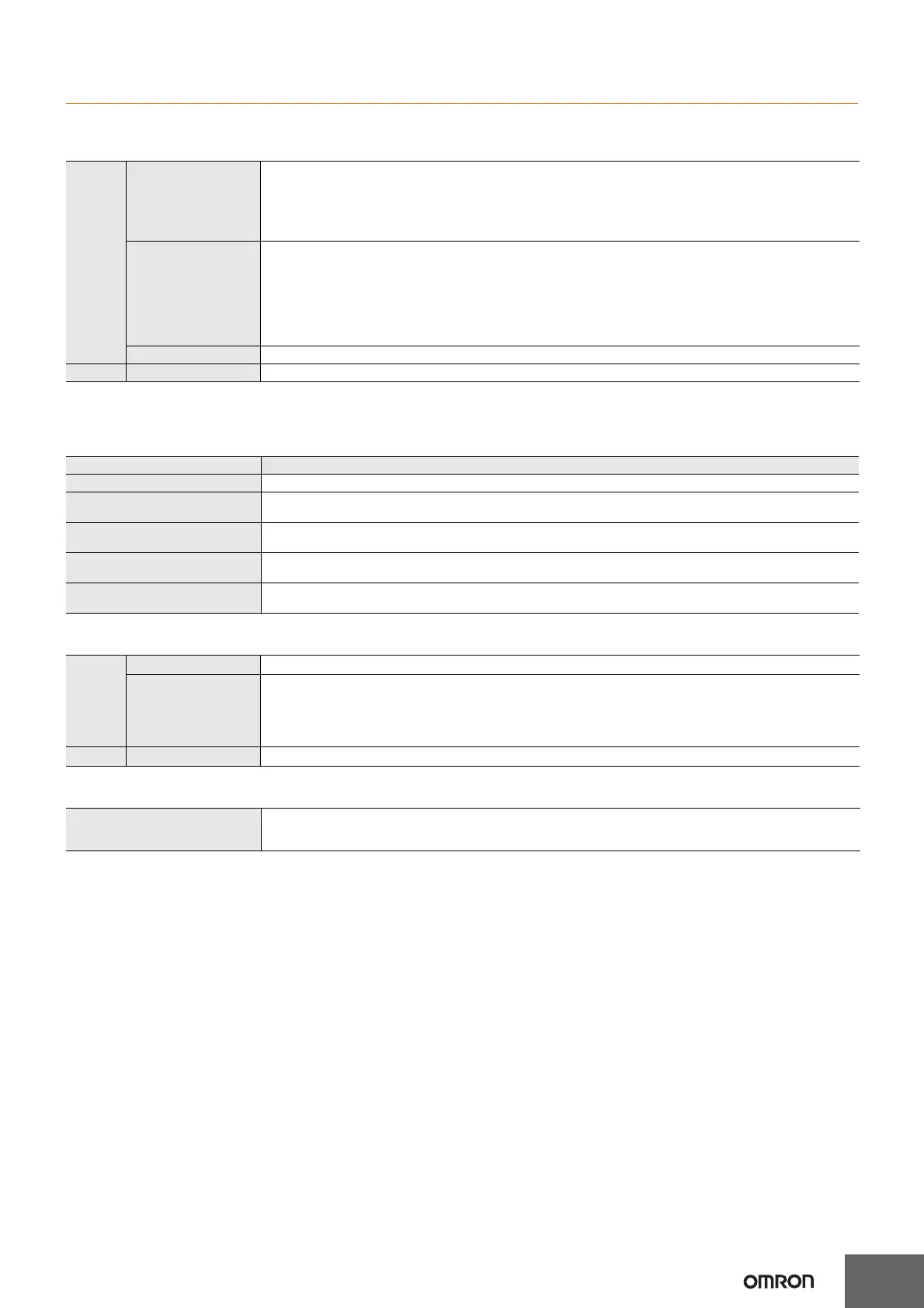4
H7BX
I/O Functions
Using as a Counter *1
*1. Refer to pages 18 to 23 for information on the operation of input and output functions.
*2. In increment mode or increment/decrement mode, the present value returns to 0; in decrement mode, the present value returns to the set value
with 1-stage models, and returns to set value 2 with 2-stage models.
*3. The reset indicator will not be lit when the total reset or reset 2 input is ON.
Using as a Tachometer
Using as a Counter or Tachometer
Note: For details, refer to page 34.
Inputs
CP1, CP2
(1) All Modes Except for Dual Counter Mode and Twin Counter Mode
• Reads count signals.
• Increment, decrement, up/down (command, individual, or quadrature) inputs can be used.
(2) Dual Counter Mode or Twin Counter Mode
• Reads CP1 count signals on CP1 input and CP2 count signals on CP2 input.
• Increment signals can be used.
Reset or Reset 1
(1) All Modes Except for Dual Counter Mode and Twin Counter Mode
• Resets present value and outputs (OUT2 when using the batch counter). *2
• Counting cannot be performed while resetting or when reset 1 input is ON.
• The reset indicator is lit while the reset input is ON.
(2) Dual Counter Mode or Twin Counter Mode
• Resets the CP1 present value to 0.
• Counting the CP1 input cannot be performed while the reset 1 input is ON.
• The reset indicator is lit while the reset 1 input is ON.
Total Reset or Reset 2 The reset operation depends on the selected function. *3
Outputs OUT1, 2 When the corresponding set value is reached, signals are output according to the designated output mode.
Function Reset operation
1-stage/2-stage preset counter Does not operate (Not used).
Total and preset counter
• Resets the total count value.
• Holds the total count value at 0 while the total reset input is ON.
Batch counter
• Resets the batch count value and batch output (OUT1).
• Holds the batch count value at 0 while the reset 2 input is ON.
Dual counter
• Resets the CP2 present value.
• Counting for CP2 input is disabled while the reset 2 input is ON.
Twin counter
• Resets the CP1 present value and output 1 when the CP1 present value is displayed.
• Resets the CP2 present value and output 2 when the CP2 present value is displayed.
Inputs
CP1, CP2 Reads counting signals. (The CP2 input can be used when the input mode is not 1-input mode.)
Reset 1, Reset 2
• Holds the measurement value and outputs.
(The reset 2 input can be used when the input mode is 2-input independent measurement.)
• Functions as a hold input.
The measurement value (displayed value) and the outputs are held while the RST Key on the front panel is pressed.
• The reset indicator is lit when the value is being held.
Outputs OUT1, OUT2 Outputs signals according to the specified output mode when a set value is reached.
Key protection input
• Prohibits using the keys on the front panel.
• Set the key protection level in function selection mode.
• Key protection is enable by short-circuited key protection terminals.
