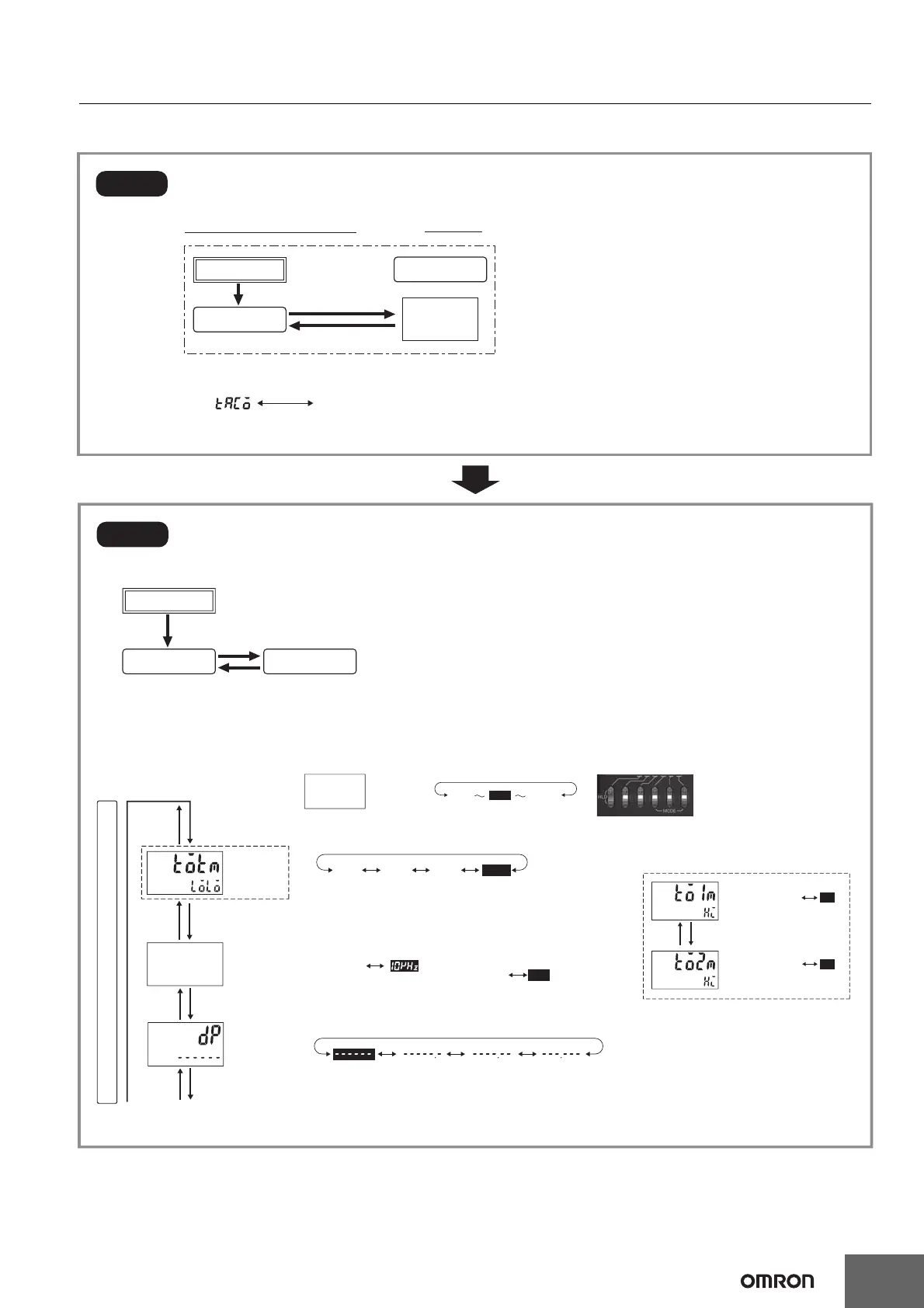Parameters can be set with the operation keys on the front panel.
Step1
(AMD compatible)
amd
The H7CC-R@ is a Counter that contains more than one functional counter.
When using the Counter in any mode other than the default mode, use the following chart to enter
Configuration Selection Mode and set the functions that are suitable to the application. (Default mode: Tachometer)
(Tachometer)
Select the function using the UP1 Key (DW1 Key). (H7CC-R11@ only)
taco
func
UP1+UP6
or
DW1+DW6
(Press and hold for 2 s)
Run mode
Power ON
Configuration
selection mode
• Set the decimal point position using the UP1 Key (DW1 Key).
Decimal point
position
(DP)
(No decimal point)
(One digit after
decimal point)
(Two digits after
decimal point)
(Three digits after
decimal point)
10
k
hz
cnts
*1
. In the case of the -R11W@ type,
set the tachometer output mode 1 or 2
with the UP or DOWN Key.
*2
*1
UP1+UP3 or DW1+DW3
(Press and hold for 2 s)
UP1+UP3 or DW1+DW3
(Press and hold for 2 s)
Run mode
Power ON
*1
Function
setting mode
* Use UP1+UP3 to move up and
DW1+DW3 to move down
*
(10 ms) (1 ms)
*
*
*
Step2
*
(99.999)
(1.000)(0.001)
To
next page
From
next page
Prescale value
(PSCL)
Parameters are set with the operation keys on the front panel.
Change to Function Setting Mode.
(LO)
(HI)
(LO)(HI)
(30 Hz) (10 kHz)
The characters displayed in reverse video are the default settings.
In the function setting mode, the status indicator of the keys that can be set lights up.
(Example) In the case of the prescale value (PSCL)
A value from 0.001 to 99.999 can be set, and therefore, the status indicator
of the UP1 Key to UP5 Key (DW1 Key to DW5 Key) lights up.
Function Setting Mode
hilo
30hz
area hihi
10ms 1ms
lolo
lohi
lohi
0.001 99.9991.000
(AREA) (HI-HI) (LO-LO)(HI-LO)
In the case of AMD compatibility
*1 If the mode is switched to the function setting mode during operation, operation will continue.
*2 Changes made to settings in function setting mode are enabled for the first time when the
mode is changed to run mode. Also, when settings are changed, the counter is reset
(present value initialized and output turned OFF) on returning to run mode.
Tachometer
output
mode 1
(TO1M)
Tachometer
output
mode 2
(TO2M)
Tachometer
output mode
(TOTM)
• Set the tachometer output mode using the UP1 Key (DW1 Key).
Counting
speed
(CNTS)
• Set the counting speed using the UP1 Key (DW1 Key).
Note: The indicator display is disabled during the upper or lower
limit setting.
1000
pscl
