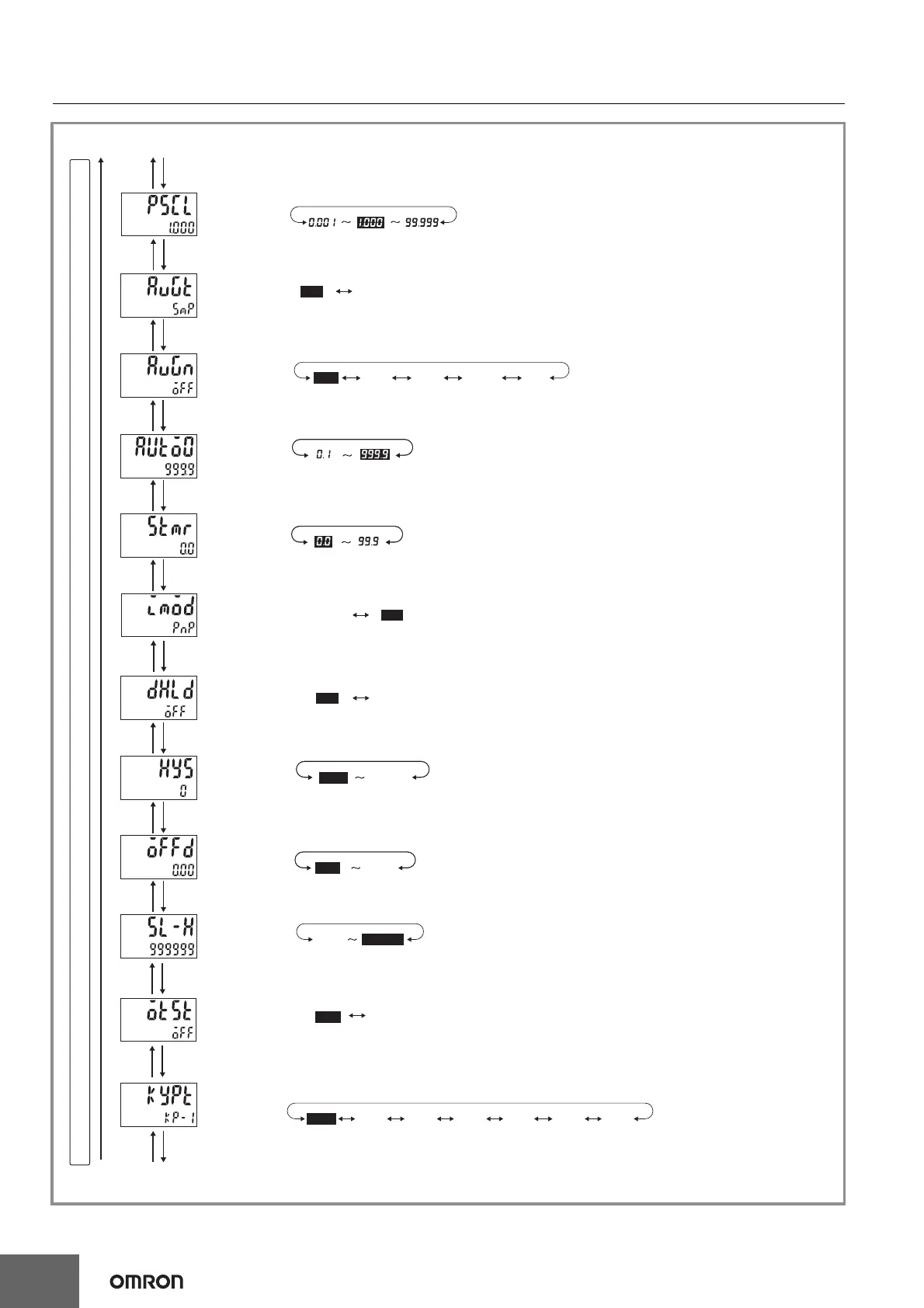(99999)(0)
(999999)(1)
Note:
Displayed only for
the -@W@ type
(KP-1) (KP-2) (KP-3) (KP-4) (KP-5) (KP-6) (KP-7)
*
*
*
*
*
*
*
*
*
*
*
*
*
Output
Allocation
(OTST)
(OFF)
To
next page
From
next page
(Simple
averaging)
(Moving
average)
(No average
processing)
(Average of 2
measurements)
(Average of 4
measurements)
(Average of 8
measurements)
(Average of 16
measurements)
(999.9 s)(0.1 s)
(99.9 s)(0.0 s)
(PNP input)(NPN input)
(Enabled)(Disabled)
(
19.99 s)
(
0.00 s)
kp-1
off on
0 99999
0.00 19.99
9999991
kp-2 kp-3 kp-4 kp-5 kp-6 kp-7
npn pnp
smp mv
(ON)
on
off
off 24816
• Set the output allocation using the UP1 Key (DW1 Key).
From previous
page
To previous
page
• Set each digit using the individual UP1 to UP5 Keys (DW1 to DW5 Keys).
Average
processing
(AVGN)
Averaging
method
(AVGT)
• Set the averaging method using the UP1 Key (DW1 Key).
• Set the number of averaging times using the UP1 Key (DW1 Key).
Auto-zero
time
(AUTO0)
• Set each digit using the individual UP1 to UP4 Keys (DW1 to DW4 Keys).
Startup time
(STMR)
• Set each digit using the individual UP1 to UP3 Keys (DW1 to DW3 Keys).
• Set the NPN/PNP input mode using the UP1 Key (DW1 Key).
NPN/PNP
input mode
(IMOD)
Peak/bottom
hold enabled
(DHLD)
• Enable or disable the peak/bottom hold using the UP1 Key (DW1 Key).
Output
hysteresis
(HYS)
• Set the output hysteresis using the UP1 to UP5 Keys (DW1 to DW5 Keys).
Output OFF
delay
(OFFD)
• Set each digit using the individual UP1 to UP4 Keys (DW1 to DW4 Keys).
Set value
upper limit
(SL-H)
• Set each digit using the individual UP1 to UP6 Keys (DW1 to DW6 Keys).
Key protect
level
(KYPT)
• Set the key protect level using the UP1 Key (DW1 Key).
Function Setting Mode
Note: OFF: Output 1 (OUT1) = 8, 9, 11 Output 2 (OUT2) = 4, 7 /
ON: Output 1 (OUT1) = 4, 7 Output 2 (OUT2) = 8, 9, 11 (The numbers are the terminals numbers.)
* Use UP1+UP3 to move up and
DW1+DW3 to move down
(99.999)(1.000)(0.001)
(MV)
(SMP)
Prescale value
(PSCL)
Note: Not displayed in AMD-compatible mode.
Note: Not displayed in AMD-compatible mode.
Note: The position of the decimal point for the value after prescaling will be set
according to the decimal point position setting.
Note: The position of the decimal point for the value after prescaling will be set
according to the decimal point position setting.
