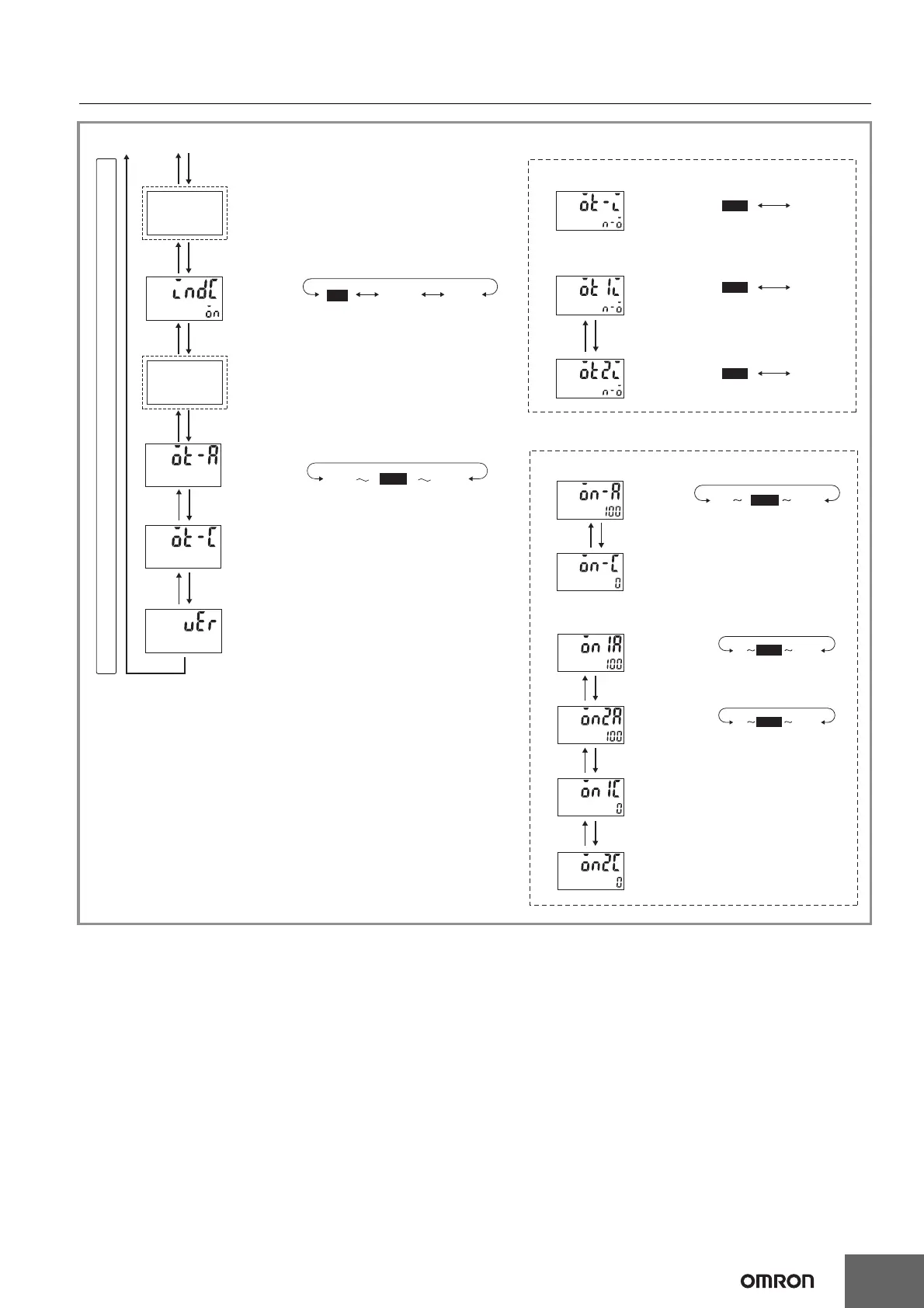*
3
*
2
Note: The monitor value is only displayed.
It cannot be set.
Note: The monitor value is only displayed.
It cannot be set.
Note: The monitor value is
only displayed.
It cannot be set.
Note: The monitor value is
only displayed.
It cannot be set.
Note: The monitor value is
only displayed.
It cannot be set.
*3
Set each digit using the individual UP1 to UP4 Keys (DW1 to DW4 Keys).
Set the output inversion using the UP1 Key (DW1 Key).
* Use UP1+UP3 to move up and
DW1+DW3 to move down
• Set each digit using the UP1 Key (DW1 Key).
• Set the indicator display mode using the
UP1 Key (DW1 Key).
Output
inversion
Indicator
display mode
(INDC)
*
*
*
*
*
*
Software
version
(ver.)
(Normally Close)(Normally Open)
(Normally Close)(Normally Open)
(Normally Close)(Normally Open)
*
Output
inversion
(OU-I)
(9999 1000 times)(0 1000 times)
Output 1
(OUT1)
inversion
(OT1I)
Output 2
(OUT2)
inversion
(OT2I)
(99.9 years)(10.0 years)(0.0 year)
(Count status
display)
Cumulative
run time
(OT-A)
alarm set value
Cumulative
run time
(OT-C)
monitor value
Function Setting Mode
alof allt
on
n-c
n-o
n-c
n-o
n-c
n-o
99990 100
99990 100
0.0 99.910.0
(Indicator display
is turned OFF,
and the status
indicator is all off.)
(Indicator display
is turned OFF,
and the status
indicator is all lit.)
*2
*
*
*
*
99990 100
From previous
page
To previous
page
Output ON
count alarm
set value/
monitor value
Procedure for Models Other than “-@W(U)@” Models
Procedure for “-@W(U)@” Models
Procedure for Models Other than “-@W(U)@” Models
Procedure for “-@W(U)@” Models
Output 1 (OUT1)
ON count alarm
set value
(ON1A)
Output 2 (OUT2)
ON count alarm
set value
(ON2A)
Output 1 (OUT1)
ON count
monitor value
(ON1C)
Output 2 (OUT2)
ON count
monitor value
(ON2C)
(9999
1000 times)
(0
1000 times)
(9999
1000 times)
(0
1000 times)
Output ON
count alarm
set value
(ON-A)
Output ON
count
monitor value
(ON-C)
