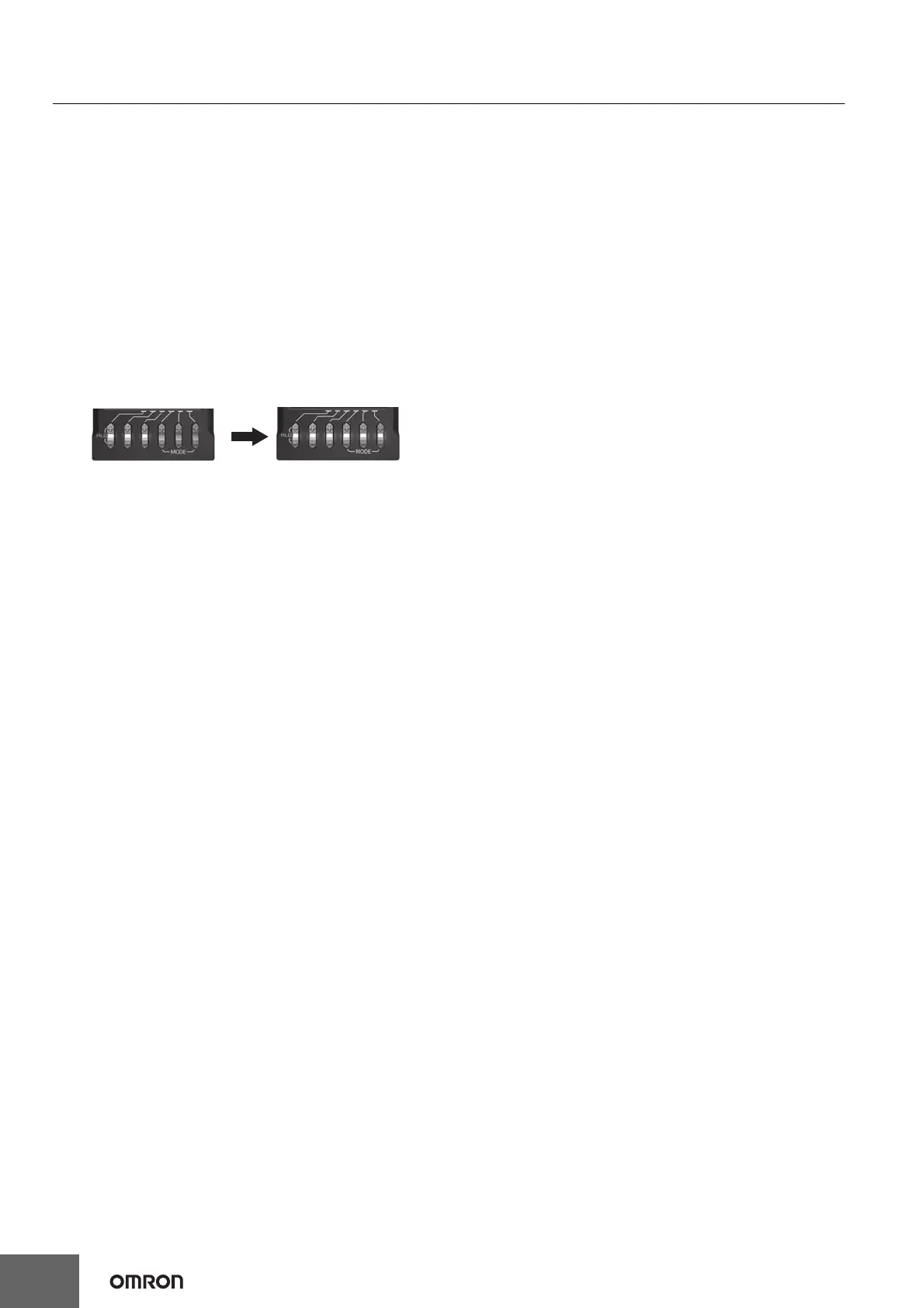H7CC-R@
54
Indicator Display Mode (indc)
Settings can be made to display the measurement value in status
indicator. When this mode is ON, and "Upper and lower limit" or
"Area" has been selected in the tachometer output mode, the status
indicator changes in accordance with the ratio of the measurement
value to the comparison value. In the case of ALOF, the indicator
display is turned OFF, and the status indicator is all off. In the case of
ALLT, the indicator display is turned OFF, and the status indicator is
all lit.
(Example 1) When the upper and lower limits have been selected
The status indicator lights up when the status reaches 1/6, 2/6, 3/6
(50%), 4/6, 5/6, 6/6 (100%) in accordance with the ratio of the
measurement value to the comparison value. If comparison value 1 =
2000 and comparison value 2 = 2300 have been set, all status
indicators are off when the measurement value is below 2050, the
three status indicators on the left light up when the measurement
value reaches 2150, and all status indicators light up when the
measurement value becomes 2300 or more.
Cumulative Run Time Alarm Set Value (ot-a)
The cumulative run time for notifying the replacement time can be set.
For details, refer to page 57.
Cumulative Run Time Monitor (ot-c)
The cumulative run time is displayed. It is not a setting item. The
numerical values are displayed in increments of 0.1 years.
Three indicators light up
when the status reaches 50%
All indicators light up
when the status reaches 100%
