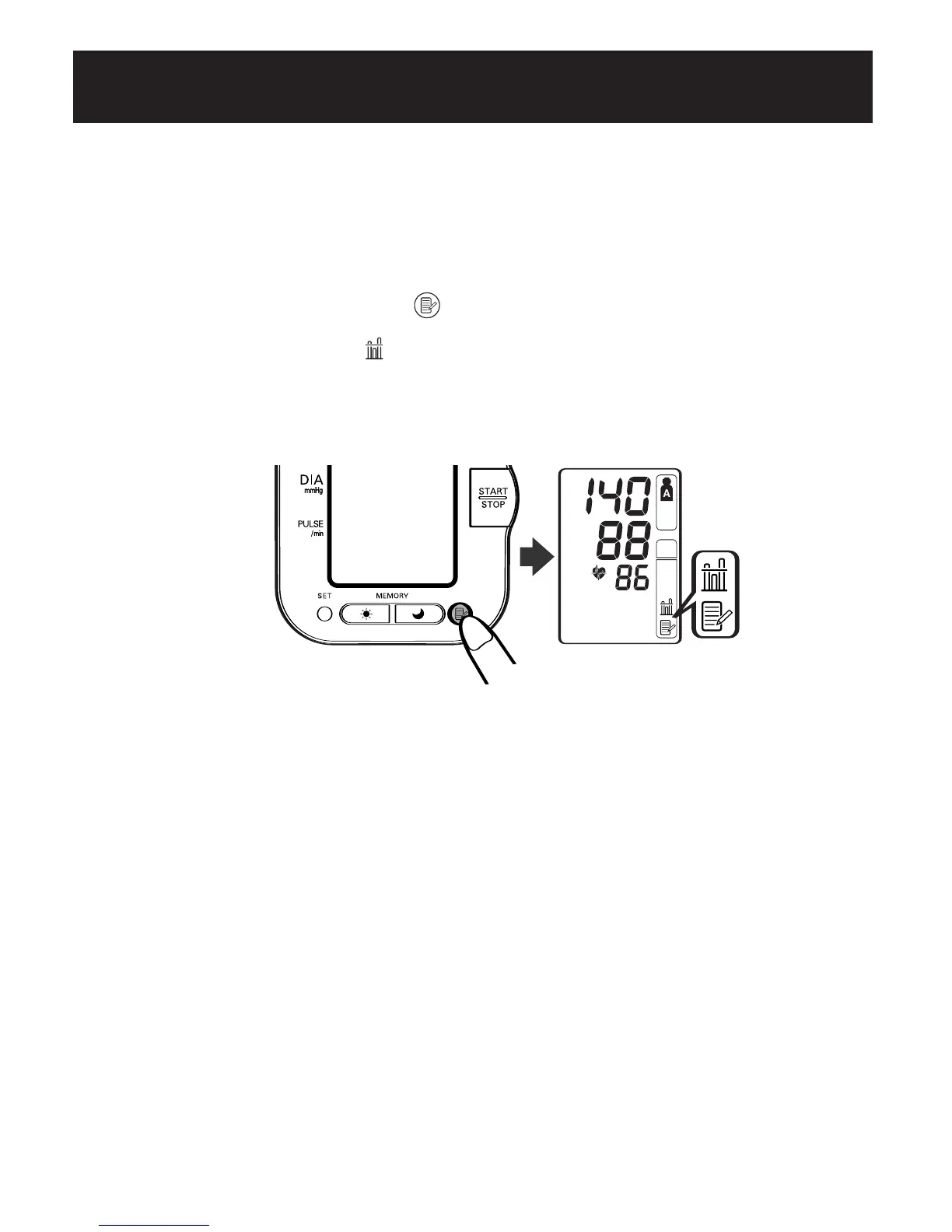TO DISPLAY THE MEASUREMENT VALUES
1. Select your USER ID (A or B).
2. Press the Memory button ( ).
The Average Symbol ( ) appears on the display when the average
reading is shown.
USING THE MEMORY FUNCTION
37
HEM-7080-updated Sept 22.qxd 9/22/06 3:46 PM Page 37