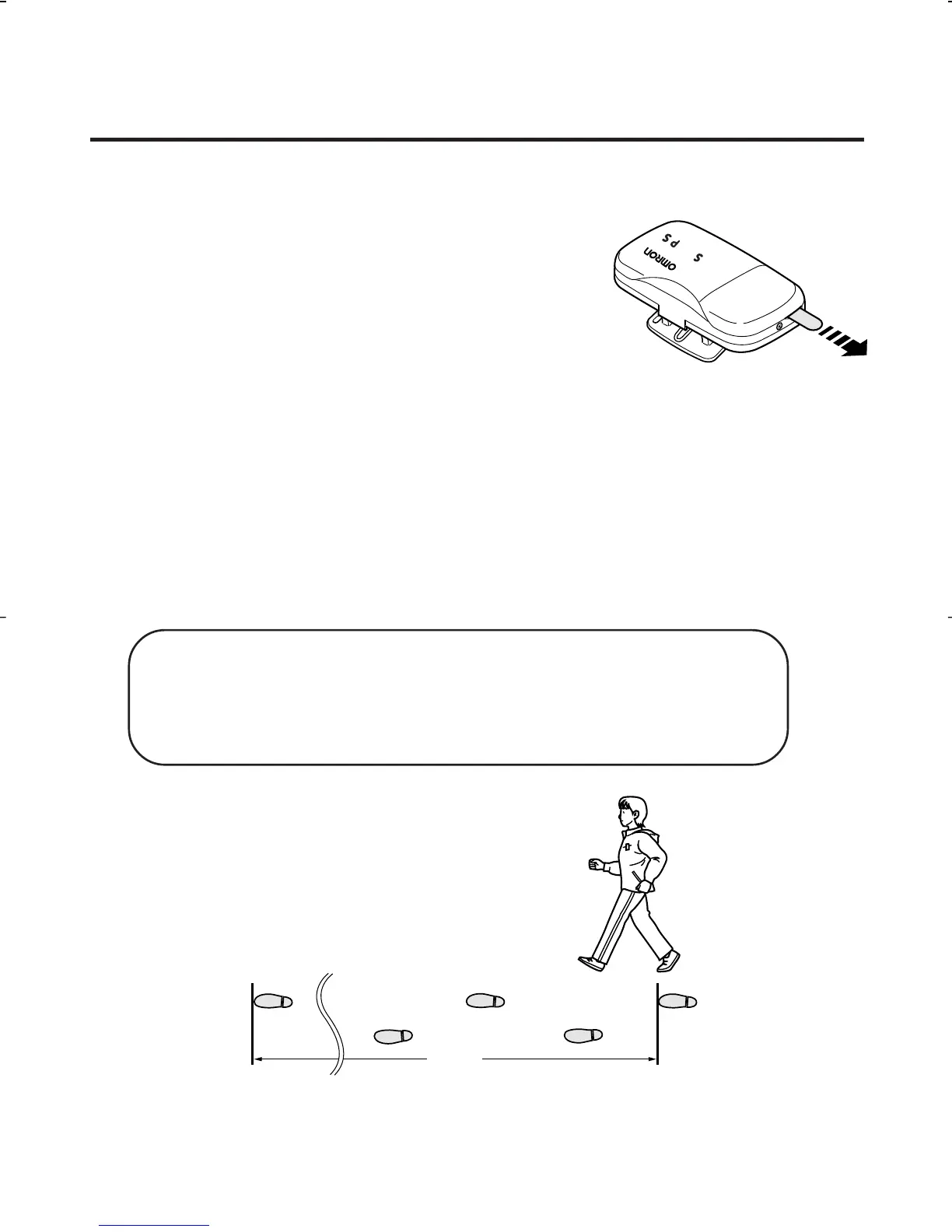Before Using The Unit 9
How to Set Time, Weight, and Stride Distance
1. Turn on the power by pulling out the insulation film.
You do not need to re-insert the film.
When the power is turned on, the
time setting screen will appear
and all the characters on the
display illuminate.
2. How to measure your stride distance.
Correct stride distance is measurement from the tip of
your toe to the other one. To measure the correct
average stride distance, divide the total distance of
ten steps you walked by the number of steps (10).
Example: When you walk 5.5 meters,
5.5 m (total distance) ÷ 10 (number of steps)
= 0.55 m (55 cm)
2
10
1
5.5 m
3
T
E
)
)
)
)
)
)
How To Use The Unit
EN-02-19[HJ109]-7 6/30/03, 2:27 PM9
