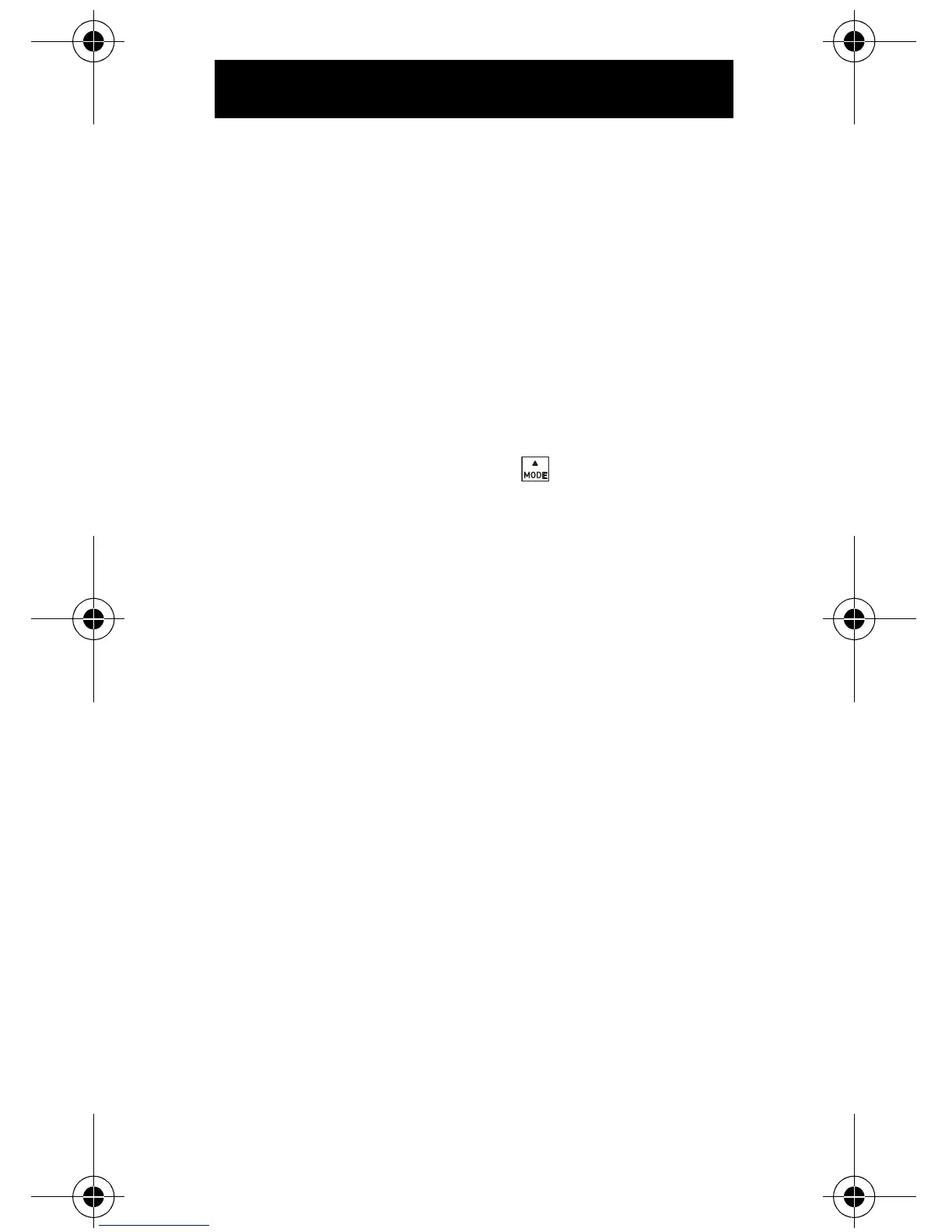9
USING THE UNIT
1. Start walking.
NOTE: In order to avoid counting steps that
are not part of a walk, the unit does
not display the step count for the
first 4 seconds of walking. If you
continue walking for more than
4 seconds, it displays the step count
for the first 4 seconds and then
continues to count.
2. After you walk, press to read the
data (refer to “CHECKING THE
DISPLAY” on page 11).
NOTE: This unit resets to “0” at midnight
(0:00) each day.
To ensure an accurate step count, be sure to
read “CASES WHERE THE UNIT MAY
NOT BE ABLE TO COUNT STEPS
ACCURATELY” on page 13 before using
the unit.
HJ-203-AP_A_M.book Page 9 Wednesday, April 7, 2010 2:00 PM
