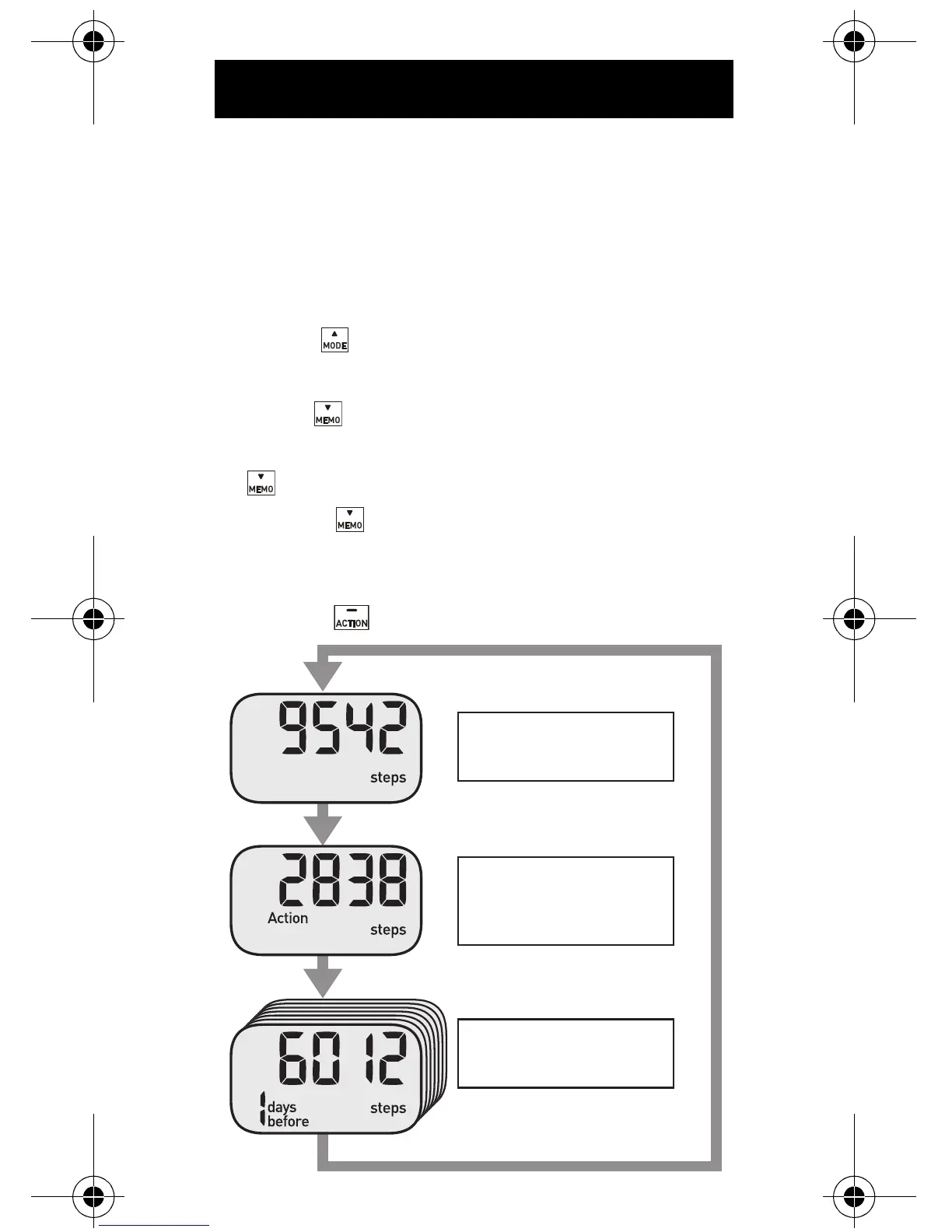15
USING THE MEMORY FUNCTION
The measurements for each day (steps,
distance walked, calories burned and fat
burned) are automatically stored in memory
and reset to 0 at midnight (0:00) each day.
RECALL DATA
1. Press to select the type of display
you want to see.
2. Press to view the measurement results.
The display changes with each press of
as shown below.
• Keep pressed to automatically
change the display until the current
display is displayed.
•
Press to return to the current display
.
Activity mode
memory
Memory for 1 to
7 days ago
Current display
HJ-203-AP_A_M.book Page 15 Wednesday, April 7, 2010 2:00 PM
