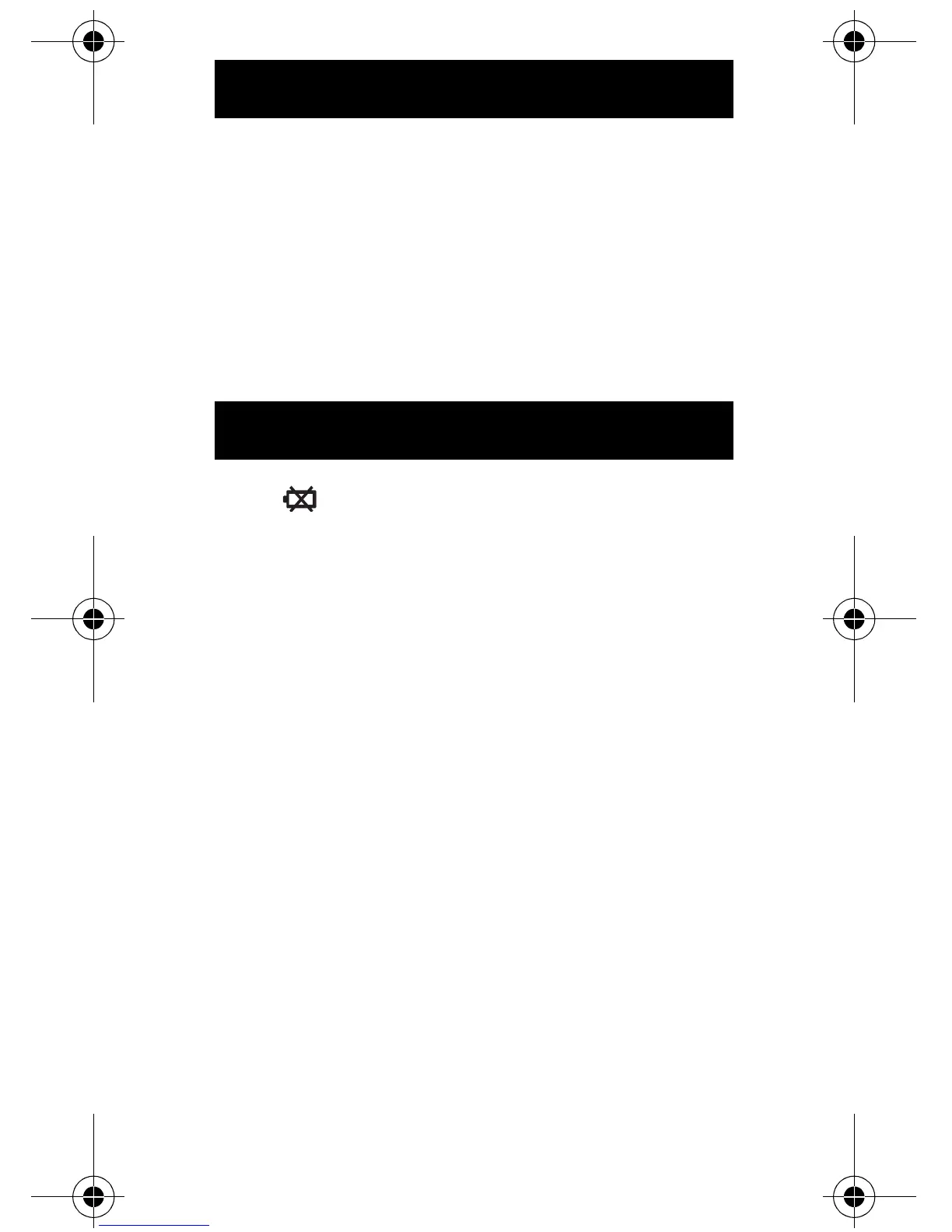16
USING THE MEMORY FUNCTION
NOTES:
• You cannot use the memory function when
using the activity mode (refer to
“ACTIVITY MODE” on page 10).
• If no buttons are pressed for more than
1 minute, the display returns to the current
display.
BATTERY LIFE AND REPLACEMENT
If the symbol blinks or appears on the
display, replace the battery with a new
(CR2032) battery.
If the battery is removed, the settings and all
measurement values will be deleted. Please
reset the settings (refer to “SETTING THE
TIME, WEIGHT, HEIGHT AND STRIDE
LENGTH” on page 6).
NOTES:
• If you want to keep any of the measurement
values, make a note of them before removing
the battery.
• The supplied battery is for trial use. This
battery can run out within 1.5 years.
HJ-203-AP_A_M.book Page 16 Wednesday, April 7, 2010 2:00 PM
