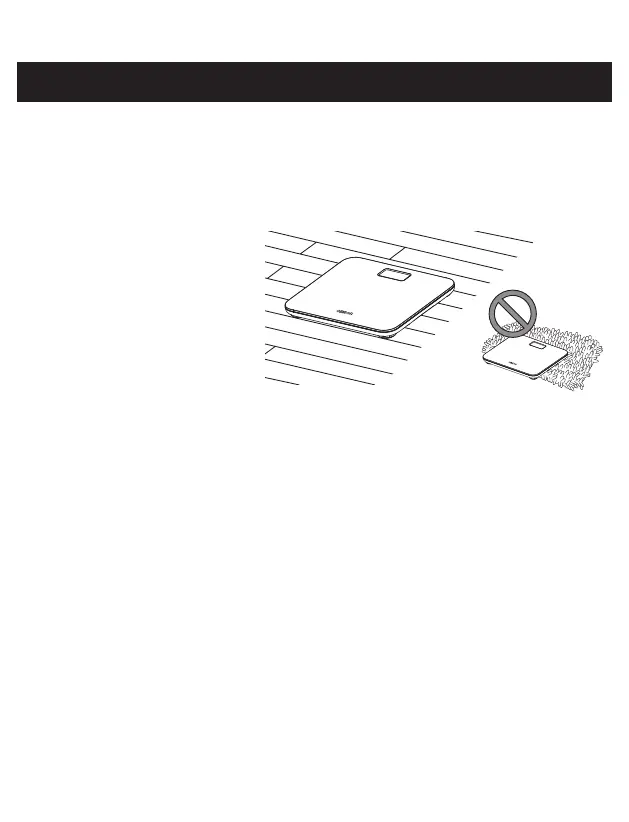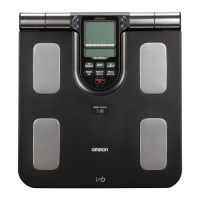10
3. Take a Measurement
3.1 Place the unit on a hard and at surface. Calibrate
the unit by stepping on (turning on) and immediately
step o. Calibration is completed till "0.0 kg/lb"
is displayed.
Notes:
• Do not place the unit on a
cushioned surface such as a
carpet or a mat.
• Do the calibration when the display is OFF.
• No further calibration is necessary unless the scale is moved to new location
or battery change.
