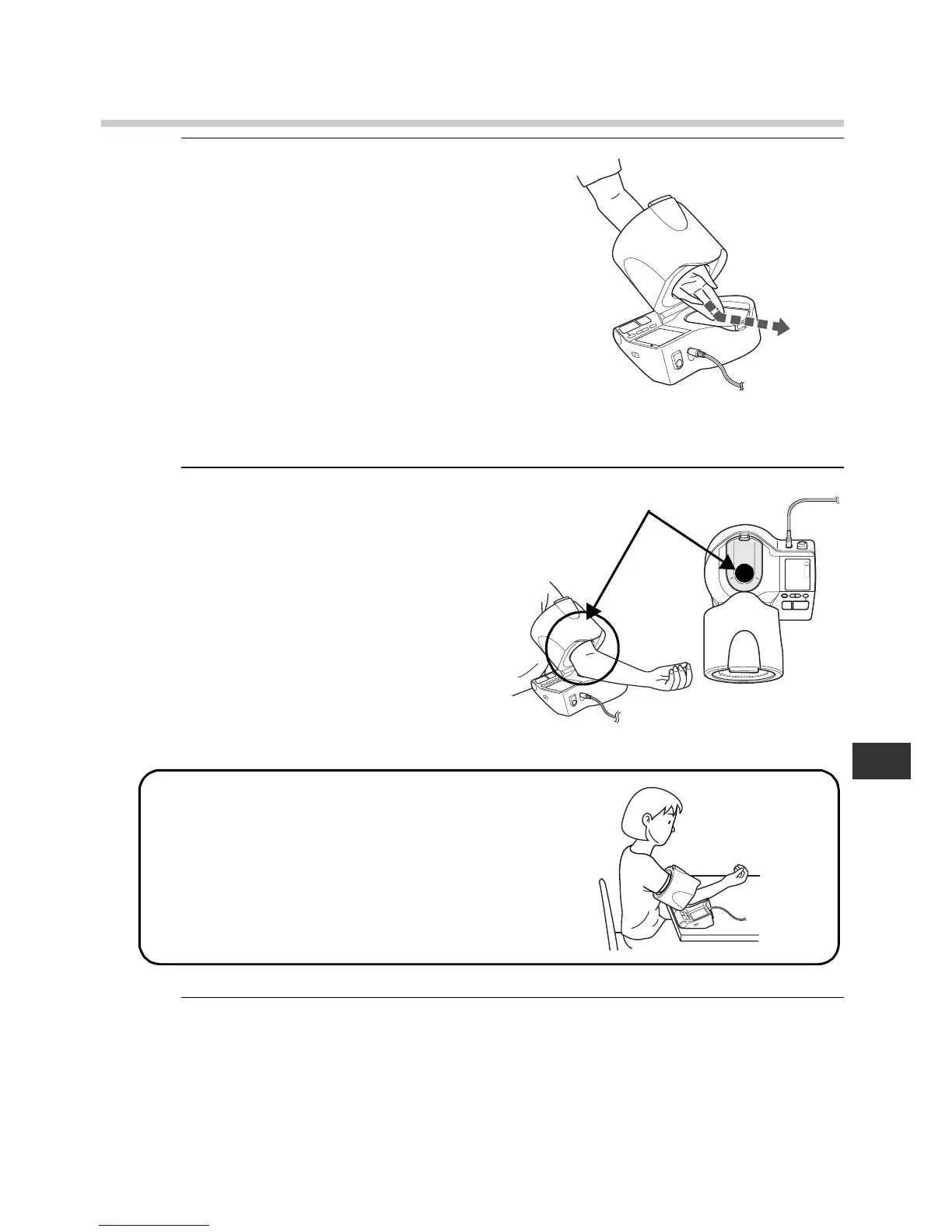19
3. Using the Unit
EN
2. Place your left arm through
the arm cuff.
Notes:
• Do not remove the cuff lining
in the arm cuff.
• If the cuff lining becomes
detached, contact your
OMRON distributor or
Customer Services as
mentioned on the package.
3. Place your elbow on the
elbow rest.
4. Check that you are sitting correctly.
(Refer to Chapter 3.1.)
Rest your elbow here.
Taking measurements on the right arm
Refer to steps 2 and 3 above, and place your right
arm through the arm cuff as shown. Right arm
